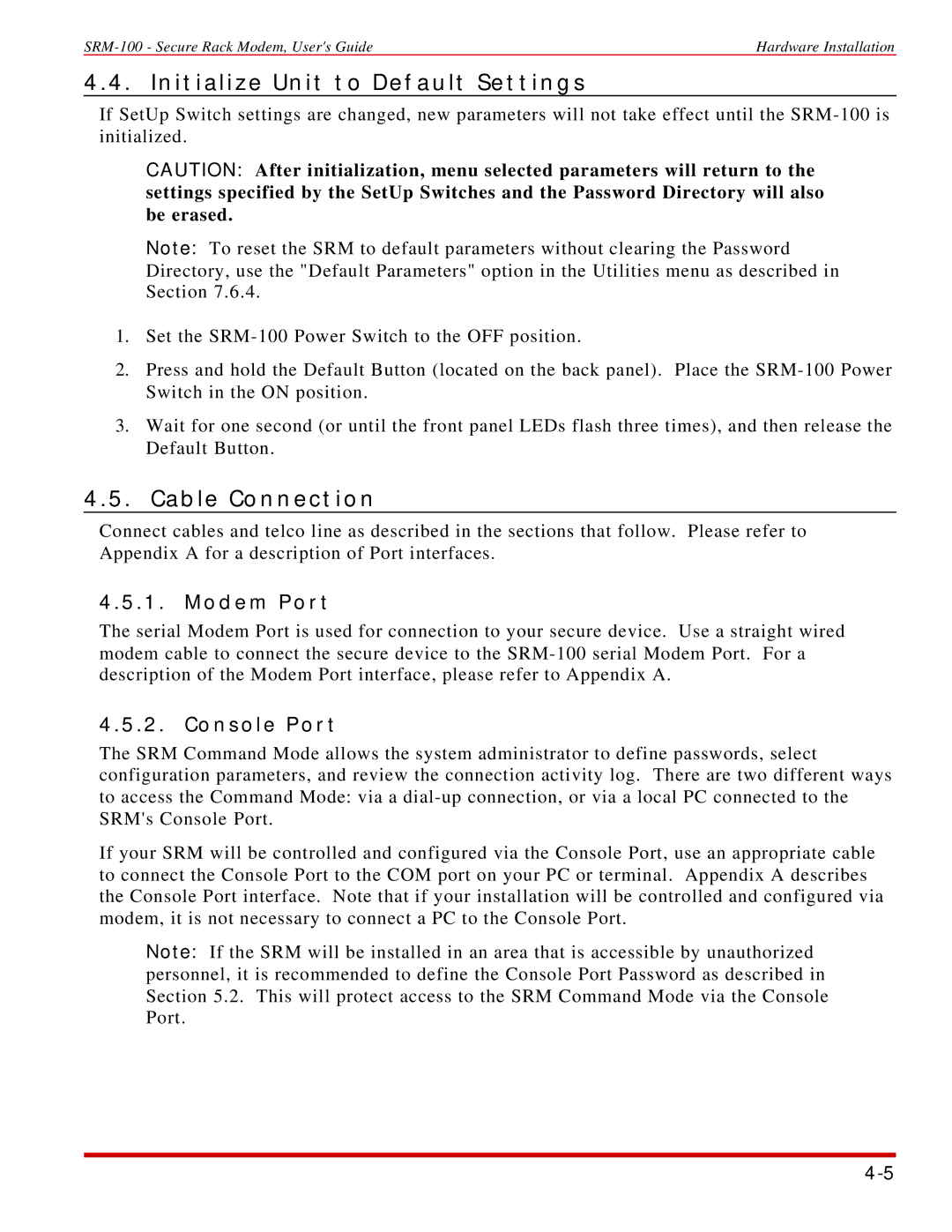| Hardware Installation |
4.4. Initialize Unit to Default Settings
If SetUp Switch settings are changed, new parameters will not take effect until the
CAUTION: After initialization, menu selected parameters will return to the settings specified by the SetUp Switches and the Password Directory will also be erased.
Note: To reset the SRM to default parameters without clearing the Password Directory, use the "Default Parameters" option in the Utilities menu as described in Section 7.6.4.
1.Set the
2.Press and hold the Default Button (located on the back panel). Place the
3.Wait for one second (or until the front panel LEDs flash three times), and then release the Default Button.
4.5. Cable Connection
Connect cables and telco line as described in the sections that follow. Please refer to Appendix A for a description of Port interfaces.
4.5.1. Modem Port
The serial Modem Port is used for connection to your secure device. Use a straight wired modem cable to connect the secure device to the
4.5.2. Console Port
The SRM Command Mode allows the system administrator to define passwords, select configuration parameters, and review the connection activity log. There are two different ways to access the Command Mode: via a
If your SRM will be controlled and configured via the Console Port, use an appropriate cable to connect the Console Port to the COM port on your PC or terminal. Appendix A describes the Console Port interface. Note that if your installation will be controlled and configured via modem, it is not necessary to connect a PC to the Console Port.
Note: If the SRM will be installed in an area that is accessible by unauthorized personnel, it is recommended to define the Console Port Password as described in Section 5.2. This will protect access to the SRM Command Mode via the Console Port.