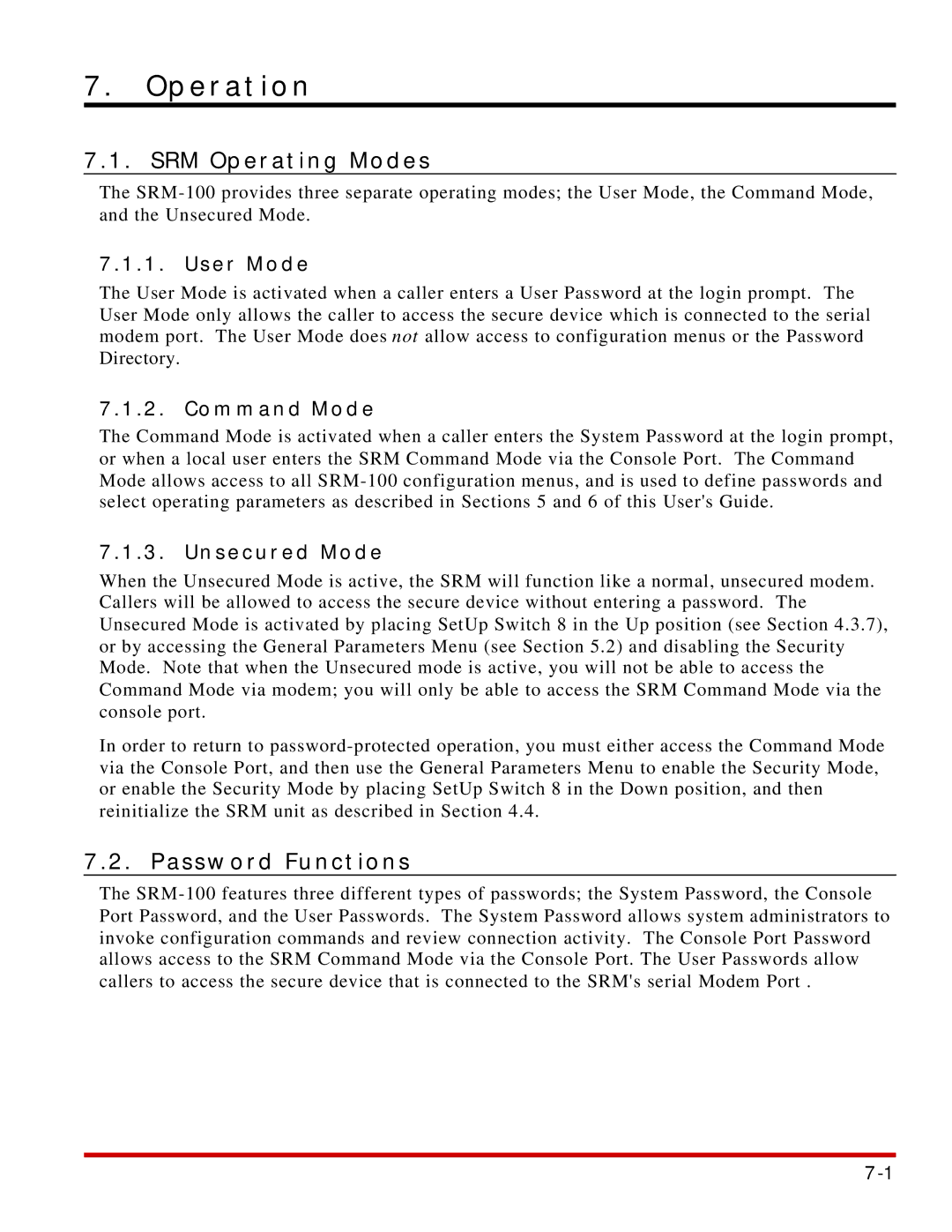7.Operation
7.1. SRM Operating Modes
The
7.1.1. User Mode
The User Mode is activated when a caller enters a User Password at the login prompt. The User Mode only allows the caller to access the secure device which is connected to the serial modem port. The User Mode does not allow access to configuration menus or the Password Directory.
7.1.2. Command Mode
The Command Mode is activated when a caller enters the System Password at the login prompt, or when a local user enters the SRM Command Mode via the Console Port. The Command Mode allows access to all
7.1.3. Unsecured Mode
When the Unsecured Mode is active, the SRM will function like a normal, unsecured modem. Callers will be allowed to access the secure device without entering a password. The Unsecured Mode is activated by placing SetUp Switch 8 in the Up position (see Section 4.3.7), or by accessing the General Parameters Menu (see Section 5.2) and disabling the Security Mode. Note that when the Unsecured mode is active, you will not be able to access the Command Mode via modem; you will only be able to access the SRM Command Mode via the console port.
In order to return to
7.2. Password Functions
The