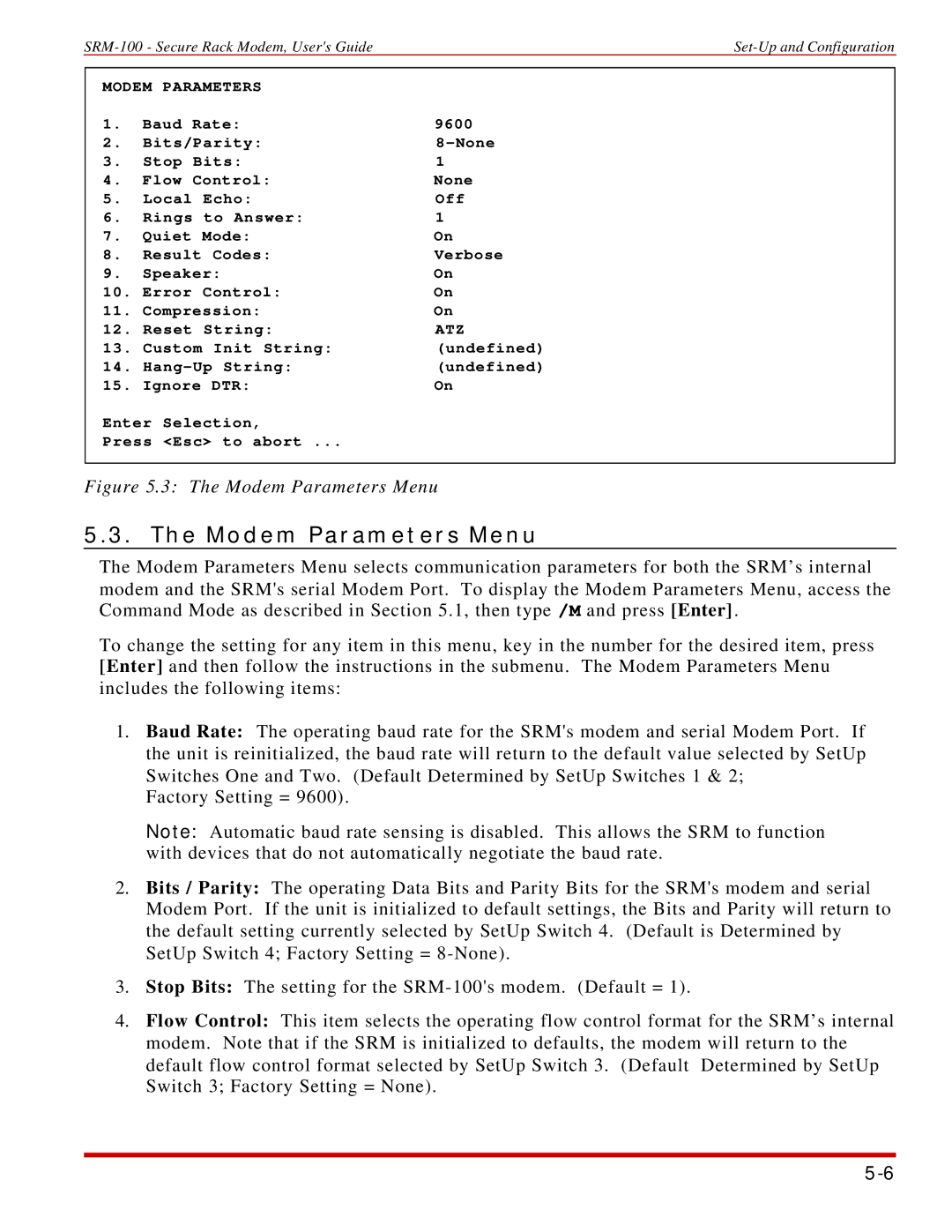| |||||
|
|
| |||
MODEM | PARAMETERS |
| |||
1. | Baud | Rate: | 9600 | ||
2. | Bits/Parity: | ||||
3. | Stop | Bits: | 1 | ||
4. | Flow | Control: | None | ||
5. | Local |
| Echo: | Off | |
6. | Rings | to Answer: | 1 | ||
7. | Quiet |
| Mode: | On | |
8. | Result | Codes: | Verbose | ||
9. | Speaker: | On | |||
10. | Error |
| Control: | On | |
11. | Compression: | On | |||
12. | Reset | String: | ATZ | ||
13. | Custom | Init String: | (undefined) | ||
14. | (undefined) | ||||
15. | Ignore | DTR: | On | ||
Enter | Selection, |
| |||
Press | <Esc> to abort ... |
| |||
|
|
|
|
|
|
Figure 5.3: The Modem Parameters Menu
5.3. The Modem Parameters Menu
The Modem Parameters Menu selects communication parameters for both the SRM’s internal modem and the SRM's serial Modem Port. To display the Modem Parameters Menu, access the Command Mode as described in Section 5.1, then type /M and press [Enter] .
To change the setting for any item in this menu, key in the number for the desired item, press [Enter] and then follow the instructions in the submenu. The Modem Parameters Menu includes the following items:
1.Baud Rate: The operating baud rate for the SRM's modem and serial Modem Port. If the unit is reinitialized, the baud rate will return to the default value selected by SetUp Switches One and Two. (Default Determined by SetUp Switches 1 & 2;
Factory Setting = 9600).
Note: Automatic baud rate sensing is disabled. This allows the SRM to function with devices that do not automatically negotiate the baud rate.
2.Bits / Parity: The operating Data Bits and Parity Bits for the SRM's modem and serial Modem Port. If the unit is initialized to default settings, the Bits and Parity will return to the default setting currently selected by SetUp Switch 4. (Default is Determined by SetUp Switch 4; Factory Setting =
3.Stop Bits: The setting for the
4.Flow Control: This item selects the operating flow control format for the SRM’s internal modem. Note that if the SRM is initialized to defaults, the modem will return to the default flow control format selected by SetUp Switch 3. (Default Determined by SetUp Switch 3; Factory Setting = None).