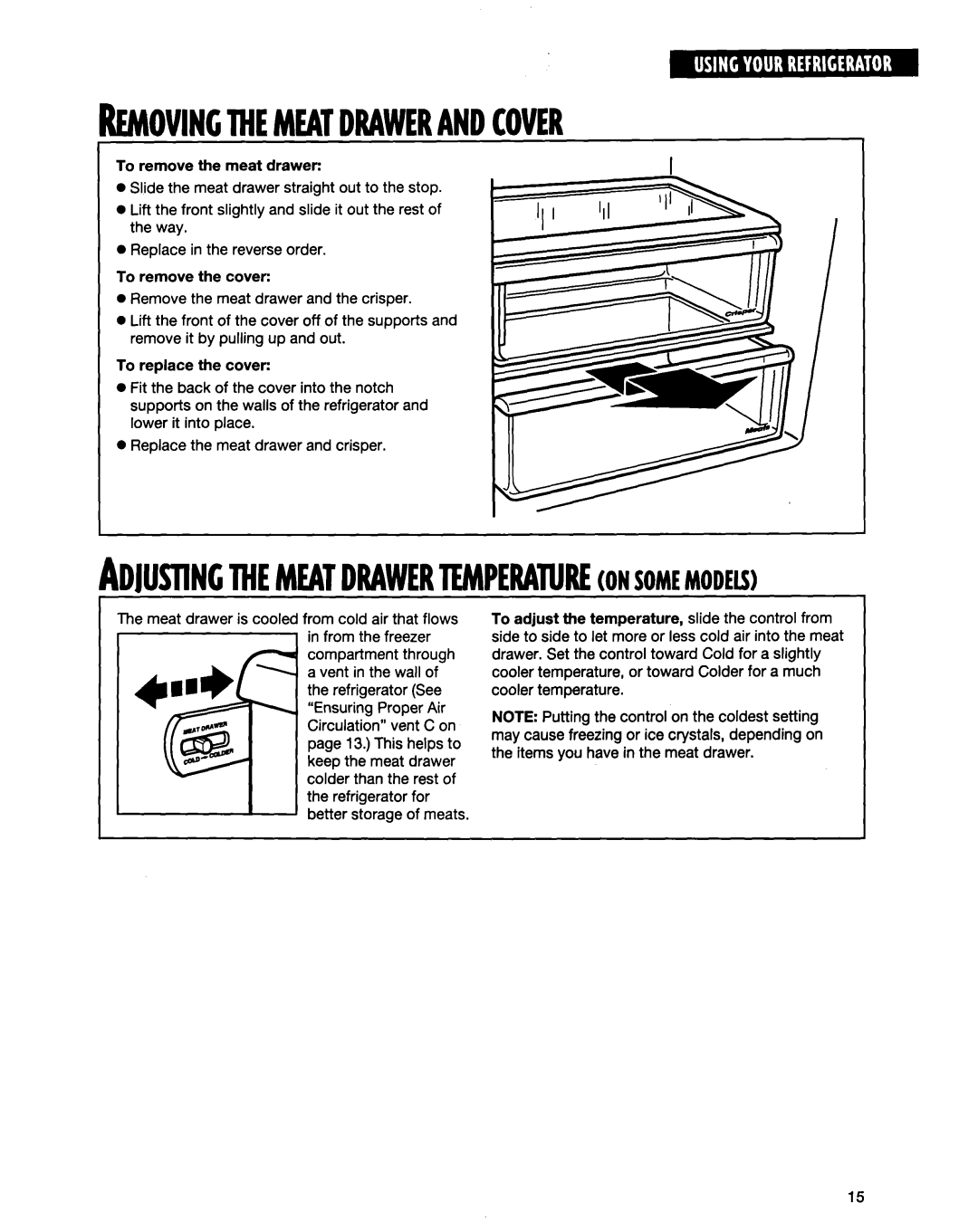ED20TWXDN02 specifications
The Whirlpool ED20TWXDN02 is a reliable and efficient refrigerator that caters to the needs of modern households. With its sleek design and practical features, this model stands out in the crowded market of kitchen appliances.One of the key features of the Whirlpool ED20TWXDN02 is its spacious interior, which provides ample storage for groceries and beverages. The refrigerator offers a total capacity of 20 cubic feet, allowing users to store a wide variety of food items without feeling cramped. The adjustable shelves are designed to accommodate larger items, making organization simple and efficient.
The refrigerator's temperature management system is another highlight. It features a comprehensive cooling system that ensures consistent temperatures throughout the unit. This helps preserve food freshness and minimizes spoilage, which is crucial for busy families and individuals. The ED20TWXDN02 also includes a humidity-controlled crisper drawer that helps keep fruits and vegetables fresh longer, maintaining their natural flavor and nutrients.
Energy efficiency is a priority for the Whirlpool ED20TWXDN02. The appliance is designed to minimize energy consumption, which not only helps homeowners save on utility bills but also reduces environmental impact. It is ENERGY STAR qualified, indicating that it meets stringent energy efficiency guidelines set by the Environmental Protection Agency.
Another notable characteristic of this refrigerator is its easy-to-use interior lighting. Bright LED lights illuminate every corner of the fridge, making it easy to find items even in low light conditions. The refrigerator also features a clear deli drawer, perfect for storing meats and cheeses, ensuring they remain easily accessible.
In addition to its functional features, the Whirlpool ED20TWXDN02 comes with a modern aesthetic that can seamlessly blend into any kitchen décor. The smooth exterior finish is easy to clean and maintain, offering a polished look.
Overall, the Whirlpool ED20TWXDN02 is a versatile and functional refrigerator that meets the demands of today's consumers. With its combination of spacious storage, energy efficiency, and user-friendly features, it is an excellent choice for anyone looking to enhance their kitchen experience. Whether it’s for a family or an individual, this refrigerator provides reliability and style, making it a worthy investment for any home.