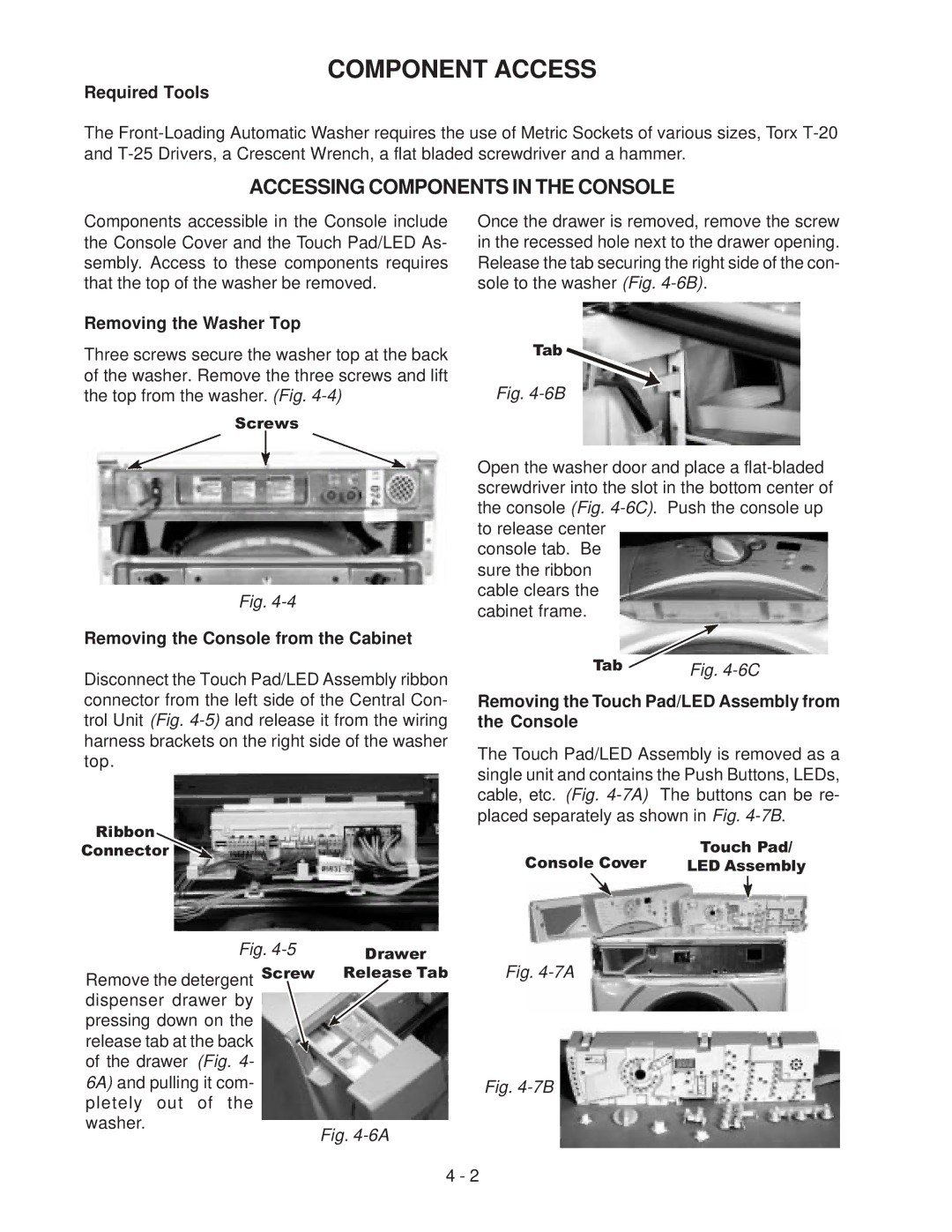COMPONENT ACCESS
Required Tools
The
ACCESSING COMPONENTS IN THE CONSOLE
Components accessible in the Console include the Console Cover and the Touch Pad/LED As- sembly. Access to these components requires that the top of the washer be removed.
Removing the Washer Top
Three screws secure the washer top at the back of the washer. Remove the three screws and lift the top from the washer. (Fig.
Screws
Fig.
Removing the Console from the Cabinet
Disconnect the Touch Pad/LED Assembly ribbon connector from the left side of the Central Con- trol Unit (Fig.
Ribbon
Connector
Fig. | Drawer |
Remove the detergent Screw | Release Tab |
dispenser drawer by |
|
pressing down on the |
|
release tab at the back |
|
of the drawer (Fig. 4- |
|
6A) and pulling it com- |
|
pletely out of the |
|
washer. | Fig. |
|
Once the drawer is removed, remove the screw in the recessed hole next to the drawer opening. Release the tab securing the right side of the con- sole to the washer (Fig.
Tab ![]()
Fig. 4-6B
Open the washer door and place a
console tab. Be sure the ribbon cable clears the cabinet frame.
Tab | Fig. |
Removing the Touch Pad/LED Assembly from the Console
The Touch Pad/LED Assembly is removed as a single unit and contains the Push Buttons, LEDs, cable, etc. (Fig.
Console Cover | Touch Pad/ |
LED Assembly |
Fig. 4-7A
Fig. 4-7B
4 - 2