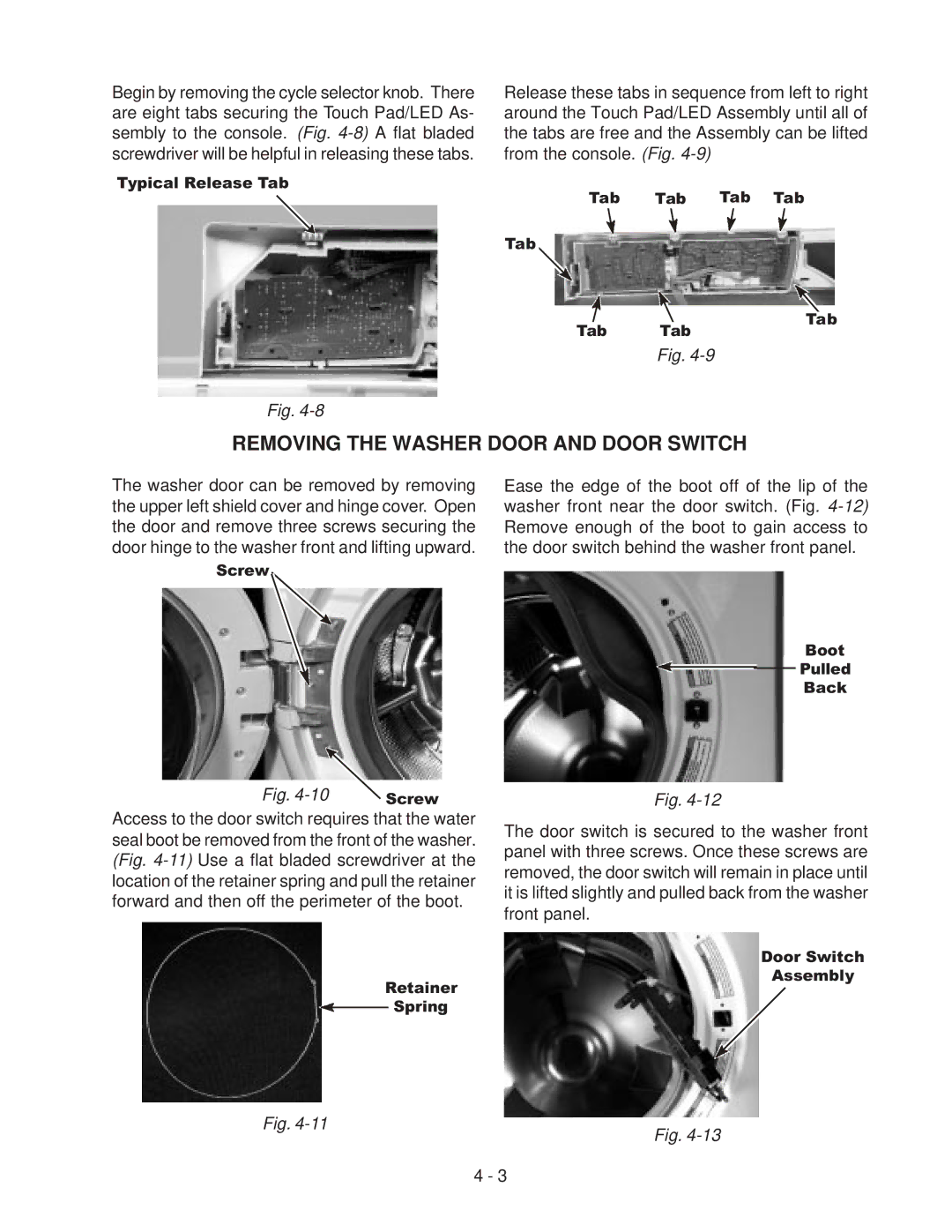Begin by removing the cycle selector knob. There are eight tabs securing the Touch Pad/LED As- sembly to the console. (Fig.
Typical Release Tab
Release these tabs in sequence from left to right around the Touch Pad/LED Assembly until all of the tabs are free and the Assembly can be lifted from the console. (Fig.
Tab Tab Tab Tab
Tab
Tab Tab
Tab
Fig.
Fig.
REMOVING THE WASHER DOOR AND DOOR SWITCH
The washer door can be removed by removing the upper left shield cover and hinge cover. Open the door and remove three screws securing the door hinge to the washer front and lifting upward.
Screw
Fig. 4-10  Screw
Screw
Access to the door switch requires that the water seal boot be removed from the front of the washer. (Fig.
Retainer
Spring
Ease the edge of the boot off of the lip of the washer front near the door switch. (Fig.
Boot
![]()
![]() Pulled
Pulled
Back
Fig.
The door switch is secured to the washer front panel with three screws. Once these screws are removed, the door switch will remain in place until it is lifted slightly and pulled back from the washer front panel.
Door Switch
Assembly
Fig.
Fig.
4 - 3