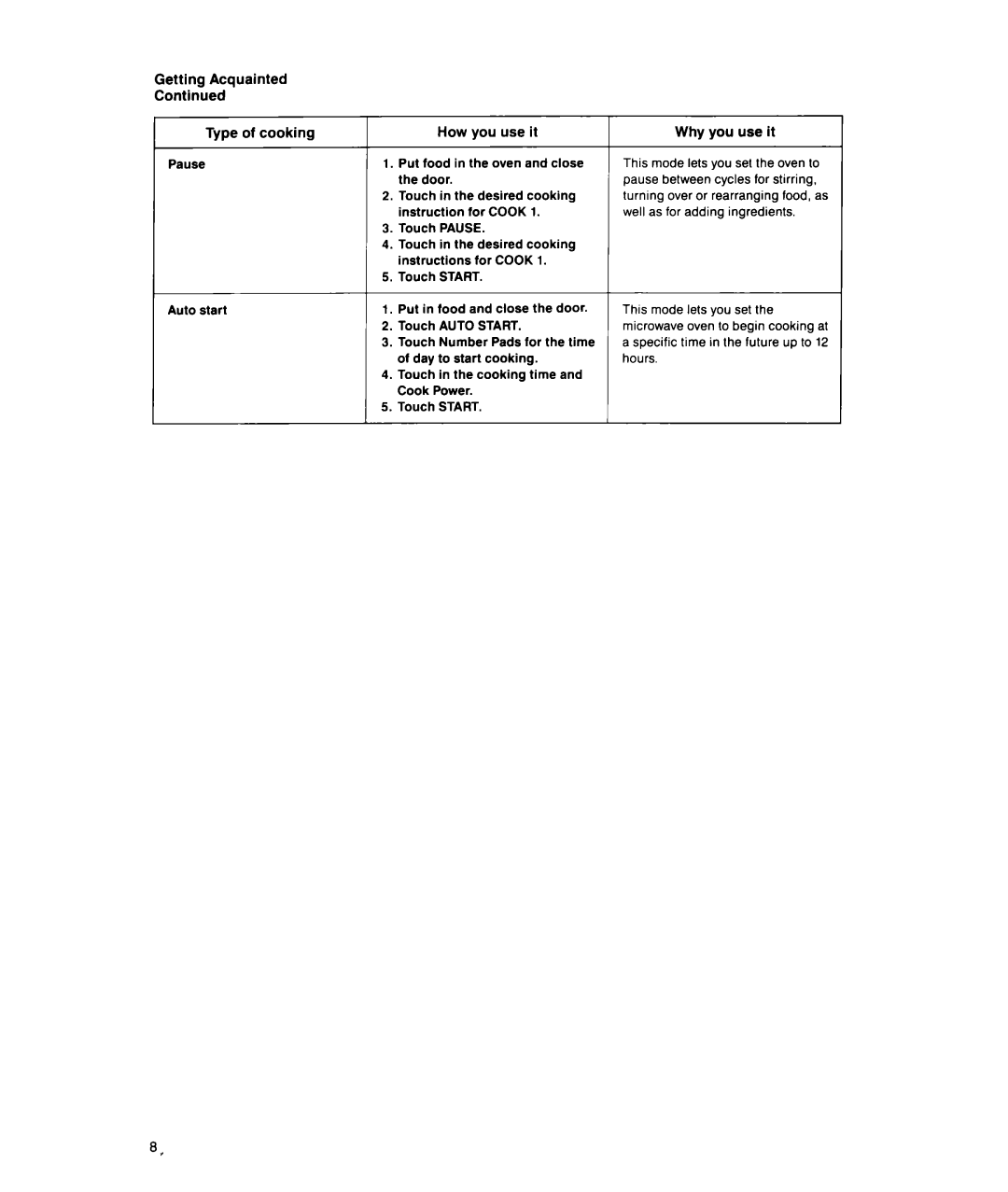Contents
Use& Ciri Guide
Contents
Important Safety Instructions
You are responsible for
Microwaveoven features
Getting Acquainted
Control panel features
Getting Acquainted
How you use it
Why you use it
Quick referencecooking guide
Getting Acquainted
Using Your Microwave Oven
Microwaveoven controls
Settina the clock
Audible signals
Using Your Microwave Oven
Cookingin your microwave oven
Cookingat high cook power
Cookingat lower cook powers
This example shows 7 minutes, 30 seconds
Page
Defrosting
Second part 30% Full Cook
Full Cook
Cookingautomatically after defrosting
This example shows 4 minutes, 30 seconds
Page
Cookingin more than one cook cycle
Page
Page
Using Pause
Using the Minute Timer
Using Auto Start
Otheroperating hints
To stop the oven while it is running
Before you begin, carefully read the following instructions
Installation Instructions
Installing your microwaveoven
Prong grounding type Power supply Cord
Grounding Instructions
ElecPricalrequirements
To test the oven, plug it into
Caring for your microwave oven
Custom mounting your microwave oven
Where they are scattered or stirred by a mode
How Your Microwave OvenWorks
Mixer like a fan. Microwaves bounce off metal
Oven walls and are absorbed by food
OperatingSafety Precautions
Page
Operating Safety Precautions
GlassTray
Generalinformation
If YouNeedServiceOrAssistancen n
Wesuggest you follow these steps
Dryers IRONERS-SERVICING Whirlpool
Microwave Cooking Recipes and Tables
Introduction
Food Characteristics and Your Microwave
Cooking Frozen Foods
APPETIZERS, Soups and Sandwiches
Vegetable Platter
Chili Cheese Dip
Cream of Vegetable Soup
Ham and Vegetable Soup
Barbecued Pork Sandwiches
Bacon-Cheese Burgers
Bav Leaf. Cover
Meats and Main Dishes
Wine-Braised Ribs
Greek Beef Kabobs
Southern-Style Pork Chops
Sausage and Poppy Seed Potatoes
Beef Goulash
Garlic Beef with Carrots
Marinade
Chicken Enchiladas
Hoisin Chicken with Walnuts
Cornish Hens with Rice Stuffing
Salmon and Fettuccine
Cauliflower Clam Chowder
Sole Knots
Oyster Stew
Eggs and Cheese
California Omelet
Cheese Sauce
Vi cup
Vegetables and Fruits
Twice-Baked Potatoes
Glazed Carrots
Orange Baked Apples
Desserts
Cheese Pie with Fresh Fruit
Caramel Crisp Bars
Butterscotch Topping
Meat Defrosting Chart
POULTRY/FISH and Seafood Defrosting Chart
Microwaving Time Table
Meat Beef Corned beef Ibs
Ground beef 1 lb
High 5%-61/z minutes
Cook Cooking Power Time
Meat Rib roast, rolled 3-4 Ibs
Sirloin tip roast 3-4 Ibs
Minutes Per pound
LOoF. Internal temperature of pork should
Meat Lamb stew cubes 1 Ibs Inch
Bacon slices Slices Canadian bacon Chops Oz. each
Cooking
% Ibs
’h-3 Ibs
Ibs
Poultry Cooking Table Cont’d
6V2 to 7%
Vegetables Artichokes Fresh 6 oz. each Medium
Cooking Time
Beans, green & wax Fresh, cut Beets, Fresh 1 lb
Cups Cabbage
Vegetables Cauliflower Fresh, whole 1 lb
Cups
10 oz
Onions Fresh, whole pearl 10 oz. pkg
Vegetables
Sweet Whole High Oz. each
Potato
Potatoes
Appendix
MW002
Second Through Fifth Year From Date of Purchase