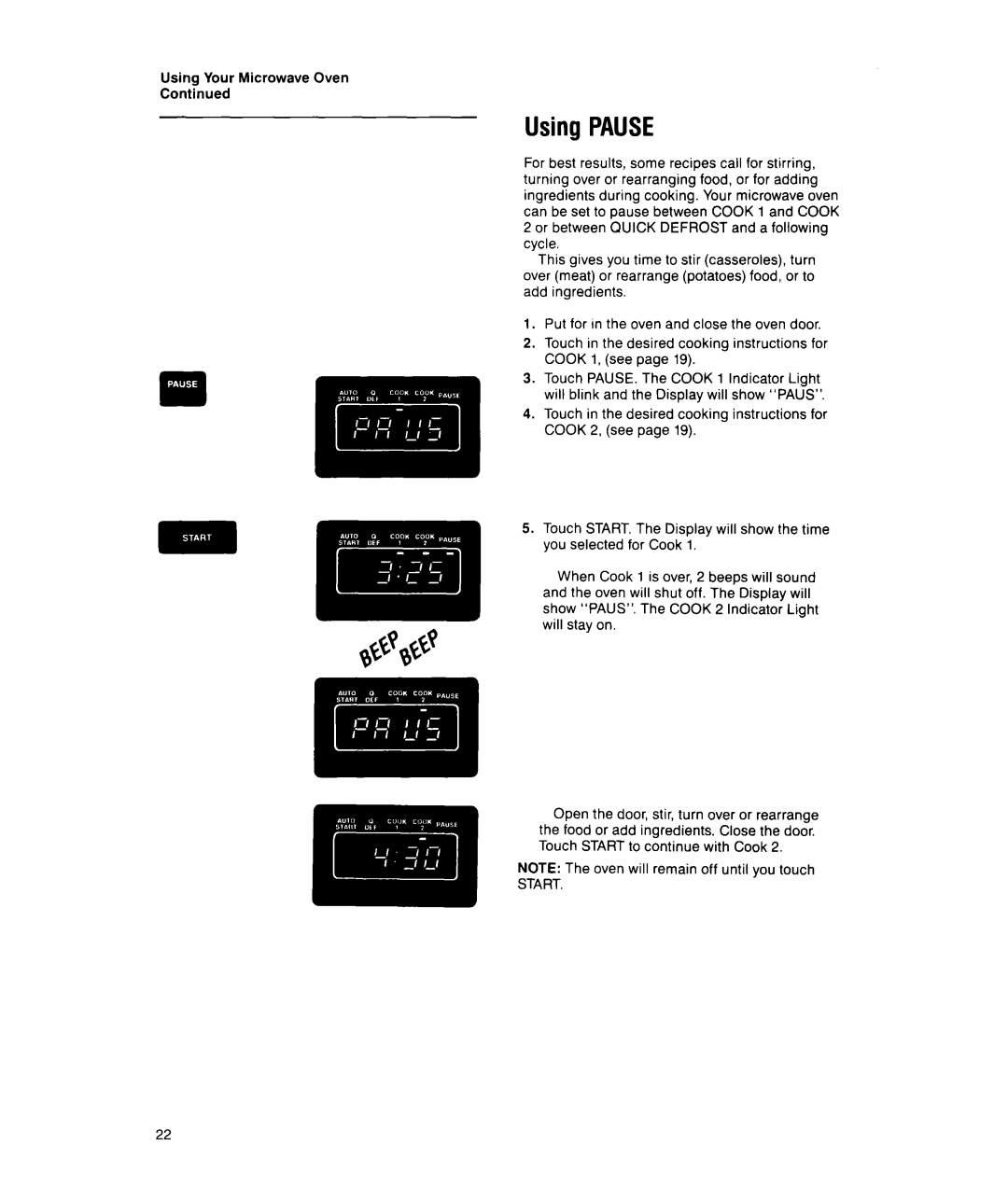Using Your Microwave Oven
Continued
Using PAUSE
For best results, some recipes call for stirring, turning over or rearranging food, or for adding ingredients during cooking. Your microwave oven can be set to pause between COOK 1 and COOK 2 or between QUICK DEFROST and a following cycle.
This gives you time to stir (casseroles), turn over (meat) or rearrange (potatoes) food, or to add ingredients.
1. Put for In the oven and close the oven door.
2. Touch in the desired cooking instructions for COOK 1, (see page 19).
3. Touch PAUSE. The COOK 1 Indicator Light will blink and the Display will show “PAUS”.
4. Touch in the desired cooking instructions for COOK 2, (see page 19).
5. Touch START. The Display will show the time you selected for Cook 1.
When Cook 1 is over, 2 beeps will sound and the oven will shut off. The Display will show “PAUS”. The COOK 2 Indicator Light will stay on.
Open the door, stir, turn over or rearrange the food or add ingredients. Close the door. Touch START to continue with Cook 2.
NOTE: The oven will remain off until you touch
START.
22