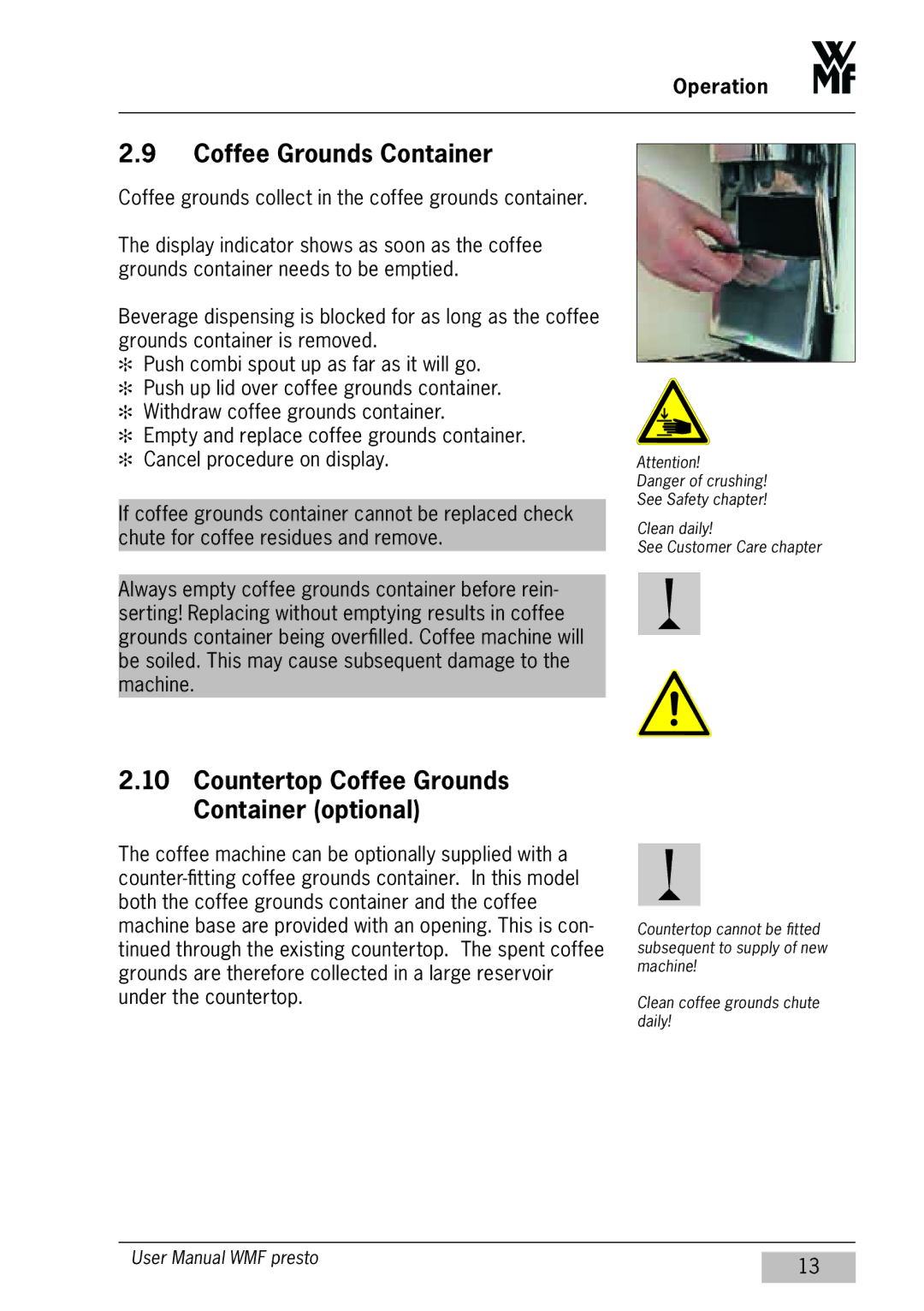Operation
2.9Coffee Grounds Container
Coffee grounds collect in the coffee grounds container.
The display indicator shows as soon as the coffee grounds container needs to be emptied.
Beverage dispensing is blocked for as long as the coffee grounds container is removed.
Push combi spout up as far as it will go.
Push up lid over coffee grounds container.
Withdraw coffee grounds container.
Empty and replace coffee grounds container.
Cancel procedure on display.
If coffee grounds container cannot be replaced check chute for coffee residues and remove.
Always empty coffee grounds container before rein- serting! Replacing without emptying results in coffee grounds container being overfilled. Coffee machine will be soiled. This may cause subsequent damage to the machine.
Attention!
Danger of crushing! See Safety chapter!
Clean daily!
See Customer Care chapter
2.10Countertop Coffee Grounds Container (optional)
The coffee machine can be optionally supplied with a
Countertop cannot be fitted subsequent to supply of new machine!
Clean coffee grounds chute daily!
User Manual WMF presto | 13 |
|