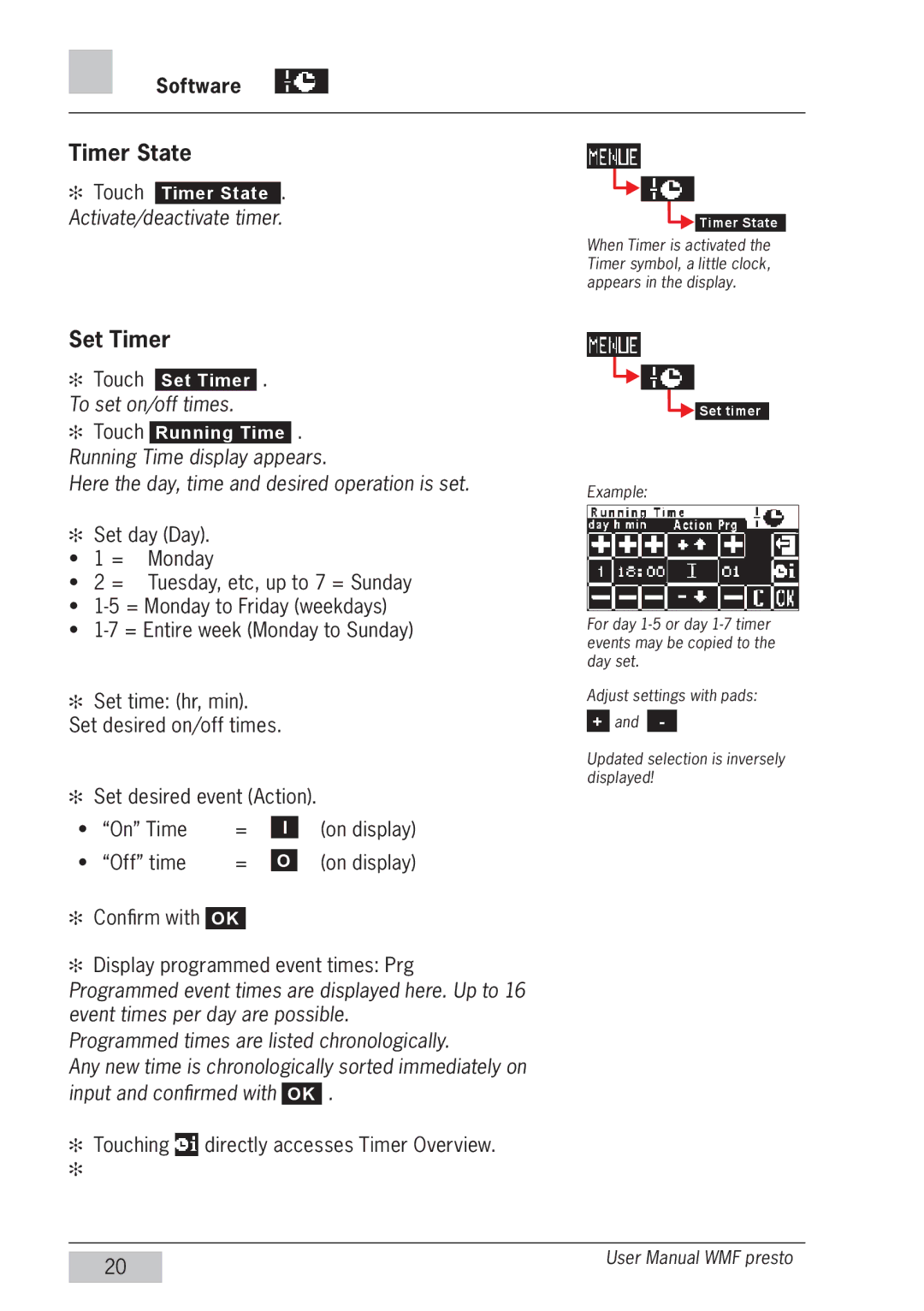Software
Timer State
Touch Timer State .
Activate/deactivate timer.
![]() Timer State
Timer State
When Timer is activated the Timer symbol, a little clock, appears in the display.
Set Timer
Touch Set Timer .
To set on/off times.
Touch Running Time .
Running Time display appears.
Here the day, time and desired operation is set.
Set day (Day).
•1 = Monday
•2 = Tuesday, etc, up to 7 = Sunday
•
•
Set time: (hr, min). Set desired on/off times.
Set desired event (Action).
• | “On” Time | = | I | (on display) | |
• | “Off” time | = |
|
| (on display) |
O | |||||
Confirm with OK
Display programmed event times: Prg Programmed event times are displayed here. Up to 16 event times per day are possible.
Programmed times are listed chronologically.
Any new time is chronologically sorted immediately on input and confirmed with OK .
Touching  directly accesses Timer Overview.
directly accesses Timer Overview.
![]() Set timer
Set timer
Example:
For day
Adjust settings with pads:
+and -
Updated selection is inversely displayed!
| User Manual WMF presto | |
20 | ||
| ||
|
|