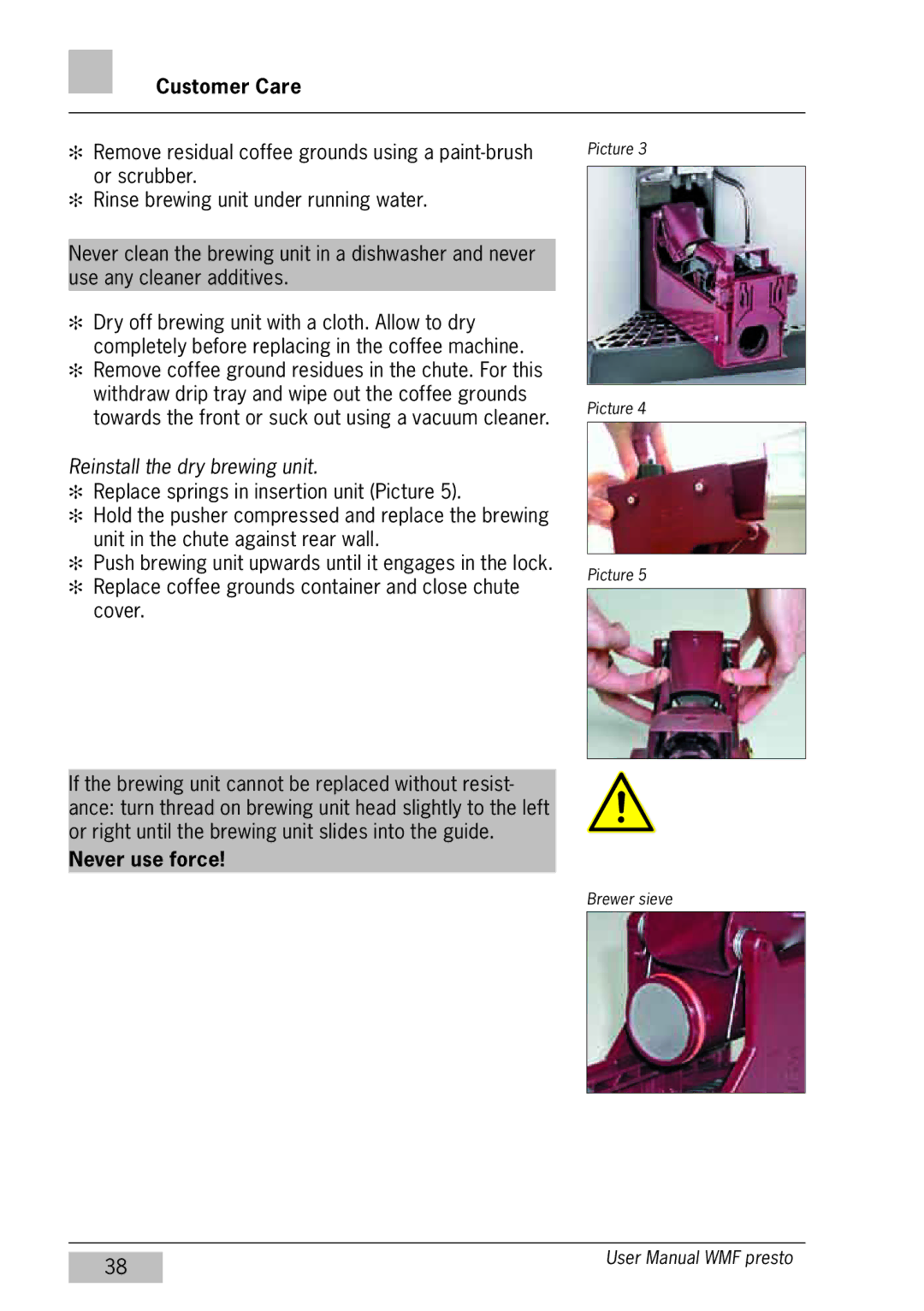Customer Care
Remove residual coffee grounds using a
Rinse brewing unit under running water.
Never clean the brewing unit in a dishwasher and never use any cleaner additives.
Dry off brewing unit with a cloth. Allow to dry completely before replacing in the coffee machine.
Remove coffee ground residues in the chute. For this withdraw drip tray and wipe out the coffee grounds towards the front or suck out using a vacuum cleaner.
Reinstall the dry brewing unit.
Replace springs in insertion unit (Picture 5).
Hold the pusher compressed and replace the brewing unit in the chute against rear wall.
Push brewing unit upwards until it engages in the lock.
Replace coffee grounds container and close chute cover.
If the brewing unit cannot be replaced without resist- ance: turn thread on brewing unit head slightly to the left or right until the brewing unit slides into the guide.
Never use force!
Picture 3
Picture 4
Picture 5
Brewer sieve
| User Manual WMF presto | |
38 | ||
| ||
|
|