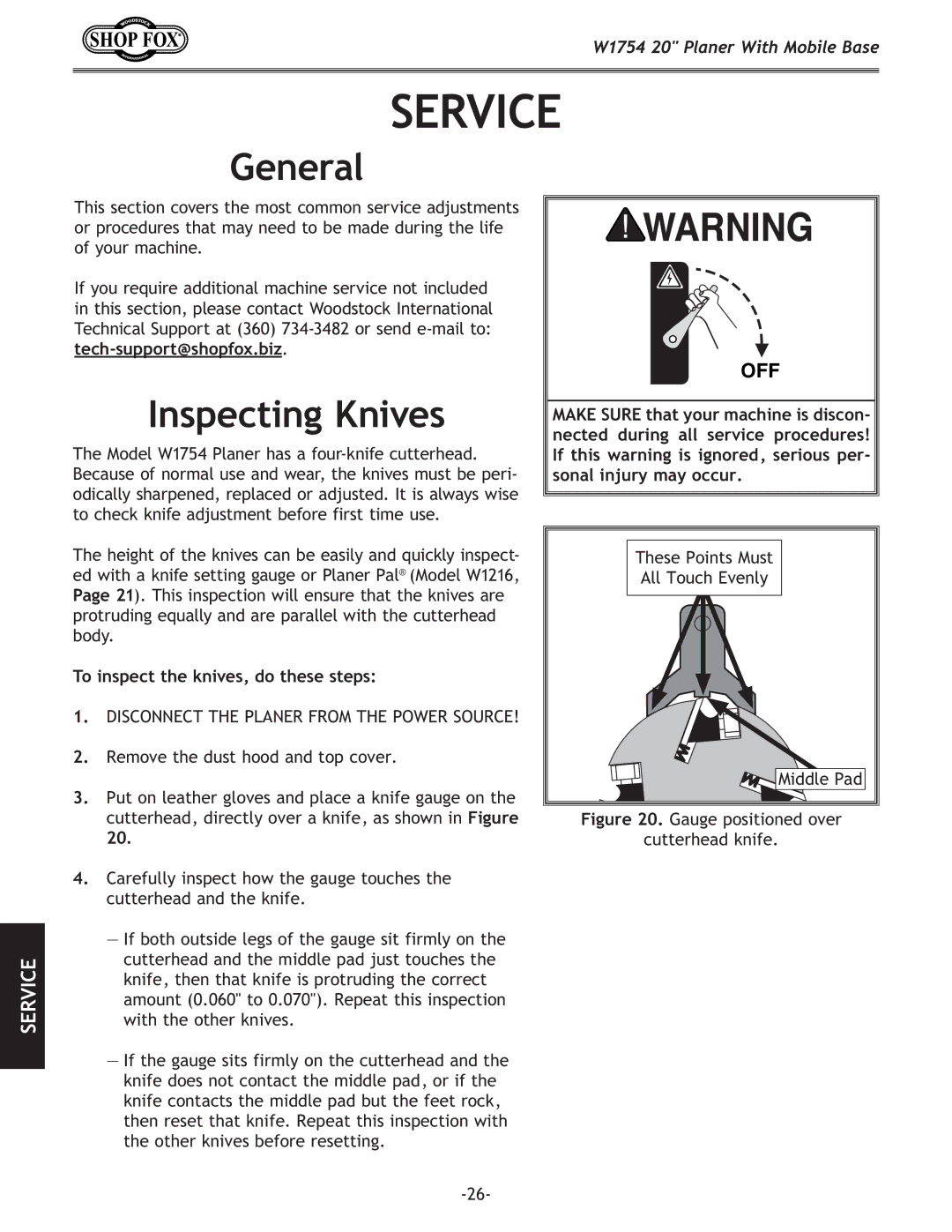W1754 20" Planer With Mobile Base
SERVICE
General
SERVICE
This section covers the most common service adjustments or procedures that may need to be made during the life of your machine.
If you require additional machine service not included in this section, please contact Woodstock International Technical Support at (360)
Inspecting Knives
The Model W1754 Planer has a
The height of the knives can be easily and quickly inspect- ed with a knife setting gauge or Planer Pal® (Model W1216, Page 21). This inspection will ensure that the knives are protruding equally and are parallel with the cutterhead body.
To inspect the knives, do these steps:
1.DISCONNECT THE PLANER FROM THE POWER SOURCE!
2.Remove the dust hood and top cover.
3.Put on leather gloves and place a knife gauge on the cutterhead, directly over a knife, as shown in Figure 20.
4.Carefully inspect how the gauge touches the cutterhead and the knife.
—If both outside legs of the gauge sit firmly on the cutterhead and the middle pad just touches the knife, then that knife is protruding the correct amount (0.060" to 0.070"). Repeat this inspection with the other knives.
—If the gauge sits firmly on the cutterhead and the knife does not contact the middle pad, or if the knife contacts the middle pad but the feet rock, then reset that knife. Repeat this inspection with the other knives before resetting.
OFF
MAKE SURE that your machine is discon- nected during all service procedures! If this warning is ignored, serious per- sonal injury may occur.
These Points Must
All Touch Evenly
Middle Pad