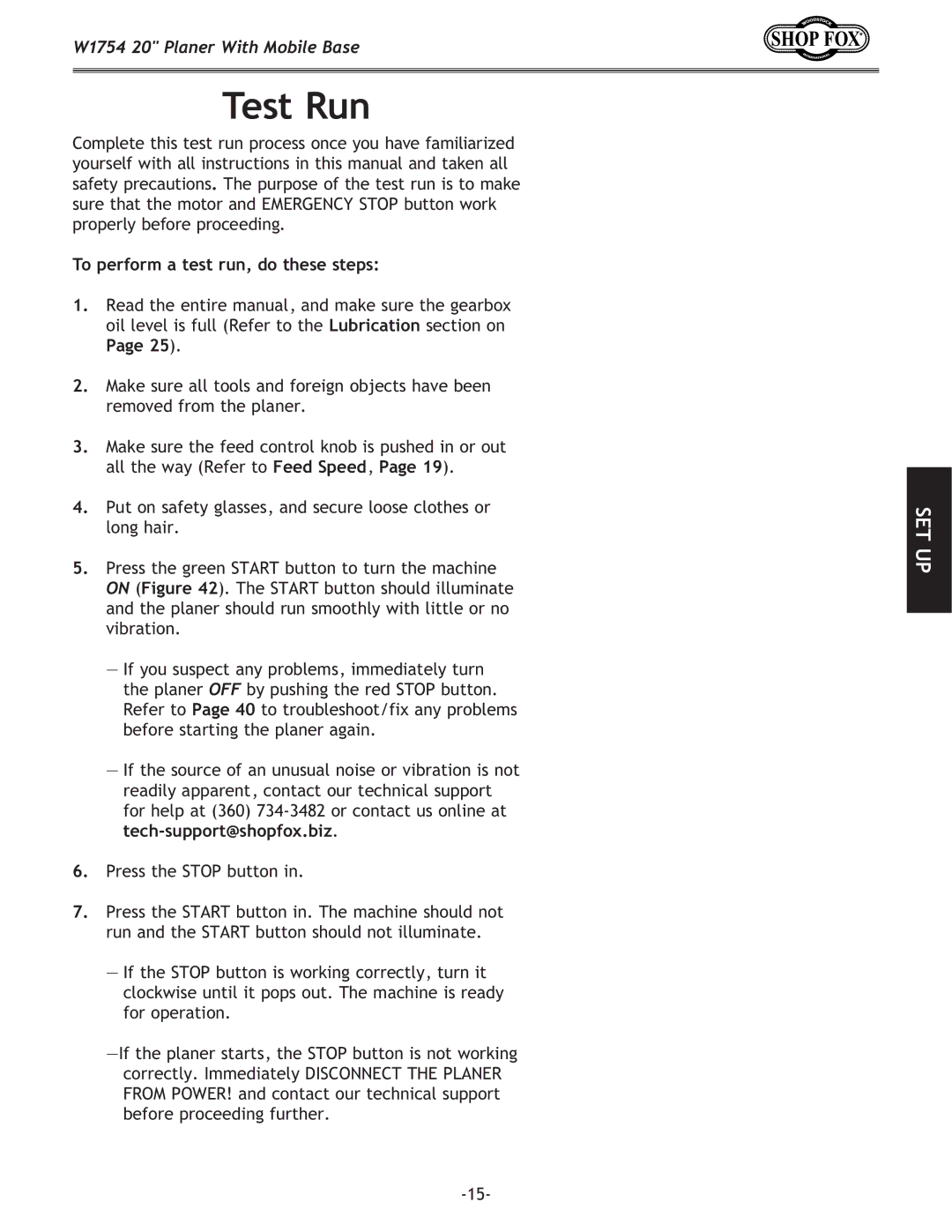W1754 20" Planer With Mobile Base
Test Run
Complete this test run process once you have familiarized yourself with all instructions in this manual and taken all safety precautions. The purpose of the test run is to make sure that the motor and EMERGENCY STOP button work properly before proceeding.
To perform a test run, do these steps:
1.Read the entire manual, and make sure the gearbox oil level is full (Refer to the Lubrication section on
Page 25).
2.Make sure all tools and foreign objects have been removed from the planer.
3.Make sure the feed control knob is pushed in or out all the way (Refer to Feed Speed, Page 19).
4.Put on safety glasses, and secure loose clothes or long hair.
5.Press the green START button to turn the machine ON (Figure 42). The START button should illuminate and the planer should run smoothly with little or no vibration.
—If you suspect any problems, immediately turn the planer OFF by pushing the red STOP button. Refer to Page 40 to troubleshoot/fix any problems before starting the planer again.
—If the source of an unusual noise or vibration is not readily apparent, contact our technical support for help at (360)
6.Press the STOP button in.
7.Press the START button in. The machine should not run and the START button should not illuminate.
—If the STOP button is working correctly, turn it clockwise until it pops out. The machine is ready for operation.