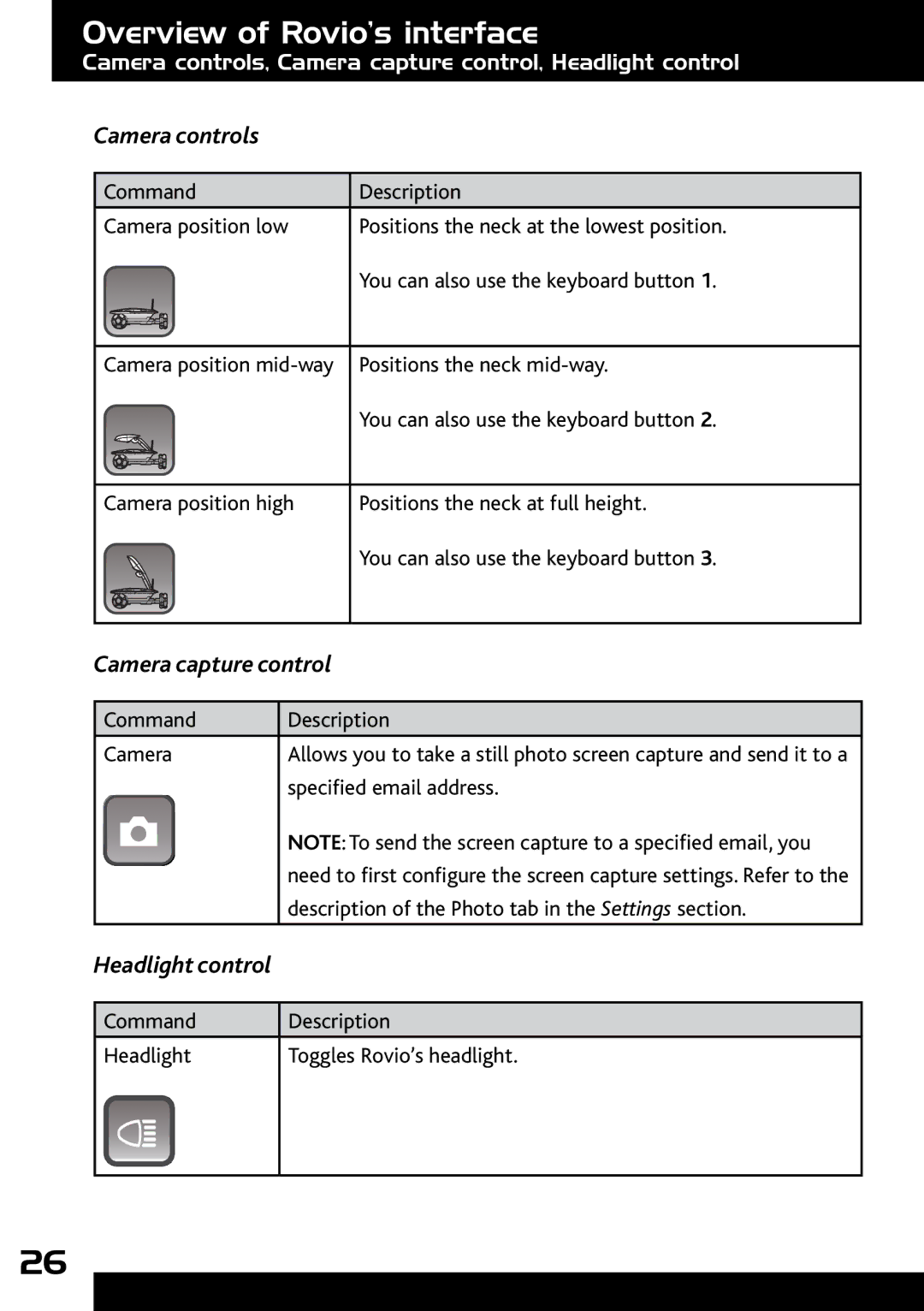Overview of Rovio’s interface
Camera controls, Camera capture control, Headlight control
Camera controls
Command | Description |
Camera position low | Positions the neck at the lowest position. |
| You can also use the keyboard button 1. |
|
|
Camera position | Positions the neck |
| You can also use the keyboard button 2. |
|
|
Camera position high | Positions the neck at full height. |
| You can also use the keyboard button 3. |
|
|
Camera capture control
Command | Description |
Camera | Allows you to take a still photo screen capture and send it to a |
| specified email address. |
| NOTE: To send the screen capture to a specified email, you |
| need to first configure the screen capture settings. Refer to the |
| description of the Photo tab in the Settings section. |
Headlight control
Command | Description |
Headlight | Toggles Rovio’s headlight. |
|
|
26