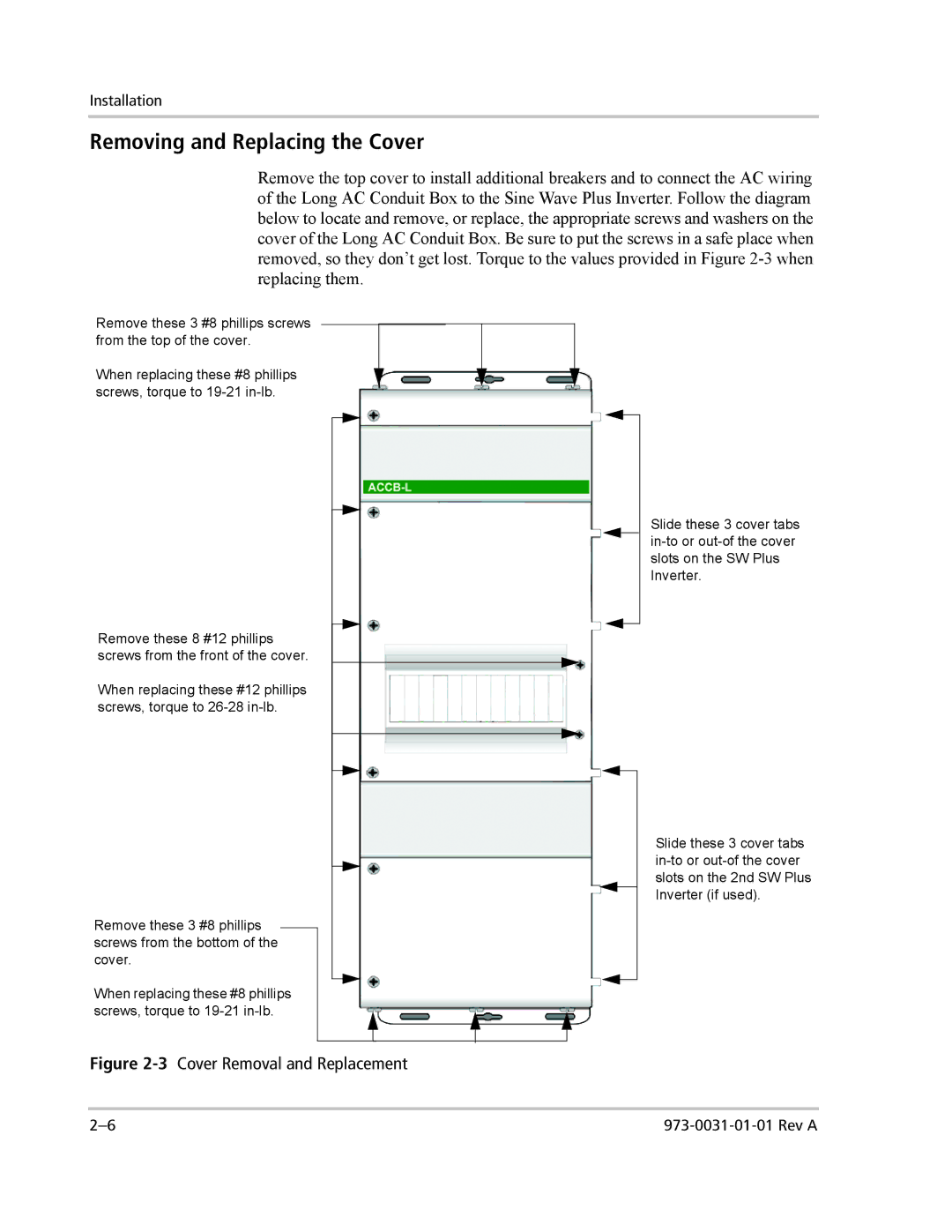Installation
Removing and Replacing the Cover
Remove the top cover to install additional breakers and to connect the AC wiring of the Long AC Conduit Box to the Sine Wave Plus Inverter. Follow the diagram below to locate and remove, or replace, the appropriate screws and washers on the cover of the Long AC Conduit Box. Be sure to put the screws in a safe place when removed, so they don’t get lost. Torque to the values provided in Figure
Remove these 3 #8 phillips screws from the top of the cover.
When replacing these #8 phillips screws, torque to
Remove these 8 #12 phillips screws from the front of the cover.
When replacing these #12 phillips screws, torque to
Remove these 3 #8 phillips screws from the bottom of the cover.
When replacing these #8 phillips screws, torque to
Slide these 3 cover tabs
Slide these 3 cover tabs