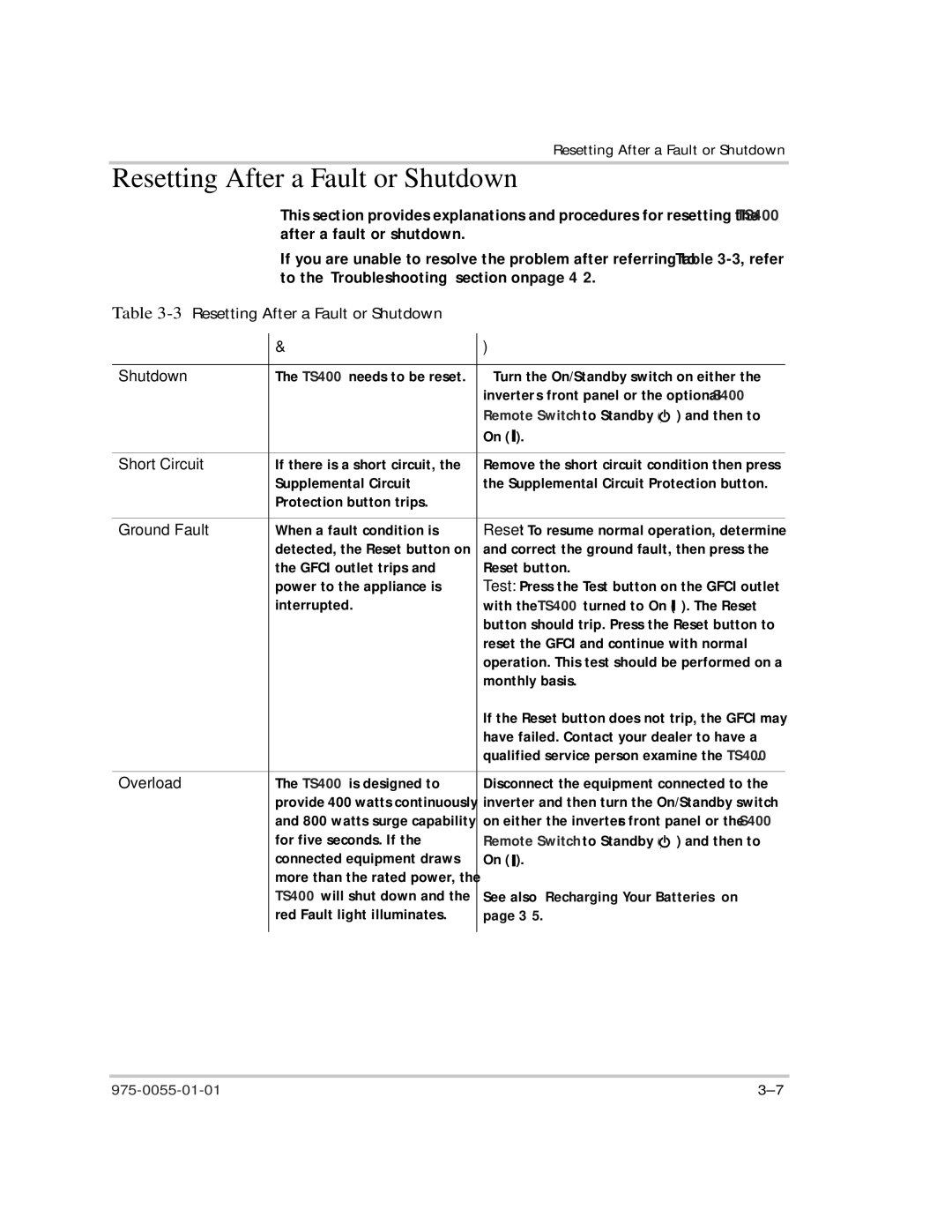Resetting After a Fault or Shutdown
Resetting After a Fault or Shutdown
This section provides explanations and procedures for resetting the TS400 after a fault or shutdown.
If you are unable to resolve the problem after referring to Table
Table 3-3 Resetting After a Fault or Shutdown
)DXOW | 6WDWXV | $FWLRQ |
|
|
|
| ||||
|
|
|
|
|
|
|
|
|
|
|
Shutdown | The TS400 needs to be reset. | Turn the On/Standby switch on either the | ||||||||
|
| inverter’s front panel or the optional S400 | ||||||||
|
| Remote Switch to Standby ( |
|
| ) and then to | |||||
|
|
| ||||||||
|
|
| ||||||||
|
| On ( |
|
| ). |
|
|
|
| |
|
|
|
|
|
|
|
| |||
|
|
|
|
|
|
|
| |||
|
|
|
|
|
|
|
|
|
|
|
Short Circuit | If there is a short circuit, the | Remove the short circuit condition then press | ||||||||
| Supplemental Circuit | the Supplemental Circuit Protection button. | ||||||||
| Protection button trips. |
|
|
|
|
|
|
|
|
|
|
|
|
|
|
|
|
|
|
|
|
Ground Fault | When a fault condition is | Reset: To resume normal operation, determine | ||||||||
| detected, the Reset button on | and correct the ground fault, then press the | ||||||||
| the GFCI outlet trips and | Reset button. |
|
|
|
| ||||
| power to the appliance is | Test: Press the Test button on the GFCI outlet | ||||||||
| interrupted. | with the TS400 turned to On ( |
| ). The Reset | ||||||
|
| |||||||||
|
| |||||||||
|
| button should trip. Press the Reset button to | ||||||||
|
| reset the GFCI and continue with normal | ||||||||
|
| operation. This test should be performed on a | ||||||||
|
| monthly basis. |
|
|
|
| ||||
|
| If the Reset button does not trip, the GFCI may | ||||||||
|
| have failed. Contact your dealer to have a | ||||||||
|
| qualified service person examine the TS400. | ||||||||
|
|
|
|
|
|
|
|
|
|
|
Overload | The TS400 is designed to | Disconnect the equipment connected to the | ||||||||
| provide 400 watts continuously | inverter and then turn the On/Standby switch | ||||||||
| and 800 watts surge capability | on either the inverter’s front panel or the S400 | ||||||||
| for five seconds. If the | Remote Switch to Standby ( |
|
| ) and then to | |||||
|
|
| ||||||||
|
|
| ||||||||
| connected equipment draws | On ( |
| ). |
|
|
|
| ||
|
|
|
|
|
| |||||
| more than the rated power, the |
|
|
|
|
|
|
|
|
|
| TS400 will shut down and the | See also “Recharging Your Batteries” on | ||||||||
| red Fault light illuminates. | page |
|
|
|
| ||||
|
|
|
|
|
|
|
|
|
|
|