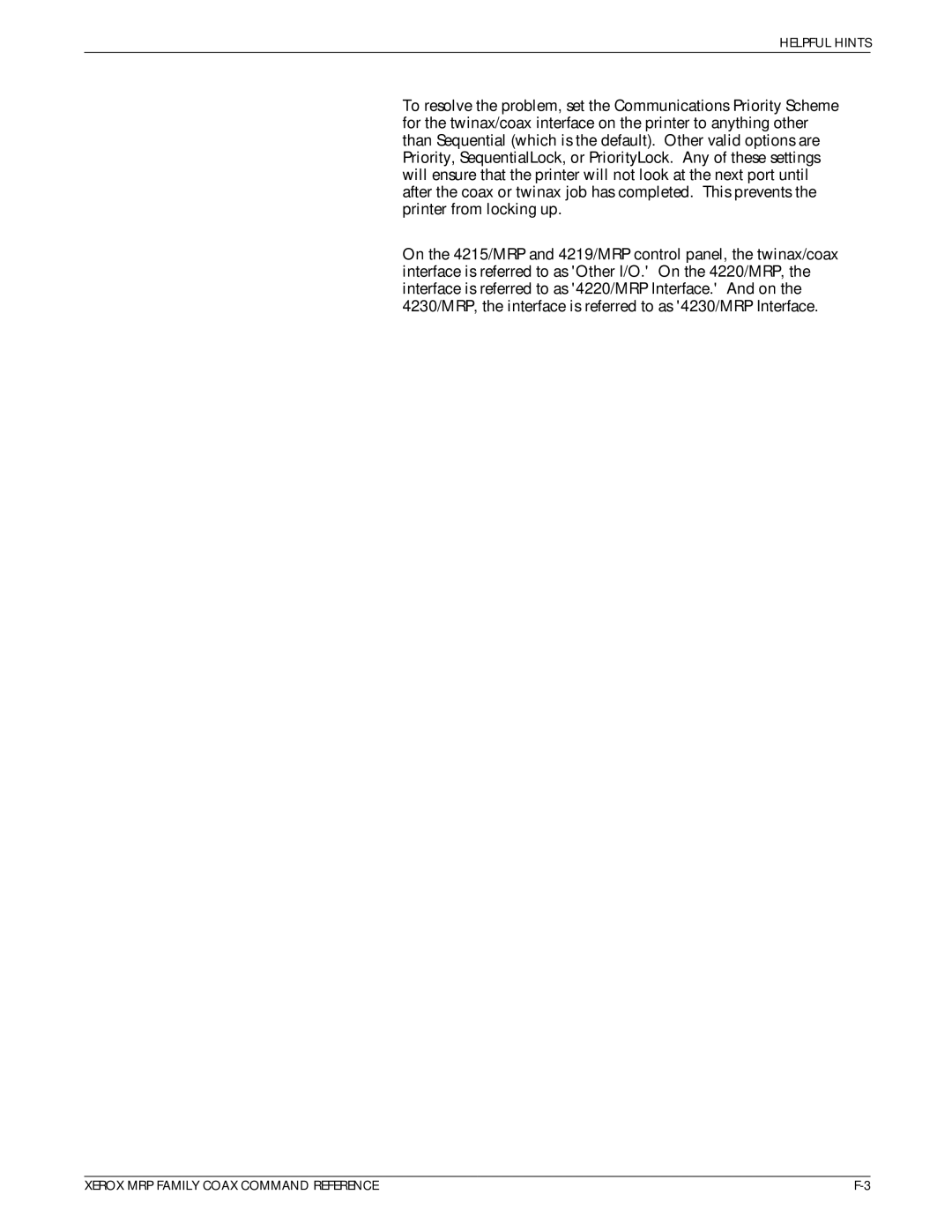Xerox
Page
Safety
Installation caution
Canada
Europe 50 Hz, 220 240 V equipment
Laser safety
Avoid Direct Exposure to Beam
50hz. Configuration 60hz. Configuration
Do this
Operational safety
Do not do this
60 Hz, 115
Safety feature
Configuration of ELCI/RCD Window Reset button
Approvals and certification
International configuration of ELCI/RCD Window Reset button
Page
Table of contents
Function Selection via Line FSL commands
Xiii
Xiv
Configuration and sysgen samples
Error handling
Font support and selection
Appendices
Configuration and Resource Utility MVS
INDEX±1
Glossary
Index
GLOSSARY±1
Page
Conventions
About this manual
Text conventions
Bold
Procedure conventions
GSM
Enter print
Window messages
Procedure conventionsÐpersonal computer PC
Keyboard key
Page
Emulated printers
Overview and printer setup
Character sets
Xerox printer
Printer Model Type Speed
CPI LPI
Printer setup
Features and compatibilities
MRP Family user interface interaction with coax interface
Print Language Setup HP LaserJet Emulation Mode
For A4 paper use
ST1
Configuring the Coax interface card
Sets the default paper size
Sets the default print language
Printer address and emulation
Checking the interface configuration
Size
Print language
Sample of a Coax Interface Configuration Report
Command Numbers and names
FSL cross reference for the coax configuration
MRP Family delete current job capability
DSC control codes
Data stream commands
Command summary and comparison
Form Feed FF
DSC command descriptions
Carriage Return CR
End of Message EM
Reserved codes
Null NUL
SCS data stream structure
Command summary
SCS command comparison
Supported SCS commands
Back Space BS
Command descriptions
SCS coax
Bell BEL
Enable Print ENP
Remember
Graphic Escape GE
Horizontal Tab HT
Inhibit Print INP
Line Feed LF
Interchange Record Separator IRS
2BD2nn48xxxxxxsddoddxxxxxxxx
Presentation Media PPM
Character Set definitions
Set Attribute SA
Extended highlighting definitions
Color definitions
2BC803grop
Set Graphic Error Action Sgea
2BC1nnhhlmrmht...tn
Set Horizontal Format SHF
One-byte number that specifies the column
Set Line Density SLD
Set Print Density SPD
2BC2nnvvvtmbmvt1...tn
Set Vertical Format SVF
One-byte number that specifies the first print
Vertical Channel Select VCS
Transparent TRN
Vertical Tab VT
Page
Storing and reading settings
Setting levels
Function Selection via Line FSL
Actions at power up
Permanent
Using FSL escape character
FSL escape character
Types of FSL escape character
Removing FSL escape character
Format of FSL escape sequences
FSL
General syntax of an FSL command
FSL commands
FSL types
Set IBM Buffer Size
FSL
Common command features
ESC-ESCÐMultiple Paired Hex Transparent
ESCÐSingle Paired Hex Transparent
HEX
T3ÐOnline Ascii Hex Dump
T4ÐPrintout Settings
T1ÐOffline Hex Dump Pcia Dump
T2ÐOnline Hex Dump
WÐPrint Bar Code
T6ÐCancel Online Ascii Hex Dump
X0ÐSet Printer in Hold Mode
T5ÐPrintout Character Set
Y1ÐSet IBM Buffer Size
X2ÐRestore Settings from Permanent Storage
X3ÐRestore Factory Default Settings
X4ÐRestore Settings from Permanent Storage
@Y2, n@
Y2ÐSet Default LPI
LPI
@Y4,n@
Y3ÐSet Default CPI
Y4ÐSet Default Line Spacing single/double
@Y3, n@
@Y5,n@
Y5ÐSet Default Maximum Page Length MPL
@Y7, n@
Y6ÐSet Default Maximum Print Position MPP
Y7ÐSet Case mono, dual
@Y6, n@
@Y8, n@
Y8ÐSet LU1 Language
@Y9, n@
Y9ÐSet Default Print Quality
@Y10, n1, n2@
Y10ÐSet Page Format
PCL parameter to 4220/MRP Y11, n1 Esc&I#H 4230/MRP
Y11ÐSet Default Paper Path
@Y11, n1, n2@
Utility
Function Selection VIA Line FSL Commands
@Y12, n1 ,n2@
Y12ÐSet Default Paper Size
PCL
@Y13, n1 , n2@
Y13ÐSet Wrap/Cut Option at Physical Paper Size
PCL5
@Y19, n@
Y14ÐEnable Graphic Option
Y19ÐSet Simplex / Duplex
@Y14, n@
@Y25, n@
Y25ÐFF Before Local Copy
@Y19, 1@
@Y10,1@
Example @Y25, 1@ sets Form Feed Before Local Copy
Y26ÐFF After Local Copy
@Y26, n@
Example @Y26, 1@ sets Form Feed After Local Copy
@Y27, n@
Y27ÐNon-SCS Print Image
@Y28, n@
Y28ÐNon-SCS, CR at MPP +
Carriage Return CR is received at MPP+1
@Y29, n@
Y29ÐNon-SCS, NL at MPP +
Received at MPP+1
@Y30, n@
Y30ÐNon-SCS, Valid FF Followed by Data
On the next form
@Y31, n@
Y31ÐNon-SCS, Valid FF at End of Print Buffer
Next form
@Y32, n@
Y32ÐNon-SCS, FF Valid
@Y33, n@
Y33ÐNon-SCS, Automatic Function at End of Job
@Y36, n@
Y34ÐLast LF on Page Sent as FF
Y36ÐSuppress IBM Control Code
@@Y34, n@
Y37ÐIBM Printer Emulation Select
Valid SCS codes Code Command name Ebcdic Hex
@Y37, n@
@Y44, n@
Y38ÐIBM Communication Feature Query, EAB
Y44ÐSuppress CR and SP to Same Position
@Y38, n@
@Y46, n1 , n2 , n3@
Y46ÐSet IRQ Timer
@Y47, n @@!ascii ascii@
Y47ÐESC-Mode Selection
Example 1 @Y249, FOREST@ @Y253, 1@
Y49ÐRestrict Access of Temporary and Permanent Settings
@Y49, n1 `password@
Y48ÐSet Permanent Escape
Print buffer
Y51ÐUser Strings at Power Up
Y50ÐFF After Time Elapse
@Y50, n@
Y58ÐUser-defined String After Local Copy
Y57ÐUser-defined String Before Local Copy
@Y59, Def. no., Bar code type, Height ,Expansion@
Y59ÐBar Code Definition
Def. no
UPC and EAN
Bar code types second digit explained
CPI
Y60ÐFont Link for GFIDs
Example @Y59, 1, 29, 9, 2@ @W1, LaserJet@
@Y60, n1, n2@
PSM
Gfid = Pitch equivalence
Gfid
Pitch
String
Y61ÐSetup for User-defined Strings
Pitch choices Original pitch Selected pitch
@Y61, n, string@
Example 2 @Y61, 5, 1B*c300A*c30B1B*c0P@
Y62ÐSetup for IBM-defined Strings
@Y62, n, string@
CPI
# String Choice for PCL String
Attributes
140 Draft 141 18 Near Letter Quality 142 Correspondence
LAC 15 CPI
LAC 10 CPI
HMI
Y71ÐCreate Translate Table
Y72ÐReset Translate Table
Y73ÐSelect Translate Table
@Y75, n1, n2, data n1,n2, data@
Y74ÐDefine Symbol Set String
Y75ÐOverwrite Translate Table
@Y74,string no.,HEXdata@
Overwrite methods available
Y76ÐCreate APL Translate Table
@Y76,table number@
@Y78,table number@
Y77ÐReset APL Translate Table
Y78ÐSelect APL Translate Table
@Y77,table number@
@Y80, n1, n2, data n1, n2, data@
Y80ÐOverwrite APL Translate Table
@Y89, n1 ,n2@
Y89ÐEnable Page Offset
Y88ÐDefine Page Offset
@Y88 n1, n2 ,n3@
@Y90, n1, n2@
Y90ÐDefine User Escape String
Example @Y90, 1A, `ABCD 8F, `@Y8, 4@ @ exchanges future
Y91ÐGFID/Font Select Setup
@Y91, n1, n2, n3, n4, n5 ,n6@
Typographic
Gfid Pitch
IBM Gfid
Y93ÐAttribute Strings
Y92ÐPoint Size Strings
Y94ÐTypeface Strings
Y96ÐGFID Select
Y98ÐEnable Automatic Page Orientation APO Support
@Y96, GFID@
Timeout
Y100ÐPrinter Share String and Timer
@Y100, n1 , n2@
Y120ÐSetting Printout at Power Up
Y119ÐEnable/disable automatic paper size configuration
Y249ÐEnter Engineering Mode
ZÐSend User-defined Strings
Y253ÐAllow passwords
Placing commands in the data stream
Layout functions
Orientation algorithm
END YES
YES
COR END
LPW
Logical Page Size
LPL TBM
LBM
Function Selection VIA Line FSL Commands
Page
Included fonts
Supported fonts
FONT000A
3816 emulation fonts and their corresponding GFIDs Font name
Gfid to PCL font mapping
Global Font Identifiers GFIDs
Print density to Gfid mapping
Print Density
Gfid interval and related pitch
Character per inch CPI
Font selection via FSL in coax
Font selection using printer resident PCL fonts
Xxxyy
Selecting COR fonts
XXX
COR font mapping Characters per inch CPI Selection
Character sets
Typo
Page
Error code descriptions Error type
IBM error types
Recoverable errors Code Error type Code description
Recoverable printer errors
FSL error messages
Recoverable errors
Recoverable errors Code Error Code Description
Nonrecoverable hardware errors
Nonrecoverable hardware errors Code Error Code Description
Page
Host
Coax printers line configurations
Configuration and Sysgen Samples
Sysgen samples
Sample IO Gen for the 3174/3274Ðnon-SNA controller
Sample NCP GenÐGroup, Line, PU, and LU definitionsÐ3274-61C
Sample NCP GenÐGroup, Line, PU, and LU definitionsÐ3276-C
JES/328X print facility parameters
Modetab Modeent LOGMODE=S3270
Page
Installing your Configuration and Resource Utility
Configuration and Resource Utility MVS
Cart
Xxxxxxxx JOB Uuuu
Configuration and Resource Utility MVS
Copy INDD= CART,OUTDD=TARGET
LOADINST,CLASS=A,MSGCLASS=X
UNIT= CART,LABEL=2,SL,,,EXPDT=98000
DD DSN=XMRP.V1R2M1.CFGDLIB
DD DISP=SHR,DSN=XMRP.V1R2M1.LOAD
DD DSN=XMRP.V1R2M1.LINKLIB
DISP=,CATLG,DELETE,UNIT=3380
DCB=RECFM=U,BLKSIZE=6144
Managing fonts
3816 emulation fonts Font name
Loading fonts
Managing forms
Accessing the Font List screen
Managing lists of resources
Accessing the Form List screen
Loading Xerox forms
Loading lists of resources
Accessing the List Manager screen
Downloading Ascii files
Accessing the Configuration Description List screen
Configuration Description List
VPS 6.2 transparency
Configuration and Resource Utility MVS
00005A PDS Member not Found
Creating a configuration file
Modifying a configuration file
Modifying and loading a configuration file
Creating the User-created FSL
Please Enter Printer Destination
Configuration in the VM environment
Deleting or copying a configuration file
Loading a configuration file
Backward
Configuration and Resource Utility components
Selecting functions
Function keys Keys Name Description
Accessing the MVS Ispf Primary Option Menu
== TSO Exec XMRP.V1R2M1.CLISTXRSCMNU
Invoking the Configuration and Resource Utility
TSO Exec `XMRPV1R2M1CLISTCRTCFGD
Create Configuration Description
YES NONE,YES,NO FF After Time Elapse
Saving a Create Configuration Description
Change Configuration Description
TSO Exec `XMRPV1R2M1CLISTCHGCFGDmember name
Refer to -2 for a description of the function keys
Listing configuration descriptions
Clist code listings
Saving a Change Configuration Description
Handling error messages
Changing configuration descriptions
Creating configuration descriptions
Loading configuration descriptions
CALLXMRPV1R2M1LOADLDXRXFNT
Command
XMRPV1R2M1CLISTLDXRXFNT Proc 2 Fntname Dest
Alloc DAXMRPV1R2M1FNTLIB&FNTNAME Ffont Reuse
Page
Font and code set tables
Table A-1.PCL Translate Codepage 500 to Roman
Table A-2.PCL Translate Codepage 500 to PC
Table A-3.PCL Translate Codepage 500 to Ecma
Font and Code SET Tables
Table A-5.PCL Translate Codepage 500 to Ascii Bit
Equivalent to PCL translate table
Table A-7.PCL Translate Codepage 500 to OCR B
Table A-8.PCL Translate Codepage 500 to PC-850
RSP NSP
Table A-10. Code
Table A-11.Code Page 274ÐBelgian
Table A-12.Code Page 275ÐBrazilian
Table A-13.Code Page 276ÐFrench Canadian
Table A-14.Code Page 277ÐDanish/Norwegian
RSP
Table A-15.Code Page 278ÐFinnish/Swedish
Table A-16.Code Page 280ÐItalian
Table A-17.Code Page 281ÐJapanese Latin characters
Table A-18.Code Page 282ÐPortuguese
Table A-19.Code Page 284ÐSpanish/Spanish speaking
Table A-20.Code Page 285ÐU.K. English
Table A-21.Code Page 297ÐFrench
Table A-22.Code Page 500ÐMultinational
Table A-23.APL character assignment in EBCDIC-SNA mode
Table A-24.DSC code page EBCDIC-DSC modes
NUL
Table A-25.DSC APL character assignment
Table A-26.APL character assignment EBCDIC-DSC
Font and Code SET Tables
DSC option defaults
3262 3268 3287 3812/16 4245 6262 4220/4219 DSC option
DSC option defaults
4214 4028 Default 4215/MRP coax
Setting Default settings
Table C-1.DSC Commands Name Code
Command summary
Table C-2.SCS commands Name Code
MPL
Commands Description of feature Default
MPP
EAB
Description of feature Command Default
Xx =
Description of feature Command Default
`1FFF`
Communications buffer
Pcia
`0FFF`
Printer output area
Printer Output Area
Address Function Description
Output area
Control unit output area
Control Unit Output Area
SCS
Coax Communications Buffer
Print order processing
Orders
Abort
System Status Available SSA
DSC print order processing
Table D-5.Extended field attribute EFA Bit Value Description
Field Attribute FA character definitions Bit
Table D-6.Character attribute CA
Table E-1.PCL fonts and equivalent IBM GFIDs Font name
Typeface Symbol Set Point
IBM
EAN/UPC
Equivalent IBM GFIDs Font name
Dutch 601 Bold 1405
MRP Family Font Formats
Table F-1.Recommended settings IBM printers
FSL Y14 FSL Y37 FSL Y38
Sending data to multiple ports
Printing a separator page between jobs
Helpful Hints
Page
Query replies
Query Replies
DC MPP
CPI C6 MPP
0BÐ0E
Lcid = APL
0EÐ0F
Byte Value Hex Description
0AÐ0B
0CÐ0D
0BÐ0C
Table G-6.Highlight reply Byte Value Hex Description
Table G-9.Data chaining reply Byte Value Hex Description
Table G-8.Save restore Reply Byte Value Hex Description
Table G-10.Data streams reply
1CÐ1D
0DÐ0E
0C FF
1AÐ1B
Publication Number Language
Related publications
Xerox MRP Family publications
International
TCP/IP
Other publications
IBM publications
Rank Xerox documentaion Numbers Publication Language
Rank Xerox documentation numbers
Overview of VPS
VPS remote configuration
TRNCLASS=A,C,35
Sepinfo = USEREX01 JES Sysout Selection Criteria
42XX/MRP transparency
FCB Support = no Group Definitions Grpname = Usmg
SYSUT1 DD DSN = JK12345.FSLFILE.Y37,DISP = SHR
PCL forms overview
Installing FormFixC
Using FormFixC to create macros
· FORMFIXC.EXE · FORMFIXC.SYS · READMECX.DOC
Macro ID
Implementing FormFixC
\COPY /B INVOICE.PCL LPT1
Transferring a macro to the IBM host
Sending a PCL macro to the printer
SYSUT1 DD DSN = JK12345.PCLFILE.INVOICE,DISP = SHR
Merging variable data with a single form macro
Overlay command
Line
SYSUT1 DD DSN = JK12345.EBCDIC.VARDATA2,DISP = SHR
Call command
Line Line N
Merging variable data with different forms macros
Switching form orientation
Space
Limitations
Page
Glossary
BSC
Cuoa
COR
Ebcdic
DOS
DSC
EAB
EFA
HP PCL
GSM
LU1
Ipds
IRQ
LPL
GLOSSARY-8 Xerox MRP Family Coax Command Reference
PA2
OEM
OS/VS2
PA1
POA
PDL
RAM
SSA
ROM
SCS
SNA
Utility Pages
Troubleshooting
Throughput
Typeface
Numerals
Index
Index
Xerox MRP Family Coax Command Reference INDEX-3
INDEX-4 Xerox MRP Family Coax Command Reference
GDDM, 1-2, GLOSSARY-5
FSL, GLOSSARY-5
IRQ, 3-38, GLOSSARY-6
LPL, 3-68, GLOSSARY-7
GLOSSARY-8
MSA + ML-1, D-9, GLOSSARY-8
GLOSSARY-7
PCL 5, 1-1, 1-3, GLOSSARY-9 font, E-1 to E4t
Xerox MRP Family Coax Command Reference INDEX-9
INDEX-10 Xerox MRP Family Coax Command Reference
Valid
INDEX-12 Xerox MRP Family Coax Command Reference
Alternate Media Order Card
T T E D
Business Reply Mail