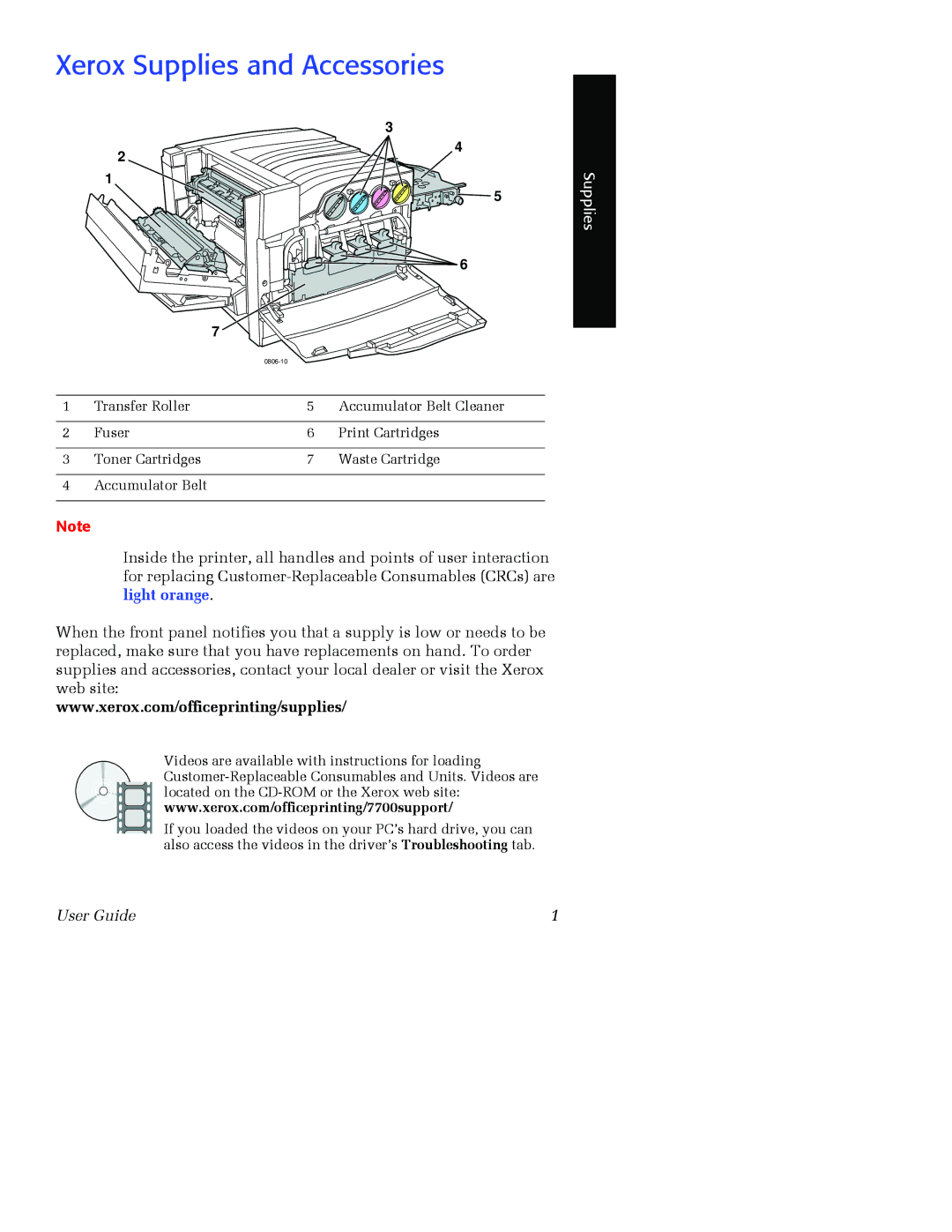Xerox Supplies and Accessories
|
|
| 3 |
| 2 |
| 4 |
|
|
| |
| 1 |
|
|
|
|
| 5 |
|
|
| 6 |
|
| 7 |
|
|
|
| |
1 | Transfer Roller | 5 | Accumulator Belt Cleaner |
2 | Fuser | 6 | Print Cartridges |
3 | Toner Cartridges | 7 | Waste Cartridge |
4 | Accumulator Belt |
|
|
Note
Inside the printer, all handles and points of user interaction for replacing
When the front panel notifies you that a supply is low or needs to be replaced, make sure that you have replacements on hand. To order supplies and accessories, contact your local dealer or visit the Xerox web site:
www.xerox.com/officeprinting/supplies/
Videos are available with instructions for loading
If you loaded the videos on your PC’s hard drive, you can also access the videos in the driver’s Troubleshooting tab.
Supplies
User Guide | 1 |