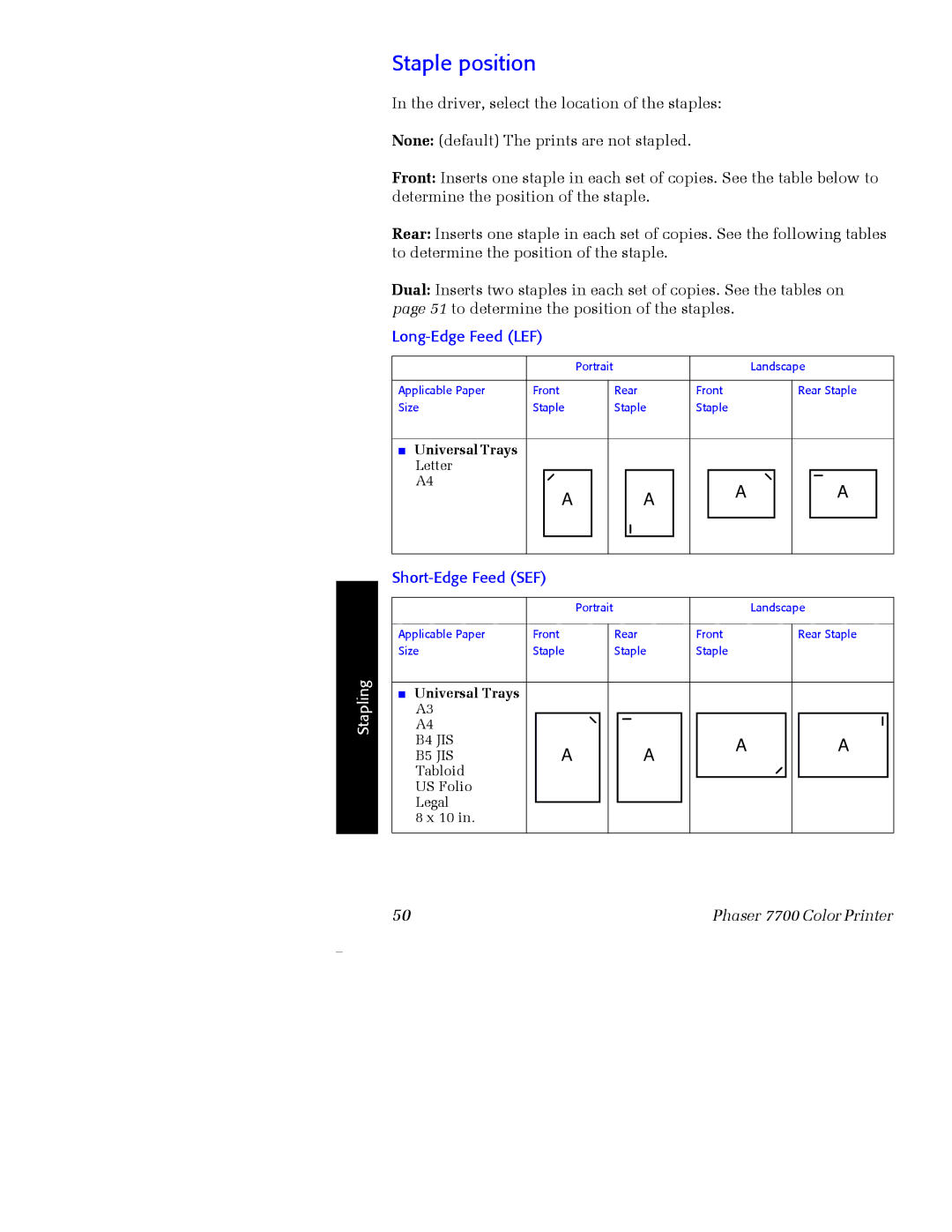Stapling
Staple position
In the driver, select the location of the staples:
None: (default) The prints are not stapled.
Front: Inserts one staple in each set of copies. See the table below to determine the position of the staple.
Rear: Inserts one staple in each set of copies. See the following tables to determine the position of the staple.
Dual: Inserts two staples in each set of copies. See the tables on page 51 to determine the position of the staples.
|
| Portrait |
| Landscape |
|
|
|
|
|
Applicable Paper | Front | Rear | Front | Rear Staple |
Size | Staple | Staple | Staple |
|
■Universal Trays
Letter |
|
|
|
|
|
|
|
|
|
|
A4 | A |
|
| A |
| A |
|
|
| A |
|
|
|
|
|
|
| ||||
|
|
|
|
|
|
|
|
| ||
|
|
|
|
|
|
|
|
|
|
|
|
|
|
|
|
|
|
|
|
|
|
|
|
|
|
|
|
|
|
|
|
|
|
|
|
|
|
|
|
|
|
|
|
Short-Edge Feed (SEF)
|
| Portrait |
| Landscape |
|
|
|
|
|
Applicable Paper | Front | Rear | Front | Rear Staple |
Size | Staple | Staple | Staple |
|
■Universal Trays
A3 |
|
|
|
|
|
|
|
|
|
|
A4 |
|
|
|
|
|
|
|
|
|
|
|
|
|
|
|
|
|
|
|
| |
B4 JIS | A |
|
|
| A |
| A |
| A | |
B5 JIS |
|
|
|
|
|
|
|
| ||
Tabloid |
|
|
|
|
|
|
|
|
|
|
US Folio |
|
|
|
|
|
|
|
|
|
|
Legal |
|
|
|
|
|
|
|
|
|
|
|
|
|
|
|
|
|
|
|
| |
8 x 10 in. |
|
|
|
|
|
|
|
|
|
|
50 | Phaser 7700 Color Printer |