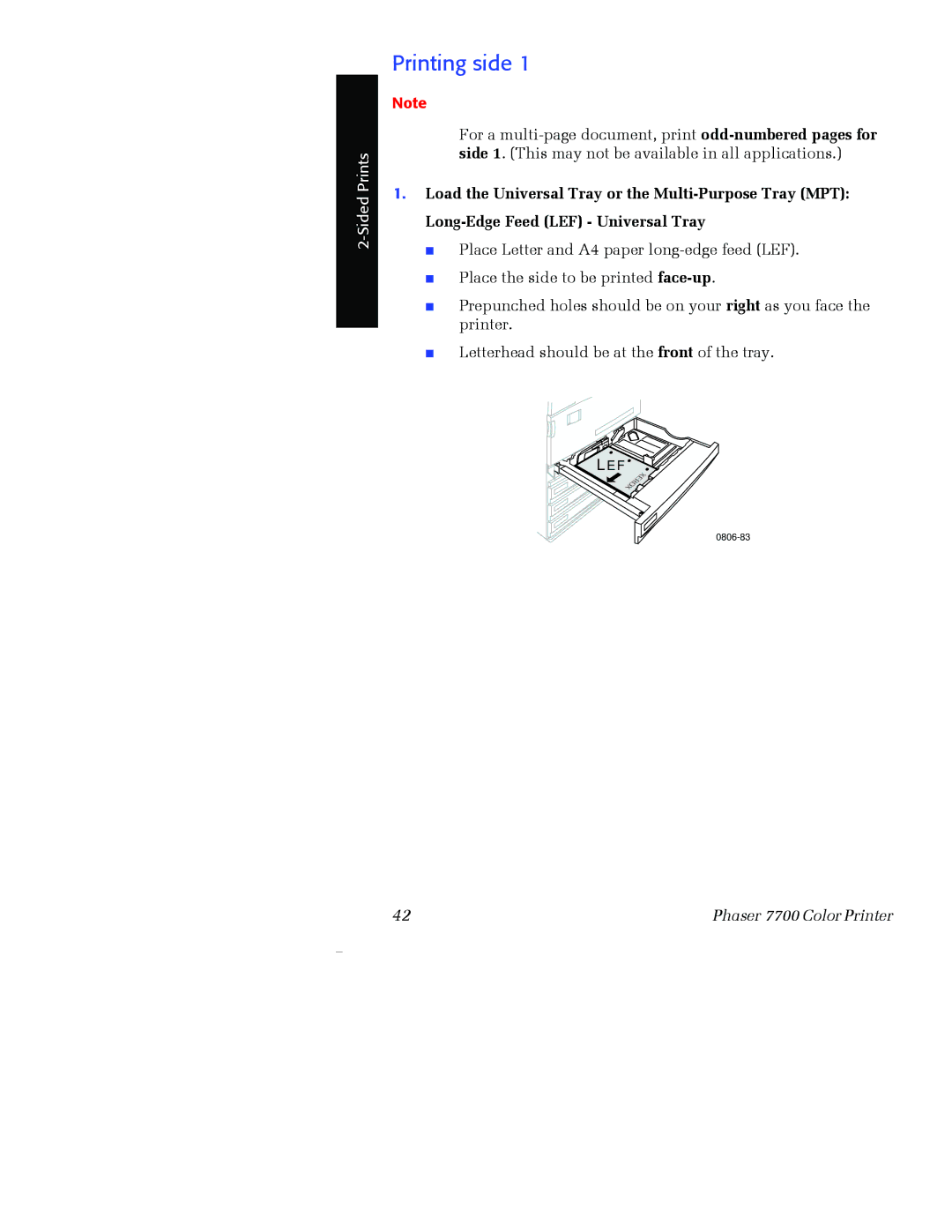Printing side 1
Note
For a
1.Load the Universal Tray or the
■Place Letter and A4 paper
■Place the side to be printed
■Prepunched holes should be on your right as you face the printer.
■Letterhead should be at the front of the tray.
L E F![]()
![]()
42 | Phaser 7700 Color Printer |