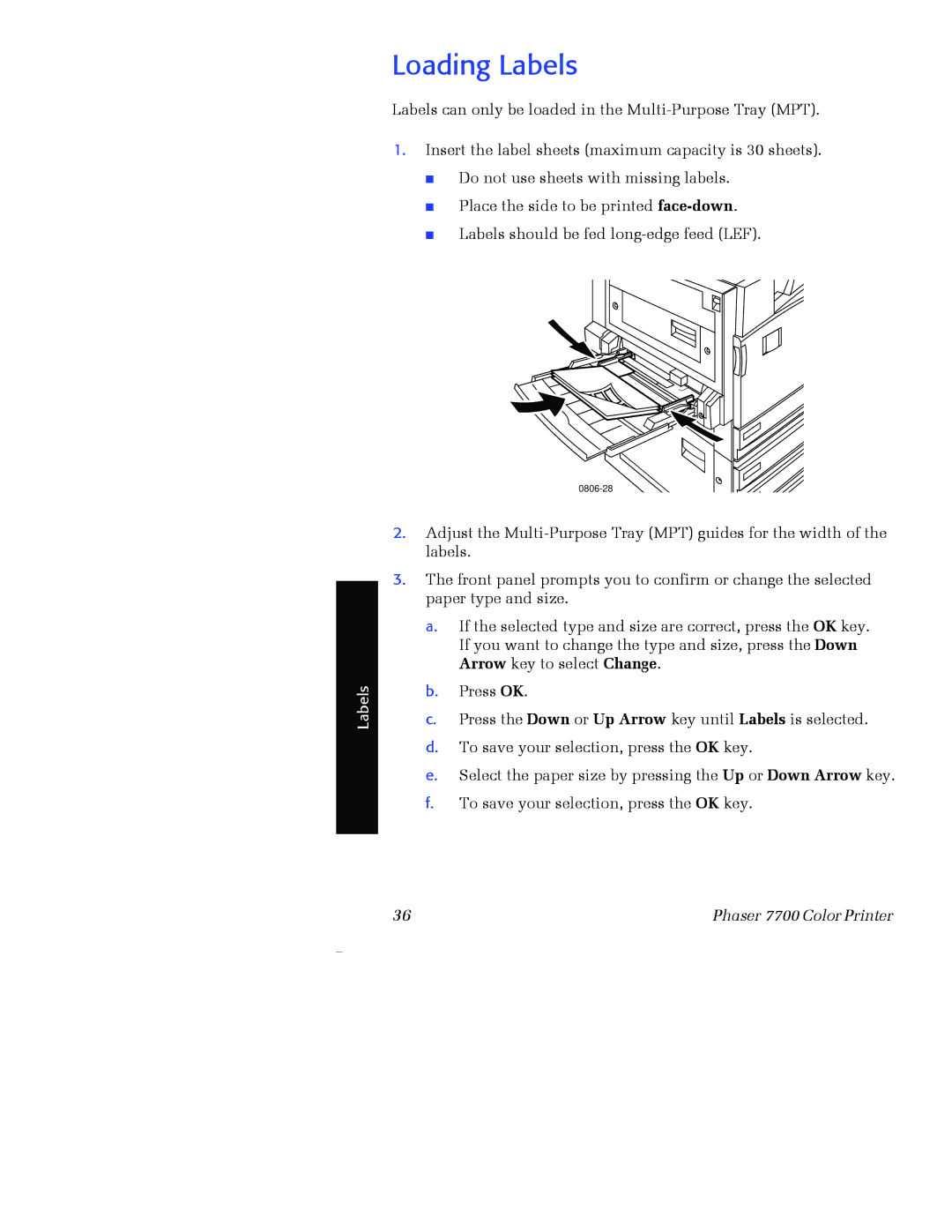Loading Labels
Labels can only be loaded in the
1.Insert the label sheets (maximum capacity is 30 sheets). ■ Do not use sheets with missing labels.
■
■
Place the side to be printed
Labels
2.Adjust the
3.The front panel prompts you to confirm or change the selected paper type and size.
a.If the selected type and size are correct, press the OK key. If you want to change the type and size, press the Down Arrow key to select Change.
b.Press OK.
c.Press the Down or Up Arrow key until Labels is selected.
d.To save your selection, press the OK key.
e.Select the paper size by pressing the Up or Down Arrow key.
f.To save your selection, press the OK key.
36 | Phaser 7700 Color Printer |