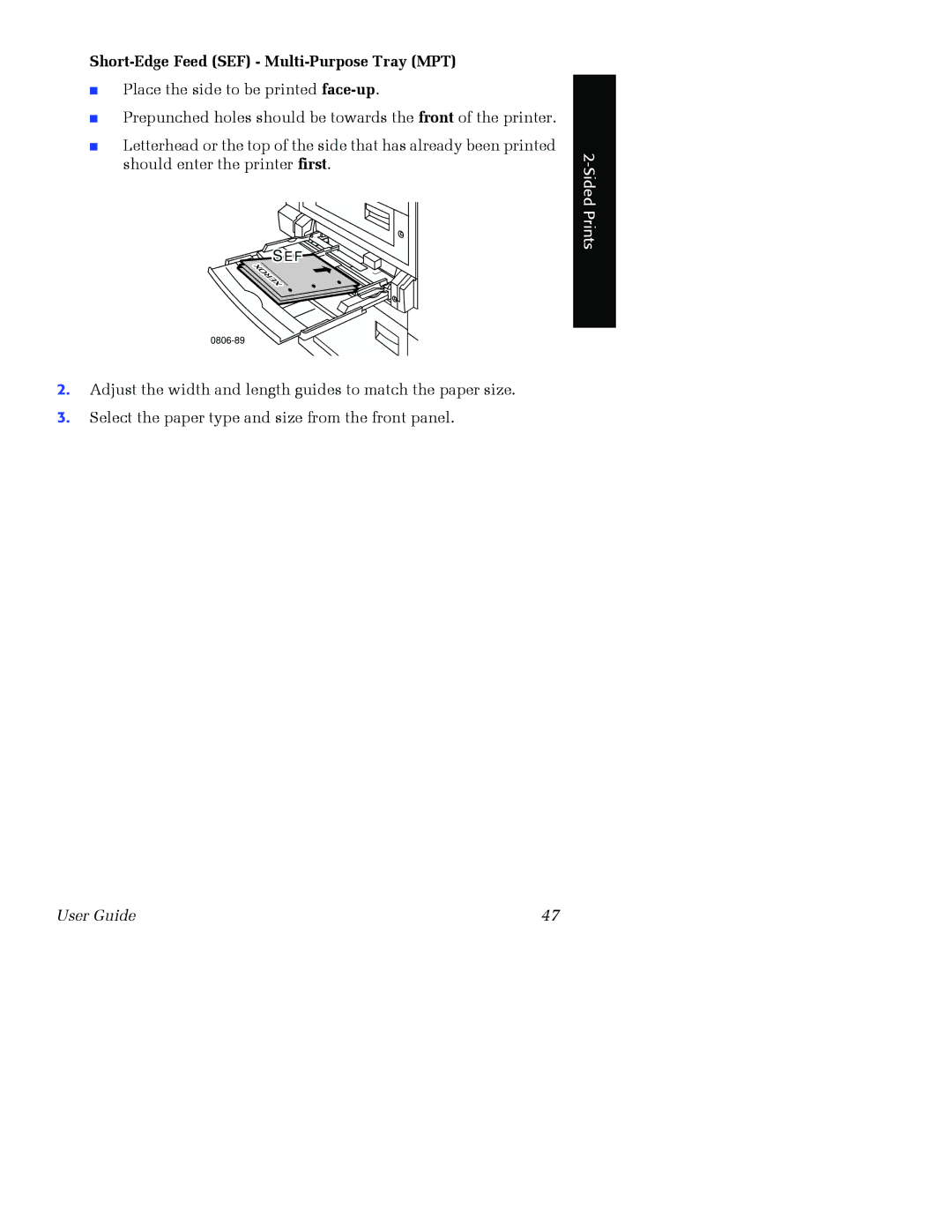Short-Edge Feed (SEF) - Multi-Purpose Tray (MPT)
■Place the side to be printed
■Prepunched holes should be towards the front of the printer.
■Letterhead or the top of the side that has already been printed should enter the printer first.
![]() S EF
S EF![]()
![]()
0806-89
2.Adjust the width and length guides to match the paper size.
3.Select the paper type and size from the front panel.
User Guide | 47 |