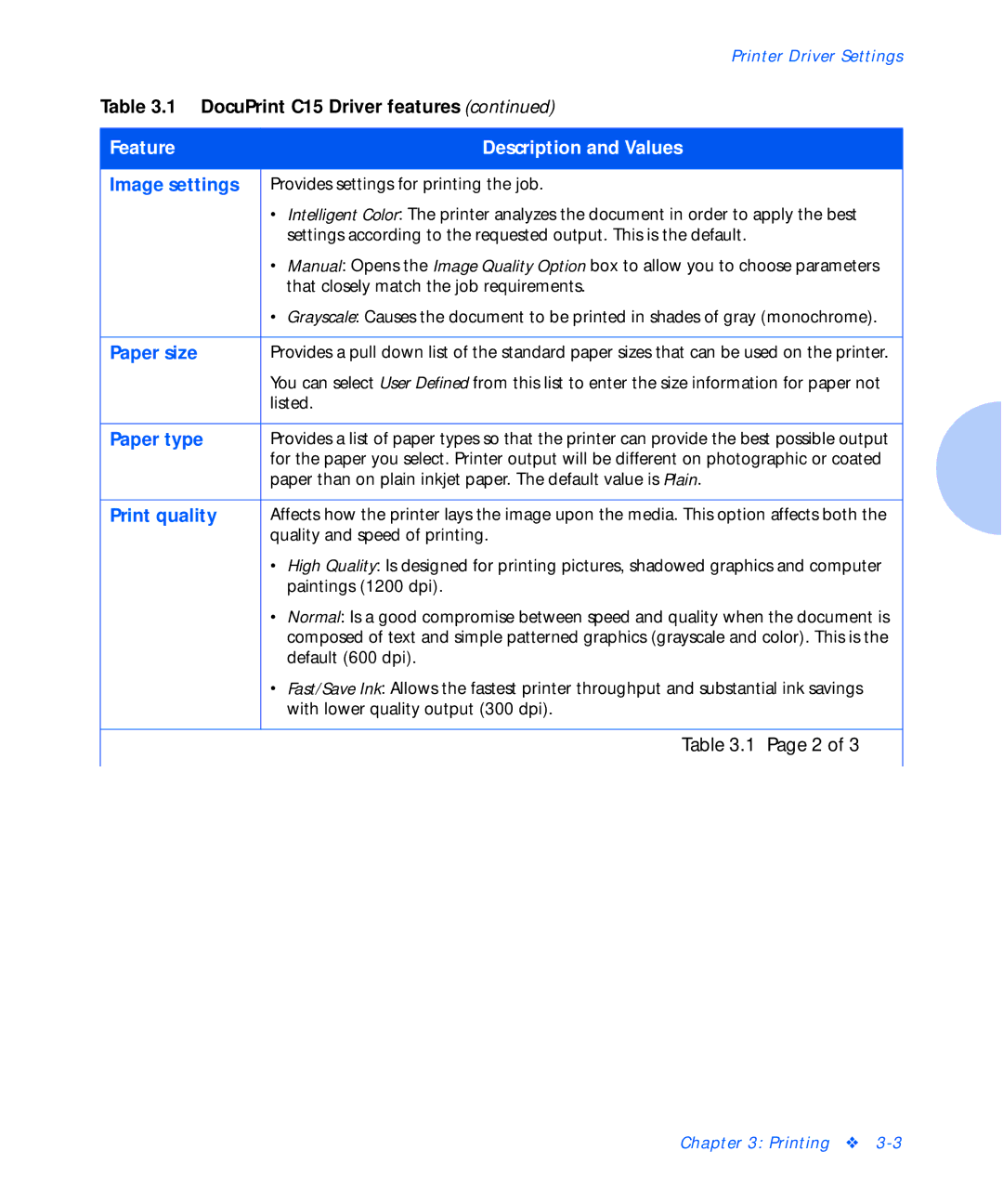Printer Driver Settings
Table 3.1 DocuPrint C15 Driver features (continued)
Feature | Description and Values |
|
|
Image settings | Provides settings for printing the job. |
| • Intelligent Color: The printer analyzes the document in order to apply the best |
| settings according to the requested output. This is the default. |
| • Manual: Opens the Image Quality Option box to allow you to choose parameters |
| that closely match the job requirements. |
| • Grayscale: Causes the document to be printed in shades of gray (monochrome). |
|
|
Paper size | Provides a pull down list of the standard paper sizes that can be used on the printer. |
| You can select User Defined from this list to enter the size information for paper not |
| listed. |
|
|
Paper type | Provides a list of paper types so that the printer can provide the best possible output |
| for the paper you select. Printer output will be different on photographic or coated |
| paper than on plain inkjet paper. The default value is Plain. |
|
|
Print quality | Affects how the printer lays the image upon the media. This option affects both the |
| quality and speed of printing. |
| • High Quality: Is designed for printing pictures, shadowed graphics and computer |
| paintings (1200 dpi). |
| • Normal: Is a good compromise between speed and quality when the document is |
| composed of text and simple patterned graphics (grayscale and color). This is the |
| default (600 dpi). |
| • Fast/Save Ink: Allows the fastest printer throughput and substantial ink savings |
| with lower quality output (300 dpi). |
|
|
| Table 3.1 Page 2 of 3 |
|
|
Chapter 3: Printing ❖