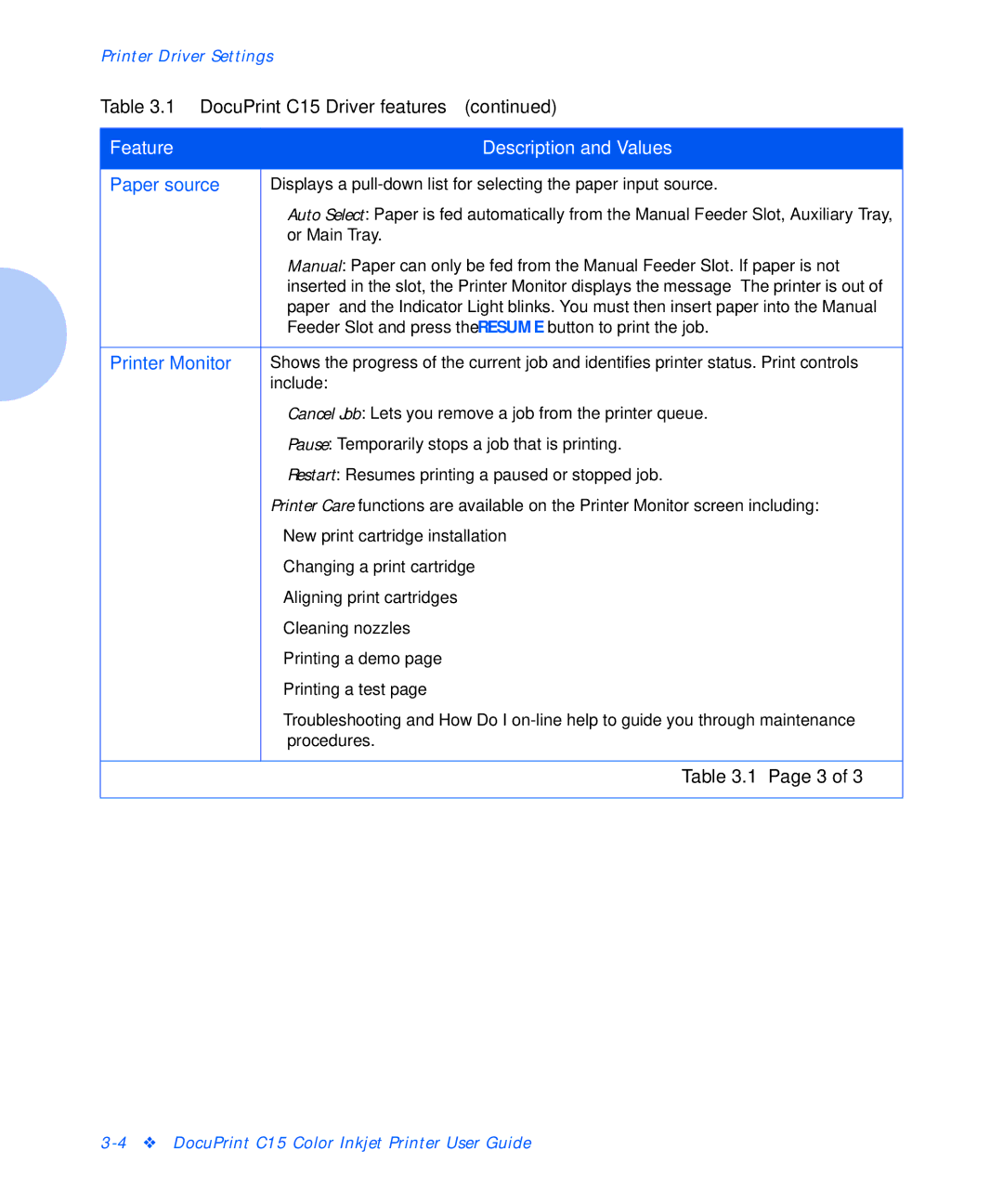Printer Driver Settings
Table 3.1 DocuPrint C15 Driver features (continued)
Feature |
| Description and Values |
|
| |
Paper source | Displays a | |
| • Auto Select: Paper is fed automatically from the Manual Feeder Slot, Auxiliary Tray, | |
|
| or Main Tray. |
| • Manual: Paper can only be fed from the Manual Feeder Slot. If paper is not | |
|
| inserted in the slot, the Printer Monitor displays the message “The printer is out of |
|
| paper” and the Indicator Light blinks. You must then insert paper into the Manual |
|
| Feeder Slot and press the RESUME button to print the job. |
|
| |
Printer Monitor | Shows the progress of the current job and identifies printer status. Print controls | |
| include: | |
| • Cancel Job: Lets you remove a job from the printer queue. | |
| • | Pause: Temporarily stops a job that is printing. |
| • Restart: Resumes printing a paused or stopped job. | |
| Printer Care functions are available on the Printer Monitor screen including: | |
| • | New print cartridge installation |
| • Changing a print cartridge | |
| • | Aligning print cartridges |
| • Cleaning nozzles | |
| • Printing a demo page | |
| • Printing a test page | |
| • Troubleshooting and How Do I | |
|
| procedures. |
|
|
|
|
| Table 3.1 Page 3 of 3 |
|
|
|