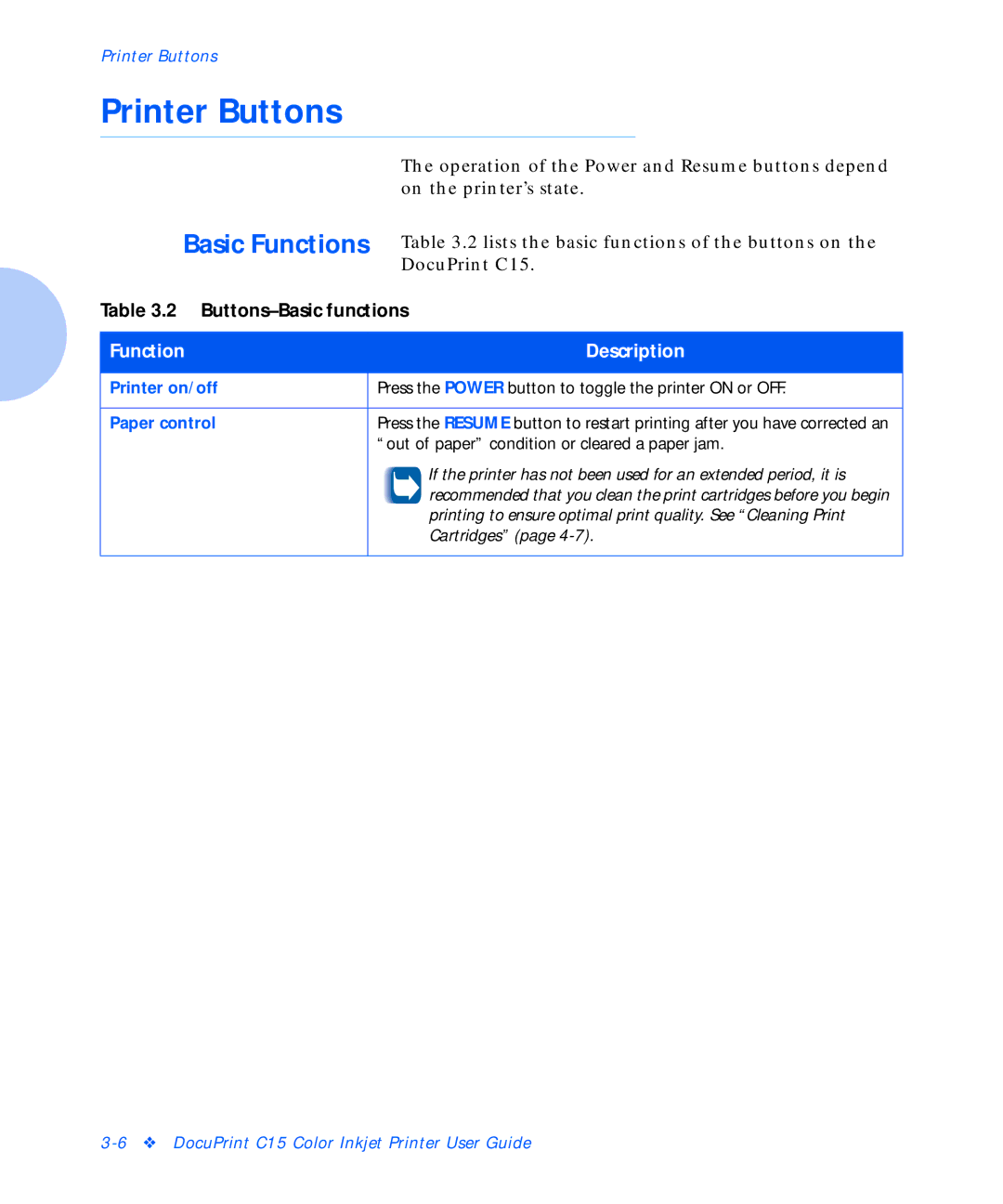Printer Buttons
Printer Buttons
| The operation of the Power and Resume buttons depend |
| on the printer’s state. |
Basic Functions | Table 3.2 lists the basic functions of the buttons on the |
| DocuPrint C15. |
Table 3.2 | |
|
|
Function | Description |
|
|
Printer on/off | Press the POWER button to toggle the printer ON or OFF. |
|
|
Paper control | Press the RESUME button to restart printing after you have corrected an |
| “out of paper” condition or cleared a paper jam. |
| If the printer has not been used for an extended period, it is |
| recommended that you clean the print cartridges before you begin |
| printing to ensure optimal print quality. See “Cleaning Print |
| Cartridges” (page |
|
|