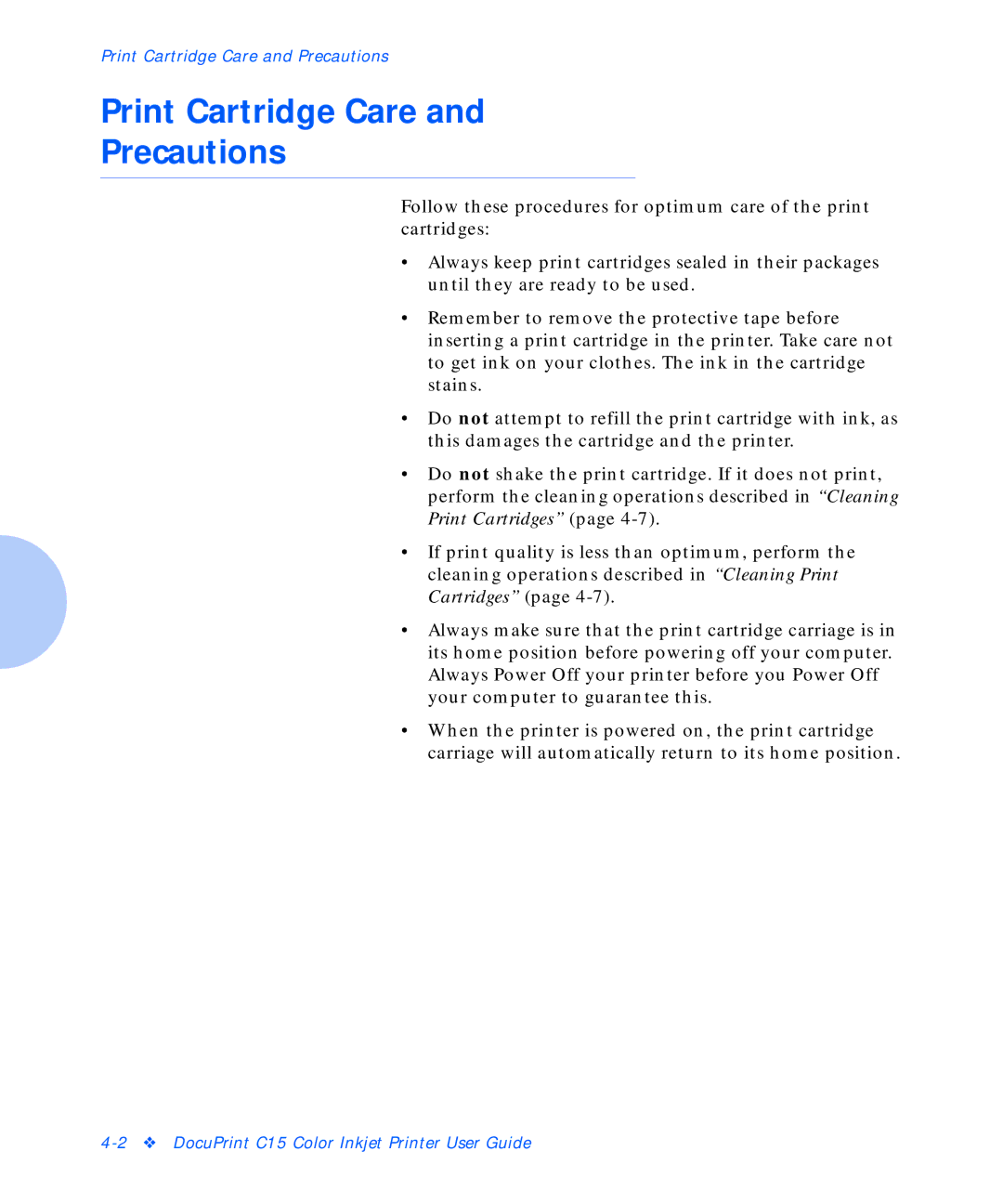Print Cartridge Care and Precautions
Print Cartridge Care and
Precautions
Follow these procedures for optimum care of the print cartridges:
•Always keep print cartridges sealed in their packages until they are ready to be used.
•Remember to remove the protective tape before inserting a print cartridge in the printer. Take care not to get ink on your clothes. The ink in the cartridge stains.
•Do not attempt to refill the print cartridge with ink, as this damages the cartridge and the printer.
•Do not shake the print cartridge. If it does not print, perform the cleaning operations described in “Cleaning Print Cartridges” (page
•If print quality is less than optimum, perform the cleaning operations described in “Cleaning Print Cartridges” (page
•Always make sure that the print cartridge carriage is in its home position before powering off your computer. Always Power Off your printer before you Power Off your computer to guarantee this.
•When the printer is powered on, the print cartridge carriage will automatically return to its home position.