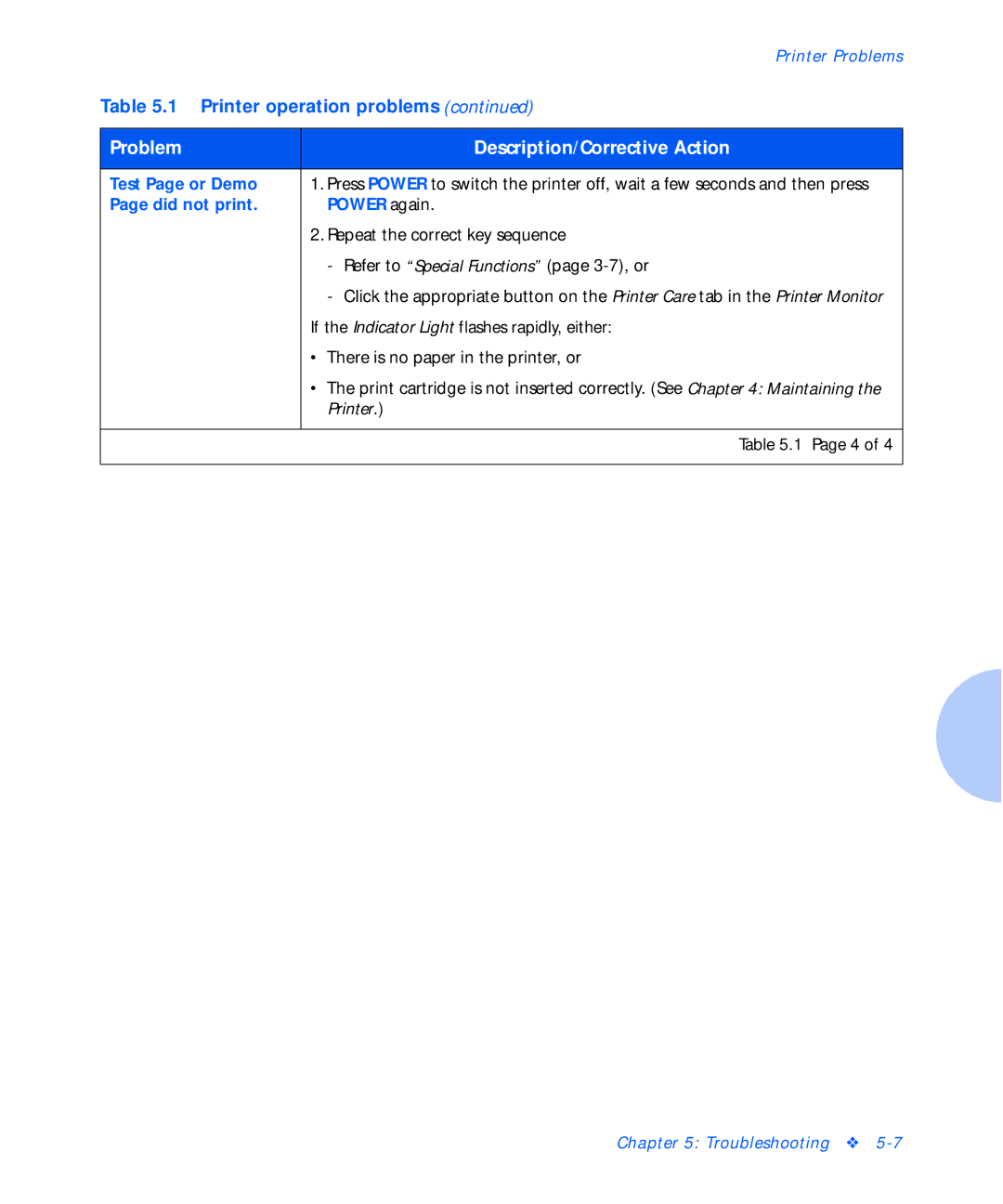| Printer Problems |
Table 5.1 Printer operation problems (continued) | |
|
|
Problem | Description/Corrective Action |
|
|
Test Page or Demo | 1. Press POWER to switch the printer off, wait a few seconds and then press |
Page did not print. | POWER again. |
| 2. Repeat the correct key sequence |
| - Refer to “Special Functions” (page |
| - Click the appropriate button on the Printer Care tab in the Printer Monitor |
| If the Indicator Light flashes rapidly, either: |
| • There is no paper in the printer, or |
| • The print cartridge is not inserted correctly. (See Chapter 4: Maintaining the |
| Printer.) |
|
|
| Table 5.1 Page 4 of 4 |
|
|
Chapter 5: Troubleshooting ❖