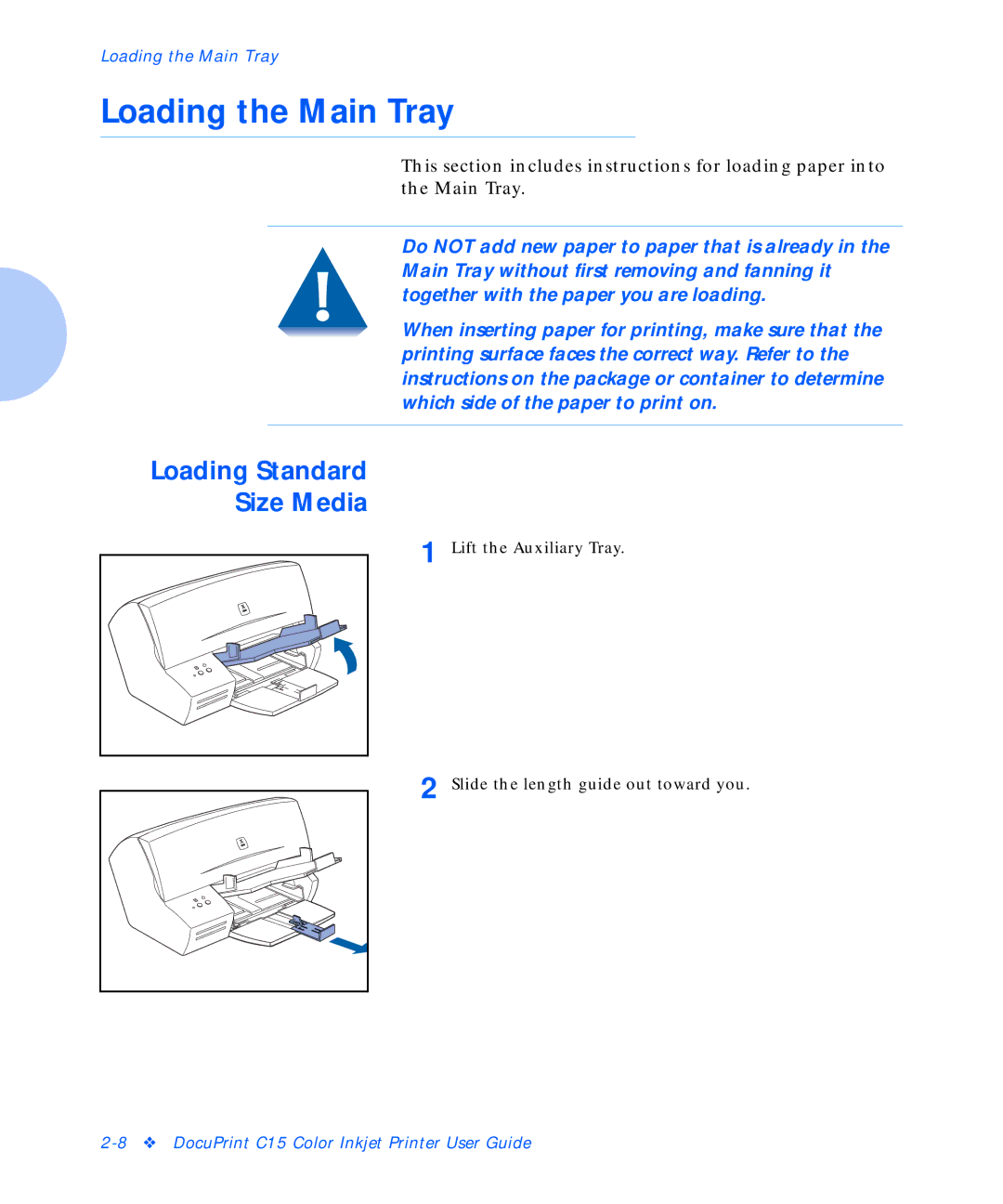Loading the Main Tray
Loading the Main Tray
This section includes instructions for loading paper into the Main Tray.
Do NOT add new paper to paper that is already in the Main Tray without first removing and fanning it together with the paper you are loading.
When inserting paper for printing, make sure that the printing surface faces the correct way. Refer to the instructions on the package or container to determine which side of the paper to print on.
Loading Standard
Size Media
1 |
2 |
Lift the Auxiliary Tray.
Slide the length guide out toward you.