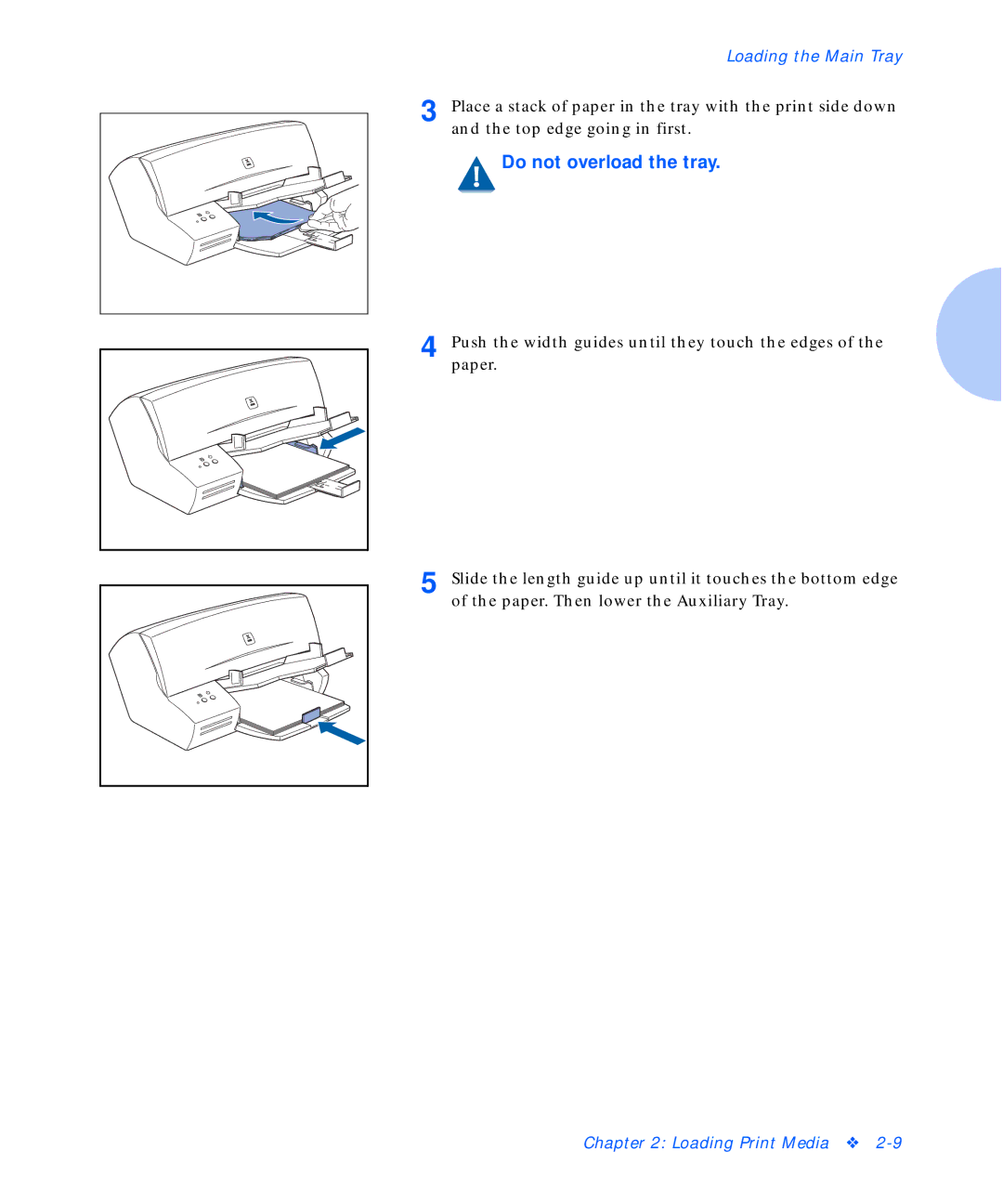Loading the Main Tray
3 |
4 |
5 |
Place a stack of paper in the tray with the print side down and the top edge going in first.
 Do not overload the tray.
Do not overload the tray.
Push the width guides until they touch the edges of the paper.
Slide the length guide up until it touches the bottom edge of the paper. Then lower the Auxiliary Tray.
Chapter 2: Loading Print Media ❖