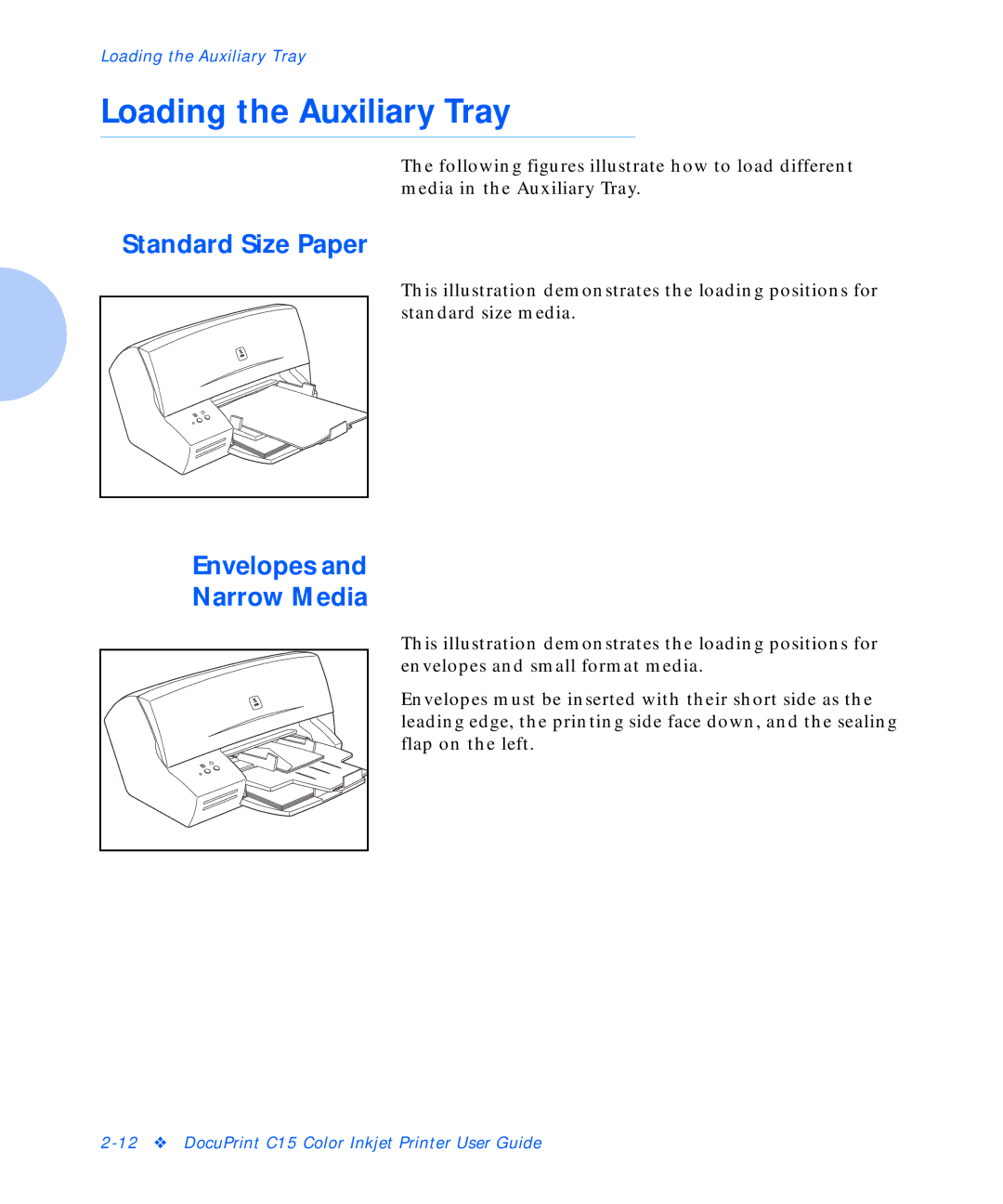Loading the Auxiliary Tray
Loading the Auxiliary Tray
Standard Size Paper
Envelopes and
Narrow Media
The following figures illustrate how to load different media in the Auxiliary Tray.
This illustration demonstrates the loading positions for standard size media.
This illustration demonstrates the loading positions for envelopes and small format media.
Envelopes must be inserted with their short side as the leading edge, the printing side face down, and the sealing flap on the left.