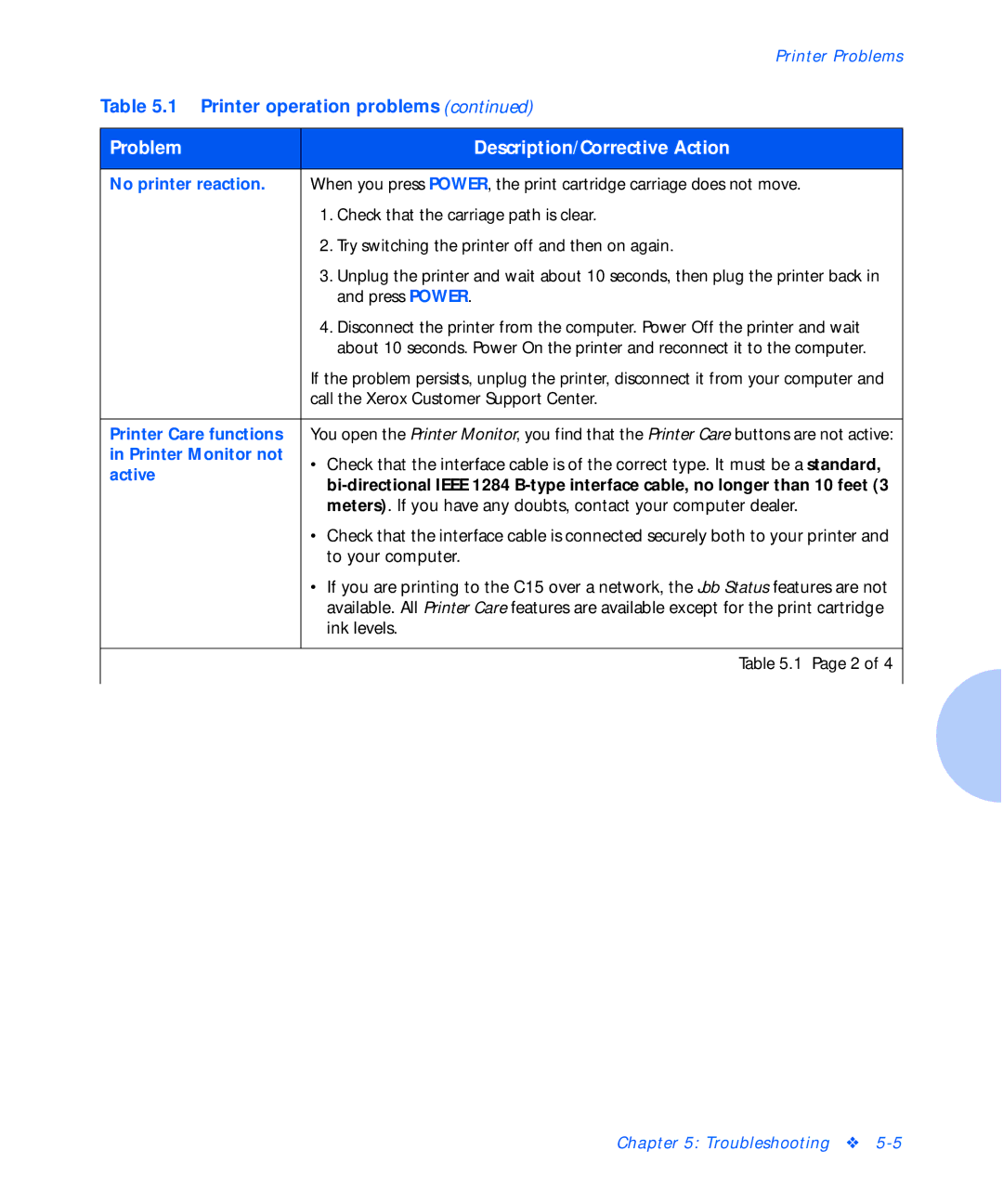| Printer Problems | |
Table 5.1 Printer operation problems (continued) | ||
|
| |
Problem | Description/Corrective Action | |
|
| |
No printer reaction. | When you press POWER, the print cartridge carriage does not move. | |
| 1. Check that the carriage path is clear. | |
| 2. Try switching the printer off and then on again. | |
| 3. Unplug the printer and wait about 10 seconds, then plug the printer back in | |
| and press POWER. | |
| 4. Disconnect the printer from the computer. Power Off the printer and wait | |
| about 10 seconds. Power On the printer and reconnect it to the computer. | |
| If the problem persists, unplug the printer, disconnect it from your computer and | |
| call the Xerox Customer Support Center. | |
|
| |
Printer Care functions | You open the Printer Monitor, you find that the Printer Care buttons are not active: | |
in Printer Monitor not | • Check that the interface cable is of the correct type. It must be a standard, | |
active | ||
| ||
| meters). If you have any doubts, contact your computer dealer. | |
| • Check that the interface cable is connected securely both to your printer and | |
| to your computer. | |
| • If you are printing to the C15 over a network, the Job Status features are not | |
| available. All Printer Care features are available except for the print cartridge | |
| ink levels. | |
|
| |
| Table 5.1 Page 2 of 4 | |
|
| |
Chapter 5: Troubleshooting ❖