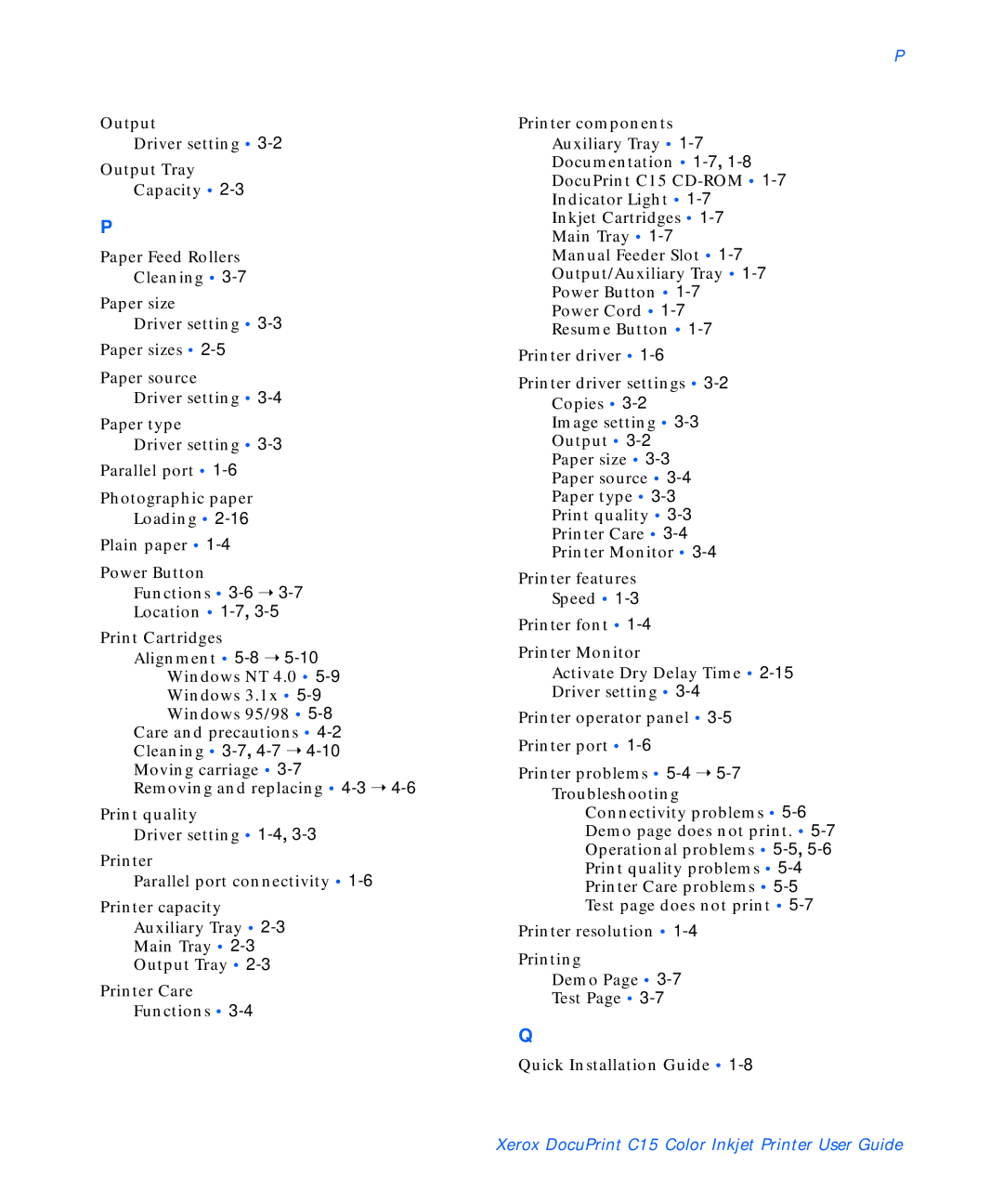Output
Driver setting •
Output Tray
Capacity •
P
Paper Feed Rollers
Cleaning •
Paper size
Driver setting •
Paper sizes •
Paper source
Driver setting •
Paper type
Driver setting •
Parallel port •
Photographic paper
Loading •
Plain paper •
Power Button
Functions •
Location •
Print Cartridges Alignment •
Windows NT 4.0 •
Care and precautions •
Removing and replacing •
Print quality
Driver setting •
Printer
Parallel port connectivity •
Printer capacity
Auxiliary Tray •
Main Tray •
Output Tray •
Printer Care
Functions •
P
Printer components
Auxiliary Tray •
Documentation •
DocuPrint C15
Indicator Light •
Inkjet Cartridges •
Main Tray •
Manual Feeder Slot •
Output/Auxiliary Tray •
Power Button •
Power Cord •
Resume Button •
Printer driver •
Printer driver settings •
Copies •
Image setting •
Output •
Paper size •
Paper source •
Paper type •
Print quality •
Printer Care •
Printer Monitor •
Printer features
Speed •
Printer font •
Printer Monitor
Activate Dry Delay Time •
Driver setting •
Printer operator panel •
Printer port •
Printer problems •
Connectivity problems •
Printer resolution •
Printing
Demo Page •
Test Page •
Q
Quick Installation Guide •