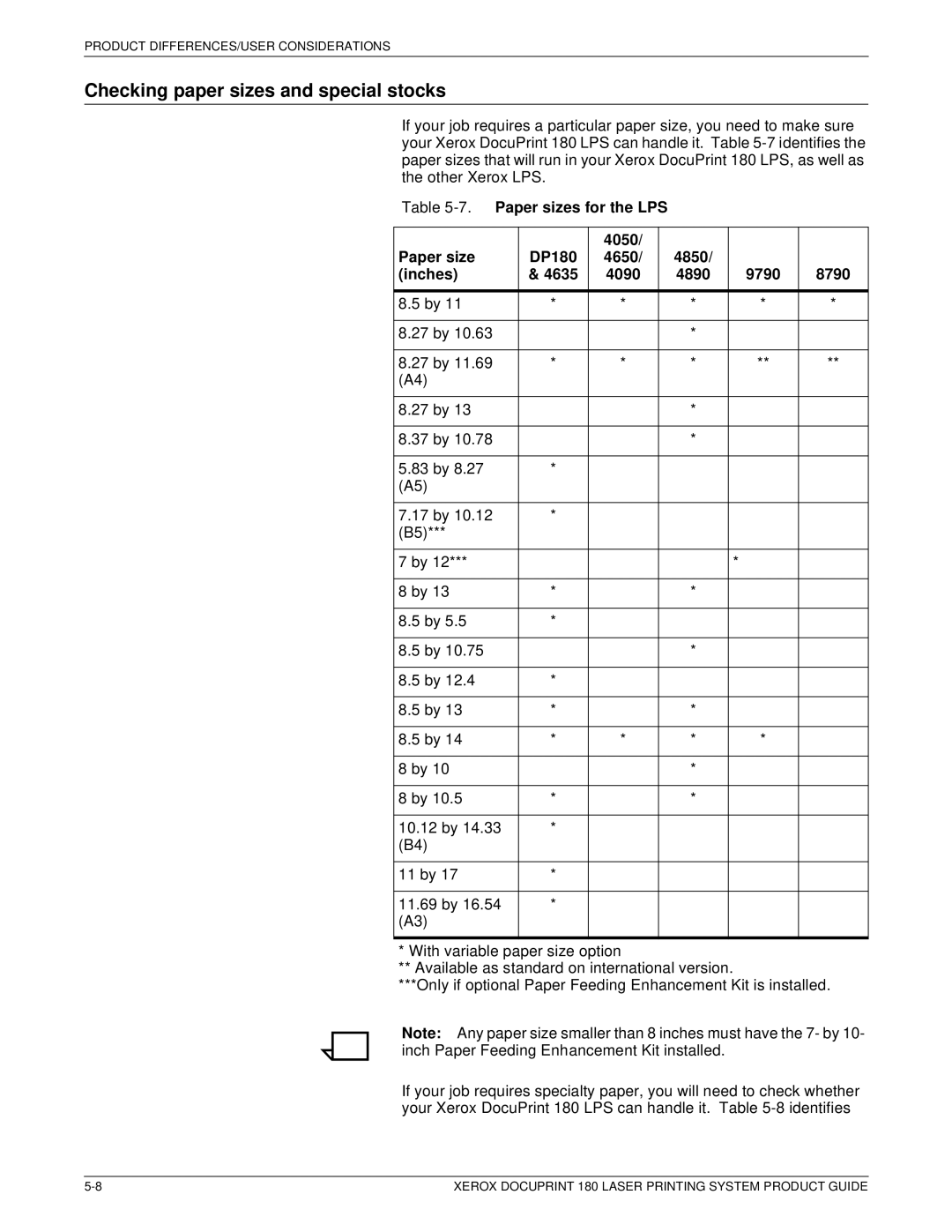PRODUCT DIFFERENCES/USER CONSIDERATIONS
Checking paper sizes and special stocks
If your job requires a particular paper size, you need to make sure your Xerox DocuPrint 180 LPS can handle it. Table
Table
|
| 4050/ |
|
|
|
Paper size | DP180 | 4650/ | 4850/ |
|
|
(inches) | & 4635 | 4090 | 4890 | 9790 | 8790 |
|
|
|
|
|
|
8.5 by 11 | * | * | * | * | * |
|
|
|
|
|
|
8.27 by 10.63 |
|
| * |
|
|
|
|
|
|
|
|
8.27 by 11.69 | * | * | * | ** | ** |
(A4) |
|
|
|
|
|
|
|
|
|
|
|
8.27 by 13 |
|
| * |
|
|
|
|
|
|
|
|
8.37 by 10.78 |
|
| * |
|
|
|
|
|
|
|
|
5.83 by 8.27 | * |
|
|
|
|
(A5) |
|
|
|
|
|
|
|
|
|
|
|
7.17 by 10.12 | * |
|
|
|
|
(B5)*** |
|
|
|
|
|
|
|
|
|
|
|
7 by 12*** |
|
|
| * |
|
|
|
|
|
|
|
8 by 13 | * |
| * |
|
|
|
|
|
|
|
|
8.5 by 5.5 | * |
|
|
|
|
|
|
|
|
|
|
8.5 by 10.75 |
|
| * |
|
|
|
|
|
|
|
|
8.5 by 12.4 | * |
|
|
|
|
|
|
|
|
|
|
8.5 by 13 | * |
| * |
|
|
|
|
|
|
|
|
8.5 by 14 | * | * | * | * |
|
|
|
|
|
|
|
8 by 10 |
|
| * |
|
|
|
|
|
|
|
|
8 by 10.5 | * |
| * |
|
|
|
|
|
|
|
|
10.12 by 14.33 | * |
|
|
|
|
(B4) |
|
|
|
|
|
|
|
|
|
|
|
11 by 17 | * |
|
|
|
|
|
|
|
|
|
|
11.69 by 16.54 | * |
|
|
|
|
(A3) |
|
|
|
|
|
|
|
|
|
|
|
*With variable paper size option
**Available as standard on international version.
***Only if optional Paper Feeding Enhancement Kit is installed.
Note: Any paper size smaller than 8 inches must have the 7- by 10- inch Paper Feeding Enhancement Kit installed.
If your job requires specialty paper, you will need to check whether your Xerox DocuPrint 180 LPS can handle it. Table
XEROX DOCUPRINT 180 LASER PRINTING SYSTEM PRODUCT GUIDE |