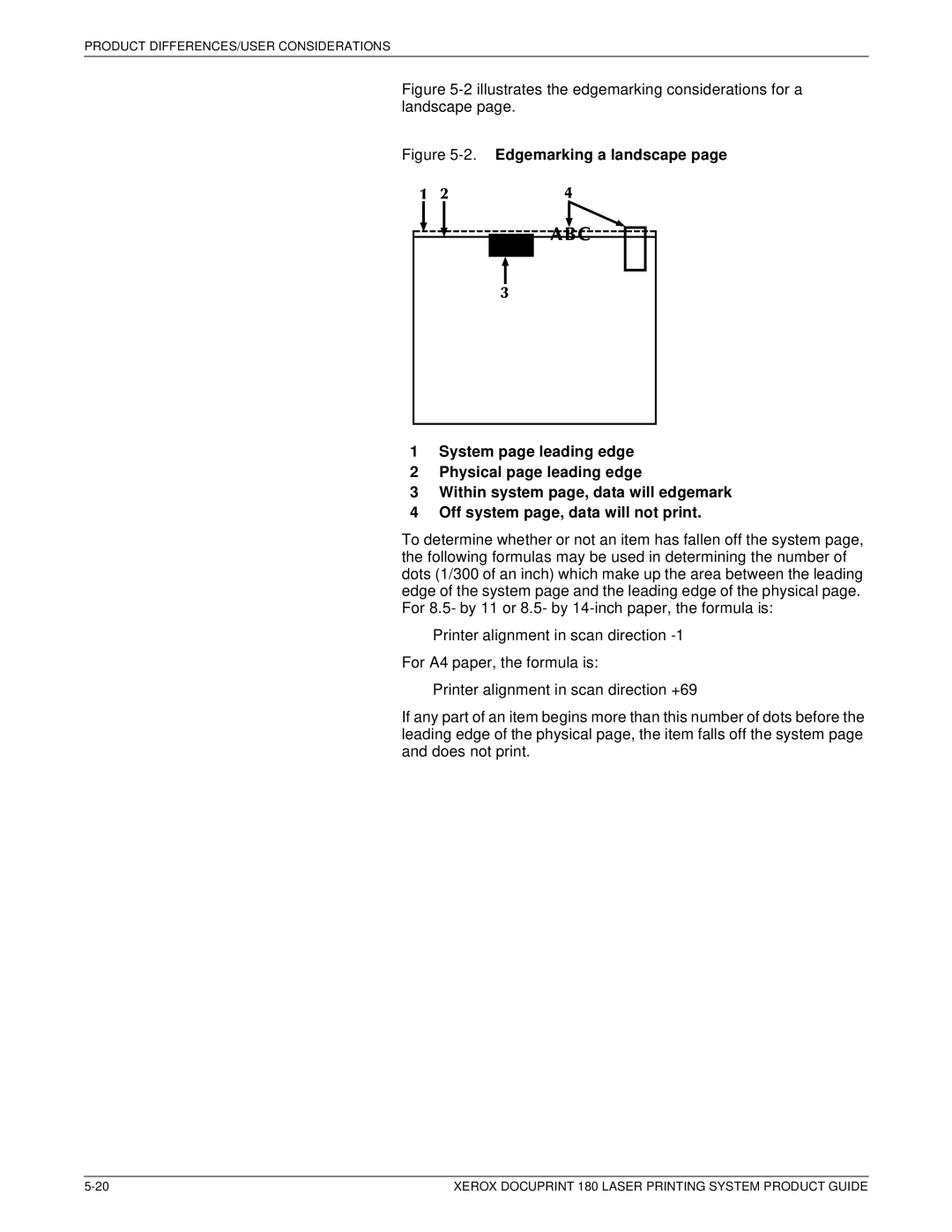PRODUCT DIFFERENCES/USER CONSIDERATIONS
Figure 5-2 illustrates the edgemarking considerations for a landscape page.
Figure 5-2. Edgemarking a landscape page
1System page leading edge
2Physical page leading edge
3Within system page, data will edgemark
4Off system page, data will not print.
To determine whether or not an item has fallen off the system page, the following formulas may be used in determining the number of dots (1/300 of an inch) which make up the area between the leading edge of the system page and the leading edge of the physical page. For 8.5- by 11 or 8.5- by
Printer alignment in scan direction
For A4 paper, the formula is:
Printer alignment in scan direction +69
If any part of an item begins more than this number of dots before the leading edge of the physical page, the item falls off the system page and does not print.
XEROX DOCUPRINT 180 LASER PRINTING SYSTEM PRODUCT GUIDE |