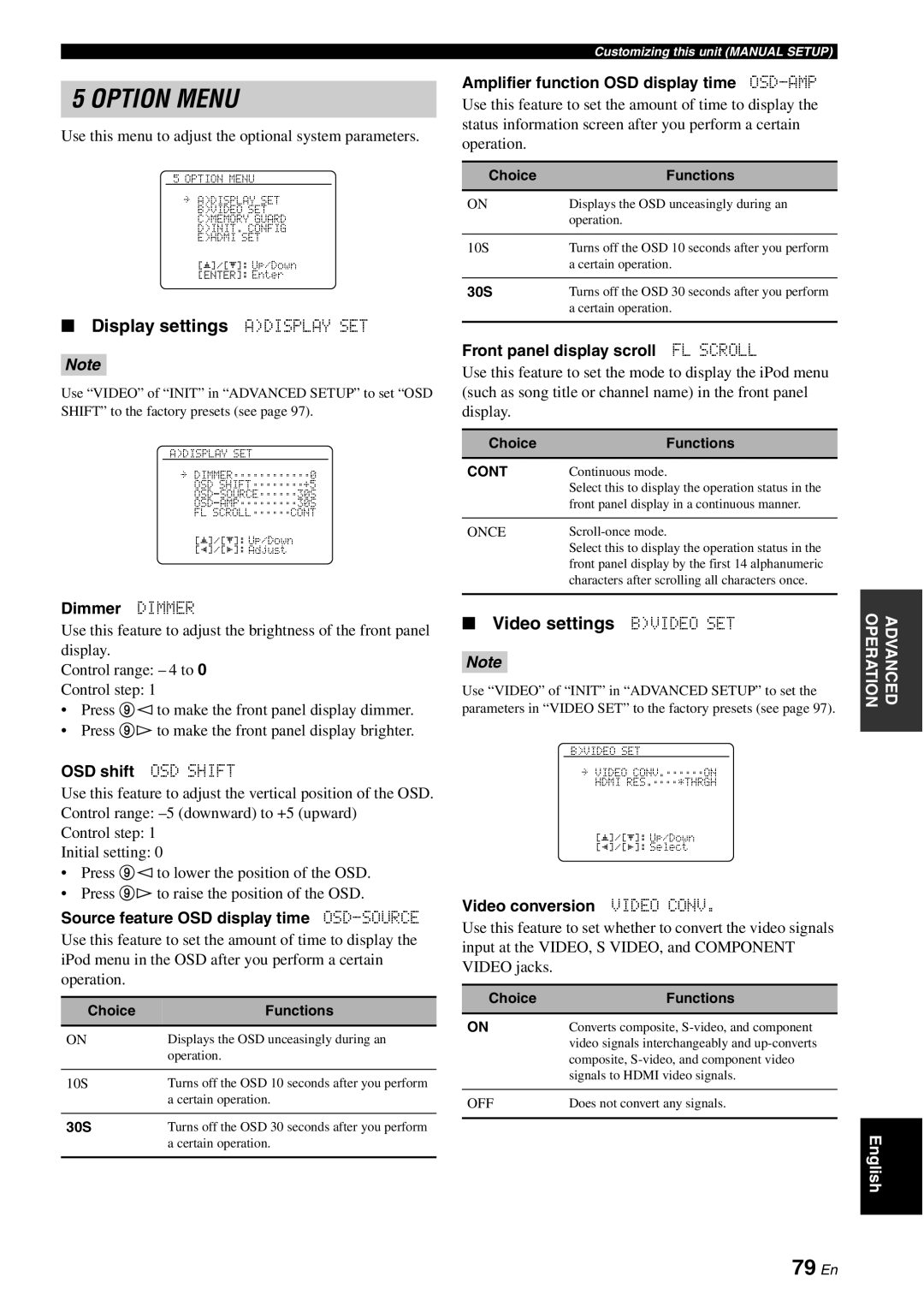DSP-AX863SE specifications
The Yamaha DSP-AX863SE is a high-performance AV receiver designed to deliver exceptional audio and video quality, making it an excellent choice for home theater enthusiasts. This model stands out with its robust amplifier section, which provides a powerful output of 110 watts per channel across seven discrete channels. This power ensures that all your favorite movies, music, and games come to life with remarkable clarity and depth.One of the main features of the DSP-AX863SE is its advanced digital signal processing technology. Yamaha's reputation for innovation is apparent in the inclusion of their proprietary CINEMA DSP technology. This feature allows users to experience rich and immersive surround sound by emulating the acoustics of iconic concert halls and movie theaters. With a variety of preset sound fields to choose from, users can customize their listening experience according to the genre or mood.
The DSP-AX863SE also supports a wide range of audio formats, including Dolby Digital Plus, Dolby TrueHD, DTS-HD Master Audio, and more. This versatility enables users to play high-definition audio tracks with precision, enhancing the overall movie and music experience. Additionally, the receiver incorporates Yamaha's YPAO (Yamaha Parametric room Acoustic Optimizer) technology, which automatically calibrates the audio settings based on the specific characteristics of your room. This ensures that the sound quality is optimized, no matter where your speakers are placed.
In terms of connectivity, the Yamaha DSP-AX863SE is well-equipped to handle modern home entertainment systems. It features multiple HDMI inputs and outputs, along with component and composite video capabilities, allowing seamless integration with a wide variety of devices, including Blu-ray players, gaming consoles, and streaming devices. The receiver also includes built-in AM/FM radio tuners and supports various music streaming services, providing numerous options for audio playback.
The receiver's user-friendly interface is another highlight, featuring an on-screen display that makes navigating settings and configurations straightforward. Its remote control is designed for convenience, giving users access to all functions with ease.
Overall, the Yamaha DSP-AX863SE is a versatile and powerful AV receiver that combines advanced technology with user-friendly features to enhance home entertainment systems. Whether you're watching movies, listening to music, or gaming, this receiver promises to deliver exceptional sound quality and an immersive experience.