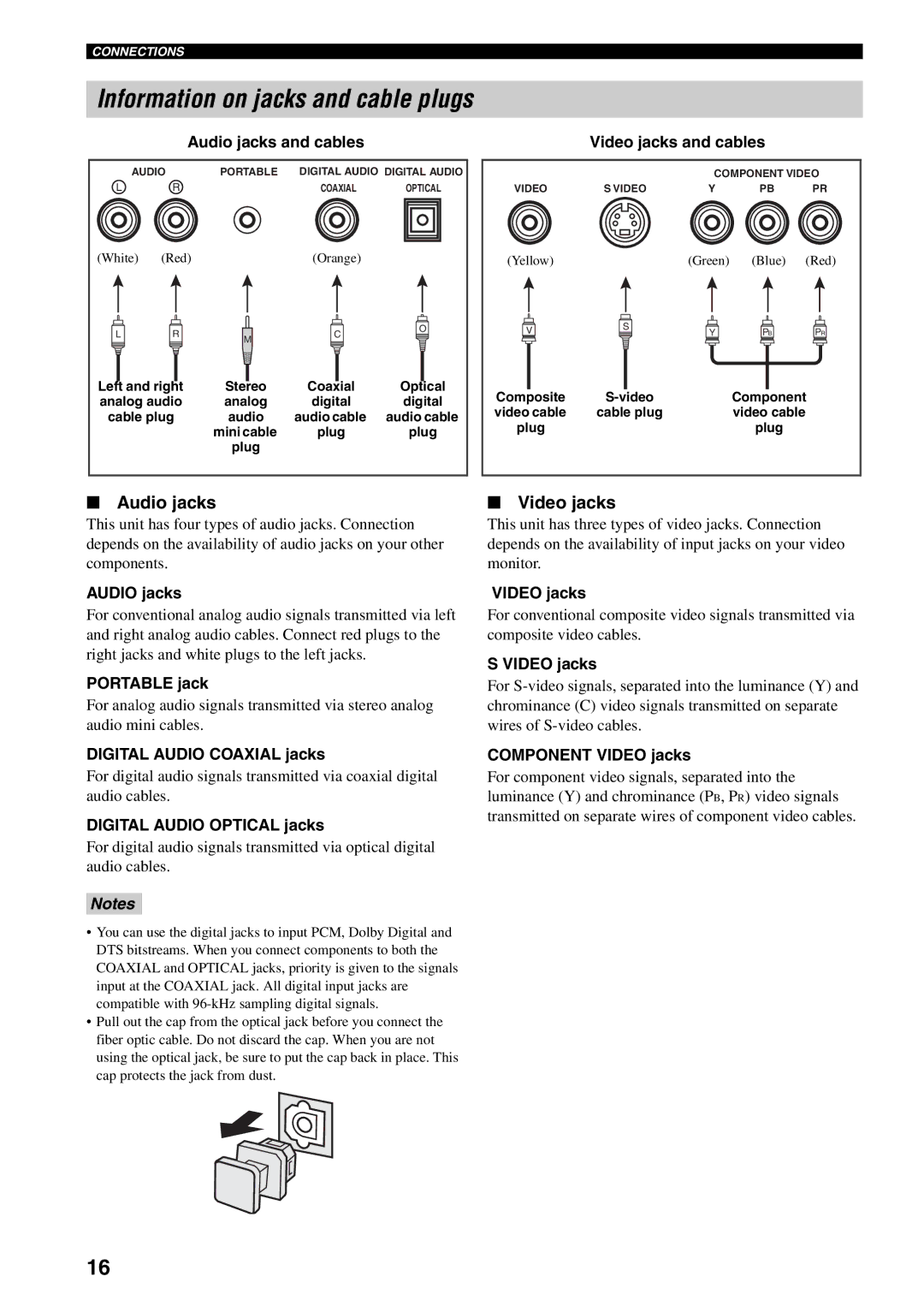HTR-5940
Important Safety Instructions
FCC Information for US customers
Example of Antenna Grounding
We Want You Listening For a Lifetime
Iii
For Canadian Customers
Serial No
Contents
Features
Supplied accessories
Installing batteries in the remote control
Snap the battery compartment cover back into place
Getting Started
Controls and Functions
Front panel
Tuning Mode AUTO/MAN’L
Volume
Input Mode
Straight Effect
Remote control
Controlling this unit
Power
Volume +
Return
Standby
Using the remote control
ECAT. j / i, PRESET/CH u / d
Controlling the Tuner functions
Numeric buttons
Front panel display
EON
PTY Hold
AC Outlets
Rear panel
Asia and General models only
Connections
Placing speakers
Connecting speakers
Front speakers a Right Left Surround speakers Subwoofer
A. model Front
Center
Front terminals
Center terminals
Surround terminals
Surround Back terminals
Loosen the knob
Connecting the speaker cable
Tighten the knob to secure the wire
Audio jacks
Video jacks
Video signal flow for Monitor OUT
Audio and video signal flow
Audio signal flow for Audio OUT REC
Connecting a TV
DVD Player
Connecting a DVD player, a DVD recorder, a VCR or an STB
Connecting a DVD player
Cable TV receiver or Satellite receiver
Connecting a DVD recorder or a VCR
Connecting an STB
MD recorder or Tape deck
Connecting a CD player, an MD player or a tape deck
CD Player
Do not connect this unit or other components to
Player
Connecting the FM and AM antennas
Connecting the AM loop antenna
Other lead wire to the GND terminal
Set up the AM loop antenna
Connecting the power cable
AC Outlets Switched
Voltage Selector
Asia and General models only
Setting the speaker impedance
Make sure this unit is set to the standby mode
2,4
Following display appears in the front panel display
Turning on this unit or setting it to the standby mode
Turning on the power Setting this unit to the standby mode
When all connections are complete, turn on this unit
Front panel Remote control
Basic Setup
Press Enter to enter Basic Setup
Basic Setup appears in the front panel display
Room appears in the front panel display
Press dto select Speakers and then j
To select the number of speakers connected
To this unit Press Enter to confirm your selection
6spk
Press SET Menu to exit from Basic Setup
Check OK? ..YES
Source Input mode
Playback
Front panel
Available input sources
Treble
Currently selected surround field Program
Muting the audio output
Using Other Features
Using Silent Cinema
Analog
Selecting the input mode
DTS
Lights up
Using the sleep timer
Flashes
Adjusting the speaker level
Selecting the Compressed Music Enhancer mode
Enhancer 2CH L R
Selecting the Multi CH Input component
Enjoying unprocessed input sources
Enjoying multi-channel sources in 2-channel stereo
Sound effect is turned back on
Displaying the input source information
Enjoying pure hi-fi stereo sound
Playing video sources in the background
Enjoying Surround Sound
Enjoying multi-channel sources in surround
Auto Auto
Decoders
Functions
Enjoying 2-channel sources in surround
PRO Logic
Using Virtual Cinema DSP
Recording
FM/AM Tuning
Automatic tuning
Press PRESET/TUNING/CH l / h once to
Begin automatic tuning
Manual tuning
Press FM/AM to select FM as the reception band
FM appears in the front panel display
Press and hold Memory MAN’L/AUTO FM for more than 3 seconds
Flash
Manual preset tuning
Automatic preset tuning options
See pages 44 and 45 for tuning instructions
Tune into a station automatically or manually
Selecting preset stations
Preset station number
Repeat steps 1 through 5 to store other stations
Displayed station has been stored as C3
Exchanging preset stations
See Selecting preset stations on
1,3
Press and hold Edit for more than 3 seconds
A5FM 90.6 MHz
Press Edit again
XM Satellite Radio Tuning
Information from XM Satellite Radio Inc
Front panel functions
Remote control functions
XM Satellite Radio controls and functions
Front panel Remote control Lights up
Activating XM Satellite Radio
Basic XM Satellite Radio operations
Preview L R
Selecting the XM Satellite Radio search mode
All Channel Search mode
Category Search mode
Group a to E
Preset Search mode
Repeatedly to change the preset channel
Direct Number Access mode
Display changes as follows
Preset channels
Preset channel number appears in the front panel display
Currently selected preset channel number
Artist name / Song title Remote control
Displaying the XM Satellite Radio information
When the artist name / song title is displayed
When the channel number / name is displayed
When the channel category is displayed
Remote control operations
Sound Field Programs
Selecting sound field programs
Elements of a sound field
Sound field program descriptions
For movie/video sources
Stereo
Music
Sound FIeld Program Features Sources
For music sources
Movie Theater
SUR. Standard
Press i to increase the value Press j to decrease the value
Changing sound field parameter settings
Set the component selector switch to AMP
Sound field parameter descriptions
DSP Level
INIT. DLY
INIT.DLY
Room Size P.ROOM Size S.ROOM Size SB RM Size
Liveness Liveness SB Liveness
REV.DELAY
REV.TIME
REV.LEVEL
Direct
CT Level
SL Level SR Level
Dimension
Panorama
CT Width
Image
Monaural Stereo
Sound field program speaker layouts
Sound field program Channel audio 6.1-channel audio
SUR. Standard Dolby Digital PRO Logic DTS
Sound field program
Channel audio 6.1-channel audio Monaural Stereo
SET Menu
Adisplay SET
Bmemory Guard
CPARAM. INI
Dmulti Zone
Press u / d to select Manual Setup
Press Enter to enter Manual Setup
Then press Enter
Sound Menu appears in the front panel display
Press SET Menu to exit from SET Menu
Speaker settings Aspeaker SET
Front speakers Front
Center speaker Center
Surround left/right speakers SUR. LR
Subwoofer phase Swfr Phase
Speaker level B SP Level
LFE/Bass out Bass OUT
Crossover Crossover
Low-frequency effect level Elfe Level
Speaker distance CSP Distance
Center graphic equalizer Dcenter GEQ
Input assignment
Audio settings Gaudio SET
Dynamic range FD. Range
DVD My DVD
Parameter initialization CPARAM. INI
Display settings Adisplay SET
XM Radio setting EXM Radio SET A model only
5 2,4
Advanced Setup
Parameter Parameter setting
Factory presets Preset
Remote control AMP ID Remote AMP
Remote control Tuner ID Remote TUN
Remote control XM ID Remote XM A. model only
Remote Control Features
Remote control Digital TV/Cable TV
Controlling this unit, a TV, or other components
Controlling this unit Controlling a TV
Controlling other components
Remote DVD player
Digital TV LD player CD player
Tuner
Setting remote control codes
Remote Control Code Default Settings
Press Code SET using a ballpoint pen or a similar object
Transmit indicator on the remote control flashes twice
Setting remote control Tuner ID library Codes
Setting library codes
Setting remote control AMP ID library Codes
Control XM
Press the numeric buttons to enter the code number 81918 or
Press the numeric buttons to enter the code number
While holding
Resetting the System
Press STANDBY/ON on the front panel to
General
Troubleshooting
Problem Cause Remedy See
Sound suddenly
Goes off
Sound is heard from
Speaker on one
Or DTS indicator
Volume level
Other settings of this Unit cannot be Changed
Check SP Wires appears in the front panel display
Tuner
Function properly
Remote control
Does not work nor
Glossary
Audio information
Video information
Sound field program information
Virtual Cinema DSP
Specifications
100
APPENDIX-i
APPENDIX-ii
PVR
APPENDIX-iii
VCR
APPENDIX-iv
LD Player
DVD Player
DVD Recorder
APPENDIX-v
APPENDIX-vi
WG73630
NS-P430/ NS-P436
Important Safety Instructions
FCC Information for US customers only
Unit
15m
For Canadian Customers
For U.K. customers
Special Instructions for U.K. Model
For YST-SW015
Voltage Selector
Components of the Package
Speaker configuration
Placing speakers
Rear center speaker for NS-P436
Rear L
� Placing the subwoofer
Use the nonskid pads
Main/rear/rear center for NS-P436
Center
Kg 2 lbs oz
Center Kg 3 lbs oz
Main/rear/rear center for NS-P436 Center
60 mm Using the Yamaha Speaker Stand SPS-10MM option
Removing the front cover
Connections
Page
Before connecting
How to Connect
Main speakers Center speaker
Rear speakers Rear center speaker for NS-P436
Volume control
Front panel
Rear panel General model
STANDBY/ON button
Phase switch
Power switch
Auto Standby HIGH/LOW/OFF switch
� Adjusting the subwoofer before use
Front panel Rear panel
Frequency characteristics of this subwoofer
YST-SW015 When combined with NX-430P
PHASE-Set to the REV
Reverse position
Advanced Yamaha Active Servo Technology for YST-SW015
For YST-SW015
NX-430P, NX-C430