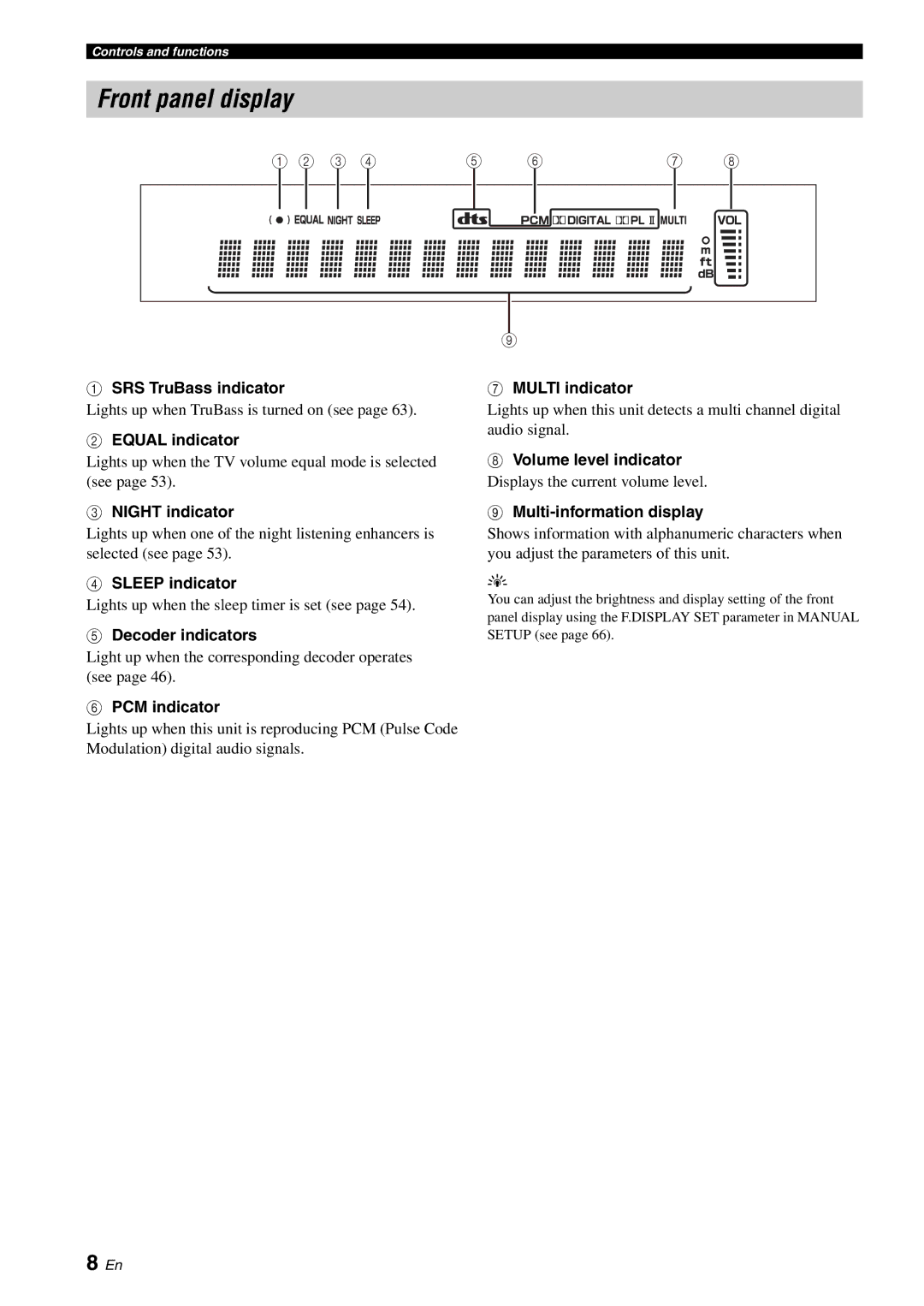Controls and functions
Front panel display
1 2 3 4 | 5 | 6 | 7 |
| 8 | |||||||||||||
|
|
|
|
|
|
|
|
|
|
|
|
|
|
|
|
|
|
|
|
|
|
|
|
|
|
|
|
|
|
|
|
|
|
|
|
|
|
|
|
|
|
|
|
|
|
|
|
|
|
|
|
|
|
|
|
|
|
|
|
|
|
|
|
|
|
|
|
|
|
|
|
|
|
|
|
|
|
|
|
|
|
|
|
|
|
|
|
|
|
|
|
|
|
|
|
|
|
|
|
|
|
|
|
|
|
|
|
|
|
|
|
|
|
|
|
|
|
|
|
|
|
|
|
|
|
|
|
|
|
|
|
|
|
|
|
|
|
|
|
|
|
|
|
|
|
|
|
|
|
|
|
|
|
|
|
|
|
|
|
|
|
|
|
|
|
|
|
|
|
|
|
|
|
|
|
|
|
|
|
|
|
|
|
|
|
|
|
|
|
|
|
|
|
|
|
|
|
|
|
|
|
|
|
|
|
|
|
|
|
|
|
|
|
|
|
|
|
|
|
|
|
|
|
|
|
|
|
|
|
|
|
|
|
|
|
|
|
|
|
|
|
|
|
|
|
|
1SRS TruBass indicator
Lights up when TruBass is turned on (see page 63).
2EQUAL indicator
Lights up when the TV volume equal mode is selected (see page 53).
3NIGHT indicator
Lights up when one of the night listening enhancers is selected (see page 53).
4SLEEP indicator
Lights up when the sleep timer is set (see page 54).
5Decoder indicators
Light up when the corresponding decoder operates (see page 46).
9
7MULTI indicator
Lights up when this unit detects a multi channel digital audio signal.
8Volume level indicator
Displays the current volume level.
9Multi-information display
Shows information with alphanumeric characters when you adjust the parameters of this unit.
y
You can adjust the brightness and display setting of the front panel display using the F.DISPLAY SET parameter in MANUAL SETUP (see page 66).
6PCM indicator
Lights up when this unit is reproducing PCM (Pulse Code Modulation) digital audio signals.
8 En