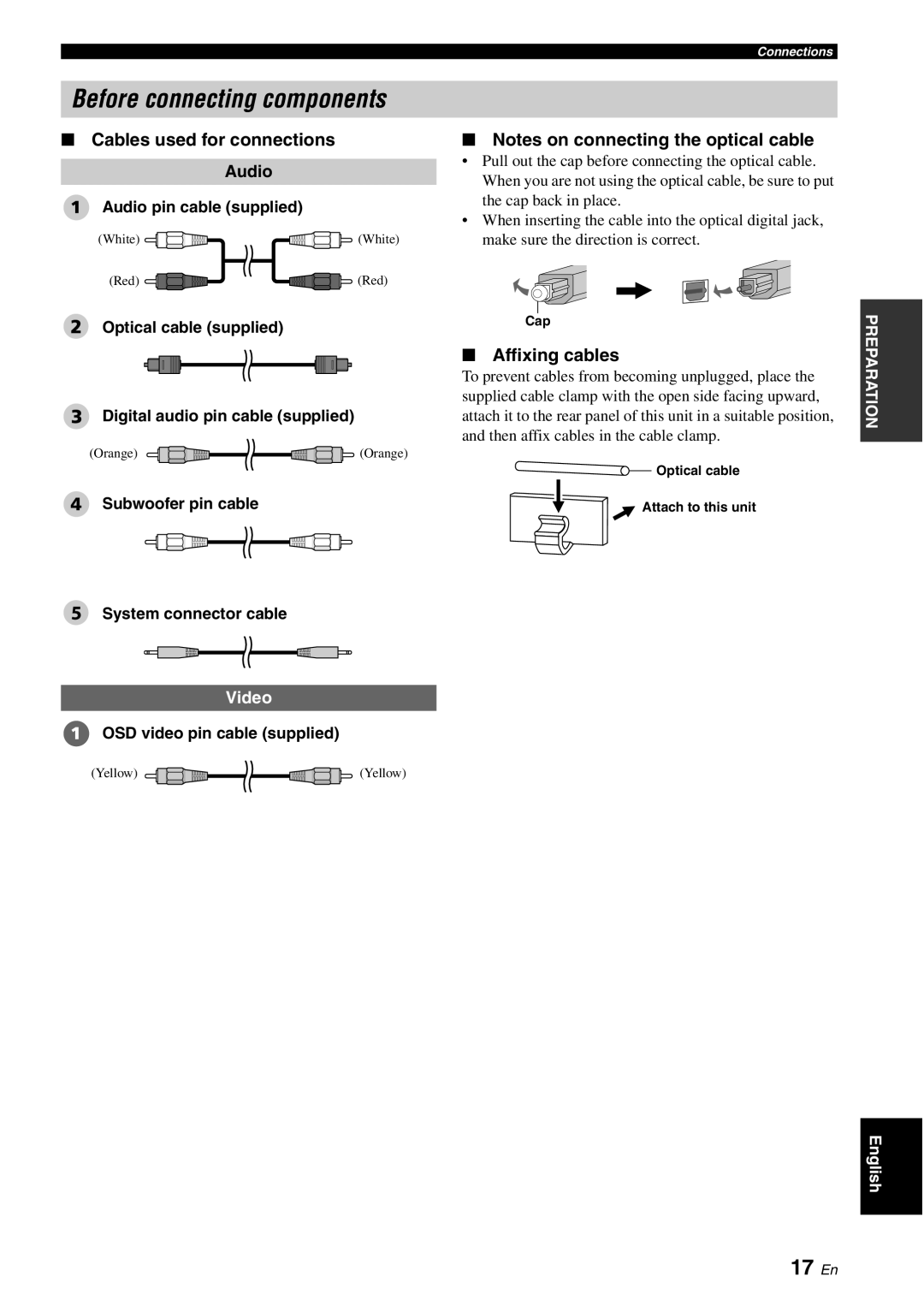Before connecting components
■Cables used for connections Audio
Audio pin cable (supplied)
(White) | (White) |
(Red) | (Red) |
Optical cable (supplied)
Digital audio pin cable (supplied)
(Orange) ![]()
![]()
![]() (Orange)
(Orange)
Subwoofer pin cable
5System connector cable
Video
OSD video pin cable (supplied)
(Yellow) ![]()
![]()
![]() (Yellow)
(Yellow)
Connections
■Notes on connecting the optical cable
• Pull out the cap before connecting the optical cable. When you are not using the optical cable, be sure to put the cap back in place.
• When inserting the cable into the optical digital jack, make sure the direction is correct.
Cap | PREPARATION |
|
■ Affixing cables
To prevent cables from becoming unplugged, place the supplied cable clamp with the open side facing upward, attach it to the rear panel of this unit in a suitable position, and then affix cables in the cable clamp.
Optical cable
![]() Attach to this unit
Attach to this unit
English