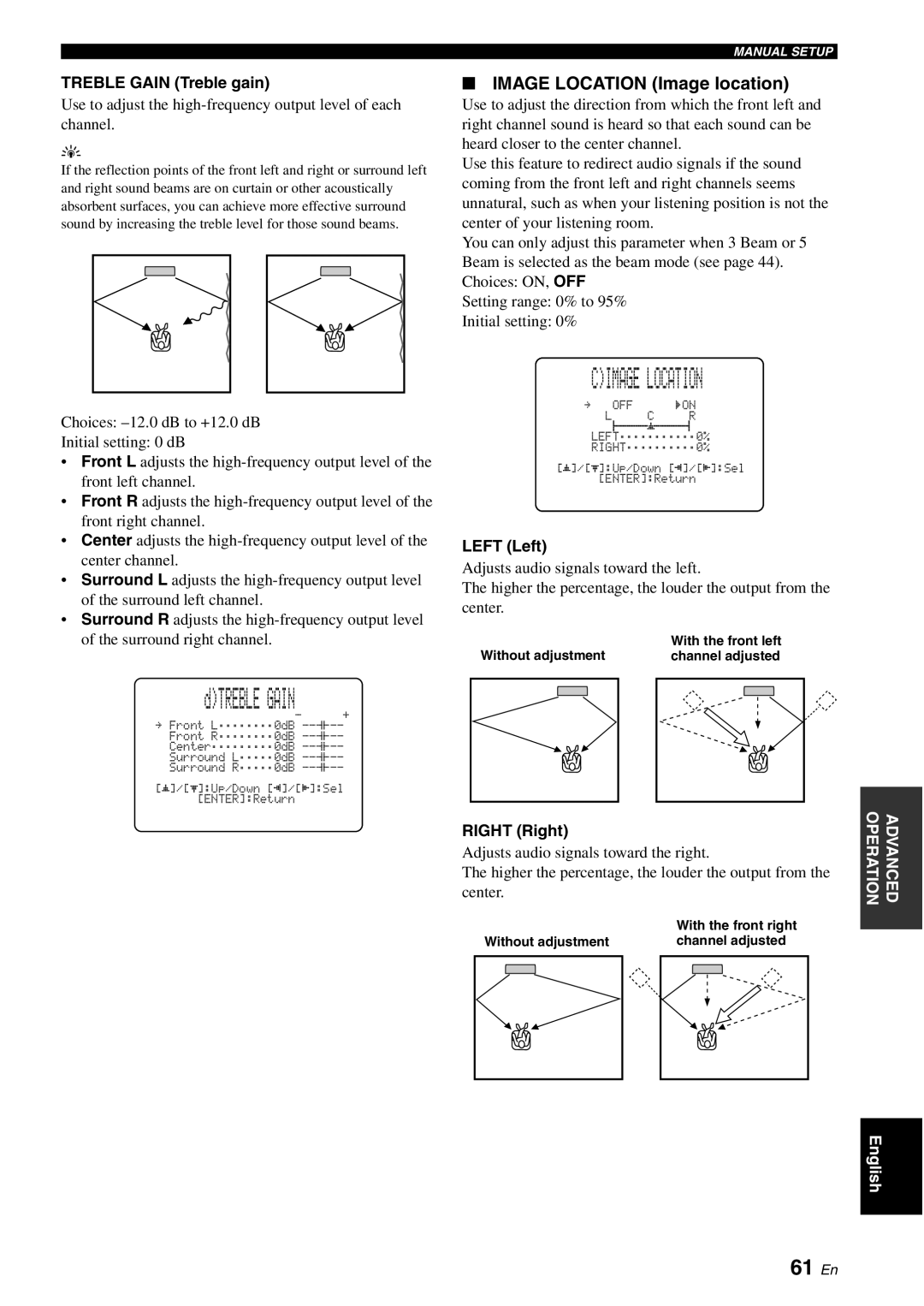TREBLE GAIN (Treble gain)
Use to adjust the
y
If the reflection points of the front left and right or surround left and right sound beams are on curtain or other acoustically absorbent surfaces, you can achieve more effective surround sound by increasing the treble level for those sound beams.
MANUAL SETUP
■IMAGE LOCATION (Image location)
Use to adjust the direction from which the front left and right channel sound is heard so that each sound can be heard closer to the center channel.
Use this feature to redirect audio signals if the sound coming from the front left and right channels seems unnatural, such as when your listening position is not the center of your listening room.
You can only adjust this parameter when 3 Beam or 5 Beam is selected as the beam mode (see page 44). Choices: ON, OFF
Setting range: 0% to 95%
Initial setting: 0%
Choices:
Initial setting: 0 dB
•Front L adjusts the
•Front R adjusts the
•Center adjusts the
•Surround L adjusts the
•Surround R adjusts the
d)TREBLE GAIN
- | + |
. Front L;;;;;;;;0dB | |
Front R;;;;;;;;0dB | |
Center;;;;;;;;;0dB | |
Surround L;;;;;0dB | |
Surround R;;;;;0dB |
[p]/[p]:Up/Down [p]/[p]:Sel [ENTER]:Return
C)IMAGE LOCATION
. | OFF | )ON |
L | C | R |
| p |
|
LEFT;;;;;;;;;;;0%
RIGHT;;;;;;;;;;0%
[p]/[p]:Up/Down [p]/[p]:Sel [ENTER]:Return
LEFT (Left)
Adjusts audio signals toward the left.
The higher the percentage, the louder the output from the center.
Without adjustment |
| With the front left |
| channel adjusted | |
|
|
|
|
|
|
RIGHT (Right)
Adjusts audio signals toward the right.
The higher the percentage, the louder the output from the center.
|
| With the front right |
Without adjustment |
| channel adjusted |
|
|
|
|
|
|
OPERATION | ADVANCED |
|
|
English