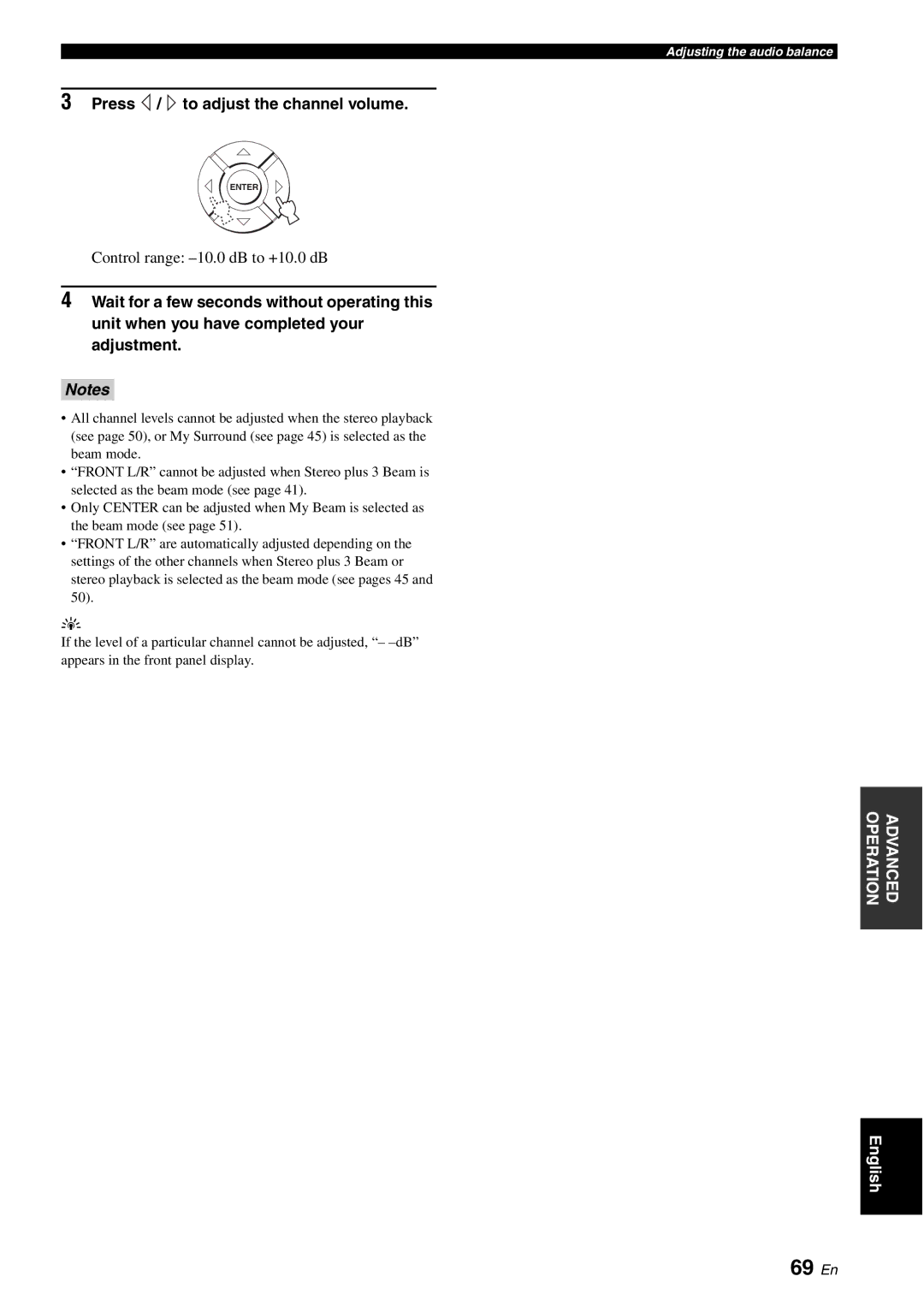Adjusting the audio balance
3Press ![]() /
/ ![]() to adjust the channel volume.
to adjust the channel volume.
ENTER
Control range:
4Wait for a few seconds without operating this unit when you have completed your adjustment.
Notes
•All channel levels cannot be adjusted when the stereo playback (see page 50), or My Surround (see page 45) is selected as the beam mode.
•“FRONT L/R” cannot be adjusted when Stereo plus 3 Beam is selected as the beam mode (see page 41).
•Only CENTER can be adjusted when My Beam is selected as the beam mode (see page 51).
•“FRONT L/R” are automatically adjusted depending on the settings of the other channels when Stereo plus 3 Beam or stereo playback is selected as the beam mode (see pages 45 and 50).
y
If the level of a particular channel cannot be adjusted, “–
OPERATION | ADVANCED |
|
|
English