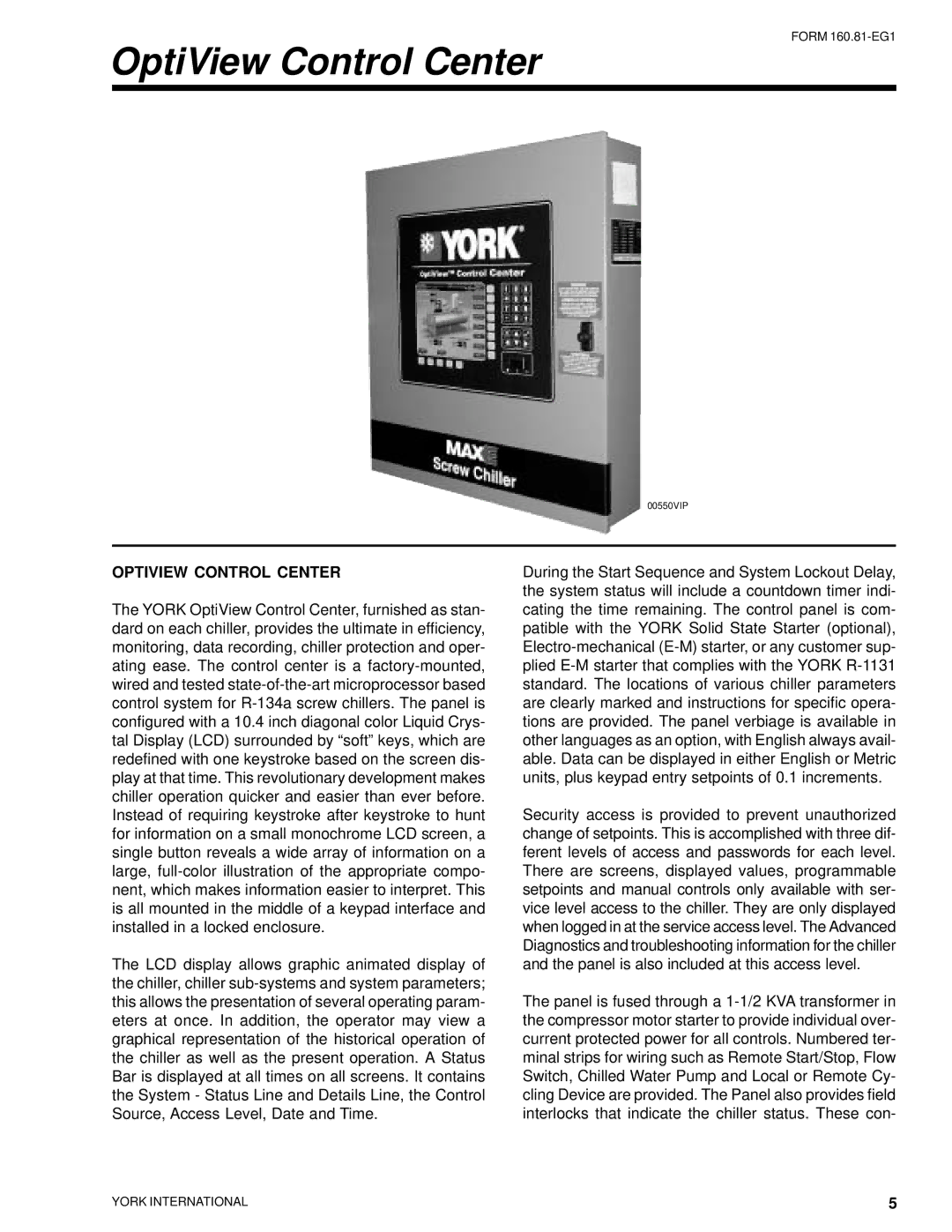OPTIVIEW CONTROL CENTER
The YORK OptiView Control Center, furnished as stan- dard on each chiller, provides the ultimate in efficiency, monitoring, data recording, chiller protection and oper- ating ease. The control center is a factory-mounted, wired and tested state-of-the-art microprocessor based control system for R-134a screw chillers. The panel is configured with a 10.4 inch diagonal color Liquid Crys- tal Display (LCD) surrounded by “soft” keys, which are redefined with one keystroke based on the screen dis- play at that time. This revolutionary development makes chiller operation quicker and easier than ever before. Instead of requiring keystroke after keystroke to hunt for information on a small monochrome LCD screen, a single button reveals a wide array of information on a large, full-color illustration of the appropriate compo- nent, which makes information easier to interpret. This is all mounted in the middle of a keypad interface and installed in a locked enclosure.
The LCD display allows graphic animated display of the chiller, chiller sub-systems and system parameters; this allows the presentation of several operating param- eters at once. In addition, the operator may view a graphical representation of the historical operation of the chiller as well as the present operation. A Status Bar is displayed at all times on all screens. It contains the System - Status Line and Details Line, the Control Source, Access Level, Date and Time.
During the Start Sequence and System Lockout Delay, the system status will include a countdown timer indi- cating the time remaining. The control panel is com- patible with the YORK Solid State Starter (optional), Electro-mechanical (E-M) starter, or any customer sup- plied E-M starter that complies with the YORK R-1131 standard. The locations of various chiller parameters are clearly marked and instructions for specific opera- tions are provided. The panel verbiage is available in other languages as an option, with English always avail- able. Data can be displayed in either English or Metric units, plus keypad entry setpoints of 0.1 increments.
Security access is provided to prevent unauthorized change of setpoints. This is accomplished with three dif- ferent levels of access and passwords for each level. There are screens, displayed values, programmable setpoints and manual controls only available with ser- vice level access to the chiller. They are only displayed when logged in at the service access level. The Advanced Diagnostics and troubleshooting information for the chiller and the panel is also included at this access level.
The panel is fused through a 1-1/2 KVA transformer in the compressor motor starter to provide individual over- current protected power for all controls. Numbered ter- minal strips for wiring such as Remote Start/Stop, Flow Switch, Chilled Water Pump and Local or Remote Cy- cling Device are provided. The Panel also provides field interlocks that indicate the chiller status. These con-