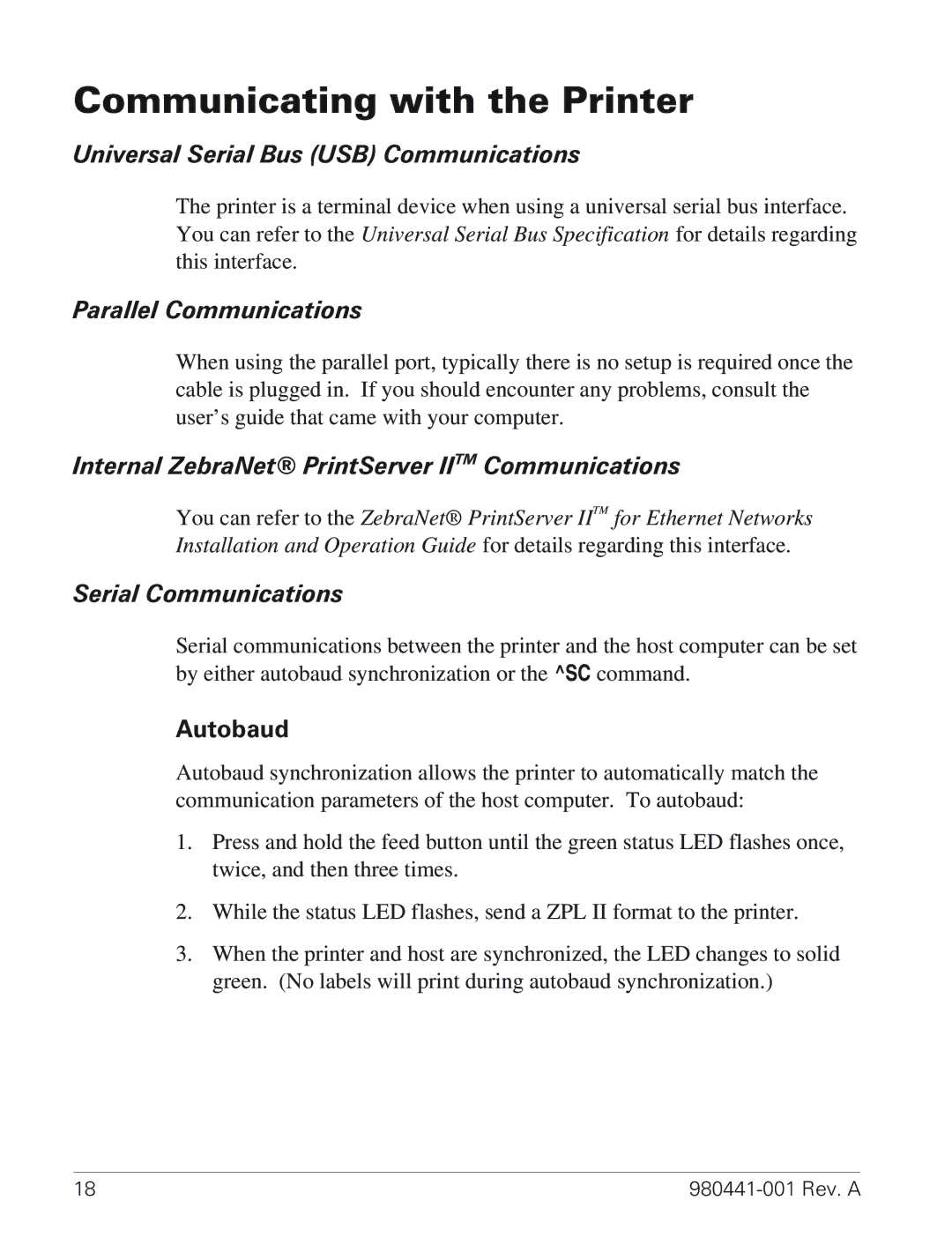Communicating with the Printer
Universal Serial Bus (USB) Communications
The printer is a terminal device when using a universal serial bus interface. You can refer to the Universal Serial Bus Specification for details regarding this interface.
Parallel Communications
When using the parallel port, typically there is no setup is required once the cable is plugged in. If you should encounter any problems, consult the user’s guide that came with your computer.
Internal ZebraNet® PrintServer IITM Communications
You can refer to the ZebraNet® PrintServer IITM for Ethernet Networks Installation and Operation Guide for details regarding this interface.
Serial Communications
Serial communications between the printer and the host computer can be set by either autobaud synchronization or the ^SC command.
Autobaud
Autobaud synchronization allows the printer to automatically match the communication parameters of the host computer. To autobaud:
1.Press and hold the feed button until the green status LED flashes once, twice, and then three times.
2.While the status LED flashes, send a ZPL II format to the printer.
3.When the printer and host are synchronized, the LED changes to solid green. (No labels will print during autobaud synchronization.)
18 |
|