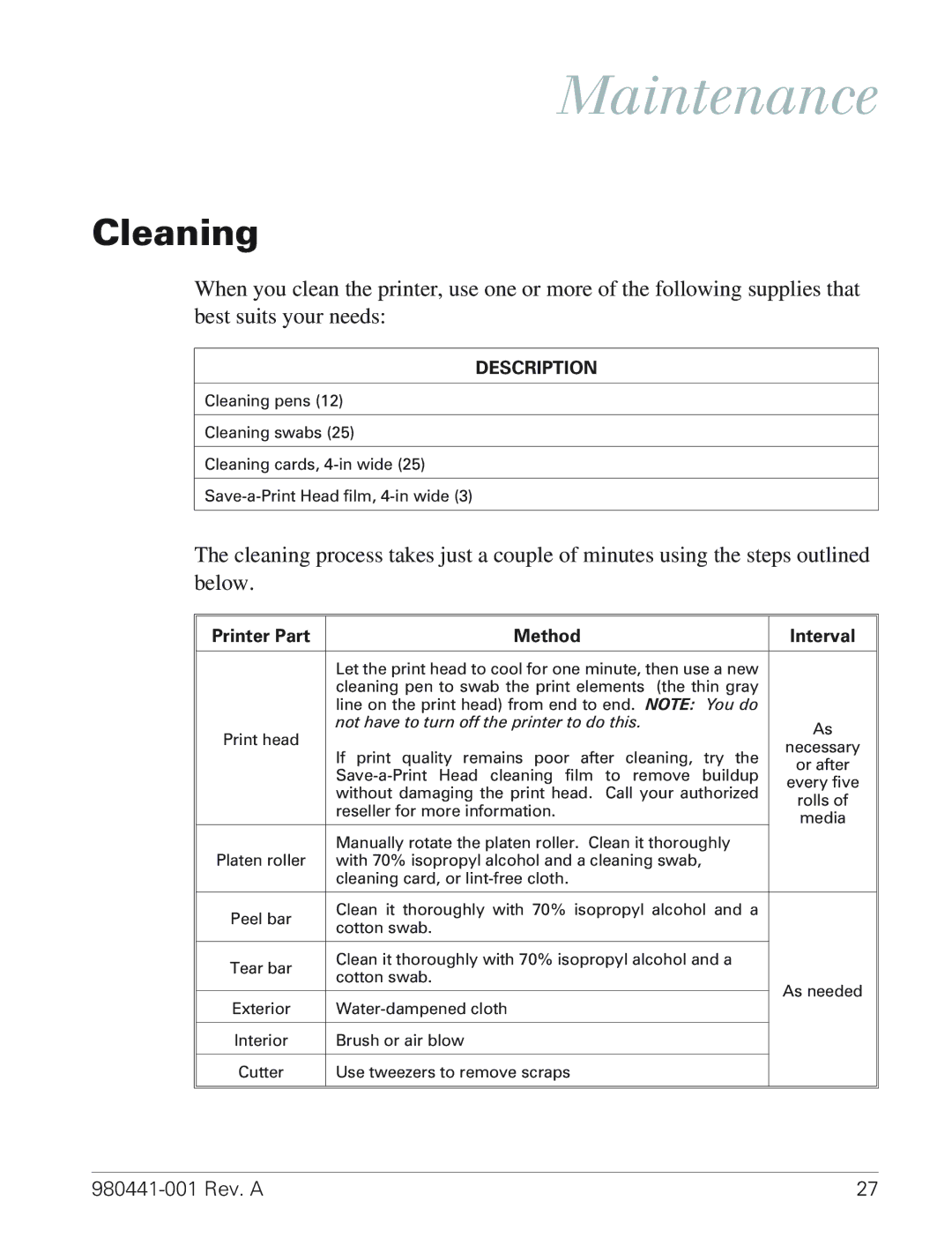Maintenance
Cleaning
When you clean the printer, use one or more of the following supplies that best suits your needs:
DESCRIPTION
Cleaning pens (12)
Cleaning swabs (25)
Cleaning cards,
The cleaning process takes just a couple of minutes using the steps outlined below.
Printer Part | Method |
|
|
| Interval | |
|
|
| ||||
| Let the print head to cool for one minute, then use a new |
| ||||
| cleaning pen to swab the print elements (the thin gray |
| ||||
| line on the print head) from end to end. NOTE: You do |
| ||||
Print head | not have to turn off the printer to do this. |
|
| As | ||
|
|
|
| |||
If print quality remains poor after | cleaning, | try | the | necessary | ||
| ||||||
| or after | |||||
| remove | buildup | ||||
| every five | |||||
| without damaging the print head. Call your authorized | |||||
| rolls of | |||||
| reseller for more information. |
|
|
| ||
|
|
|
| media | ||
|
|
|
|
| ||
| Manually rotate the platen roller. Clean it thoroughly |
|
| |||
Platen roller | with 70% isopropyl alcohol and a cleaning swab, |
|
|
| ||
| cleaning card, or |
|
|
|
| |
|
|
| ||||
Peel bar | Clean it thoroughly with 70% isopropyl alcohol and a |
| ||||
cotton swab. |
|
|
|
| ||
|
|
|
|
| ||
|
|
|
| |||
Tear bar | Clean it thoroughly with 70% isopropyl alcohol and a |
|
| |||
cotton swab. |
|
|
|
| ||
|
|
|
| As needed | ||
|
|
|
|
| ||
Exterior |
|
|
| |||
|
|
|
| |||
|
|
|
|
|
| |
Interior | Brush or air blow |
|
|
|
| |
|
|
|
|
|
| |
Cutter | Use tweezers to remove scraps |
|
|
|
| |
|
|
|
|
|
| |
|
|
|
|
|
| |
| 27 |