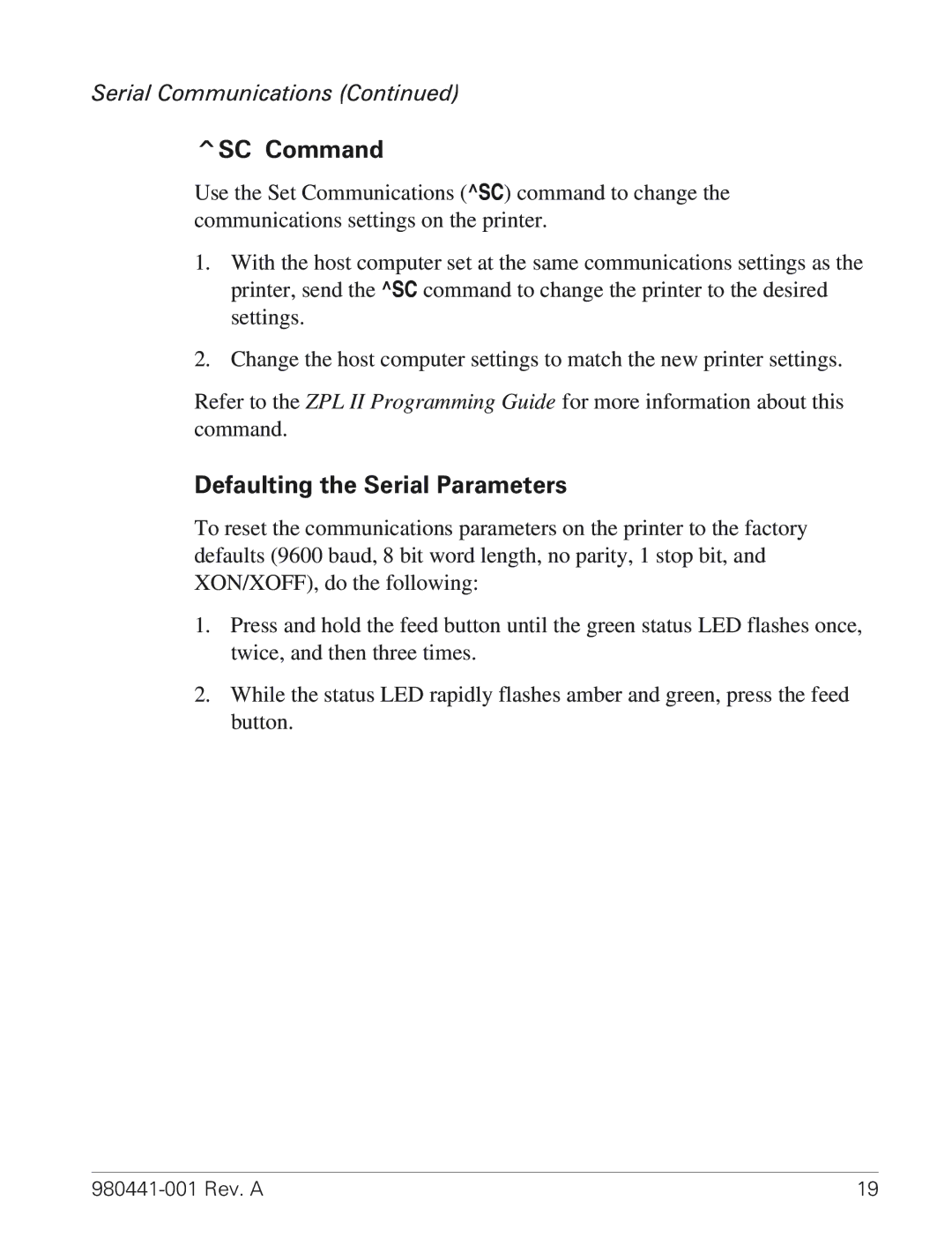Serial Communications (Continued)
^SC Command
Use the Set Communications (^SC) command to change the communications settings on the printer.
1.With the host computer set at the same communications settings as the printer, send the ^SC command to change the printer to the desired settings.
2.Change the host computer settings to match the new printer settings.
Refer to the ZPL II Programming Guide for more information about this command.
Defaulting the Serial Parameters
To reset the communications parameters on the printer to the factory defaults (9600 baud, 8 bit word length, no parity, 1 stop bit, and XON/XOFF), do the following:
1.Press and hold the feed button until the green status LED flashes once, twice, and then three times.
2.While the status LED rapidly flashes amber and green, press the feed button.
| 19 |