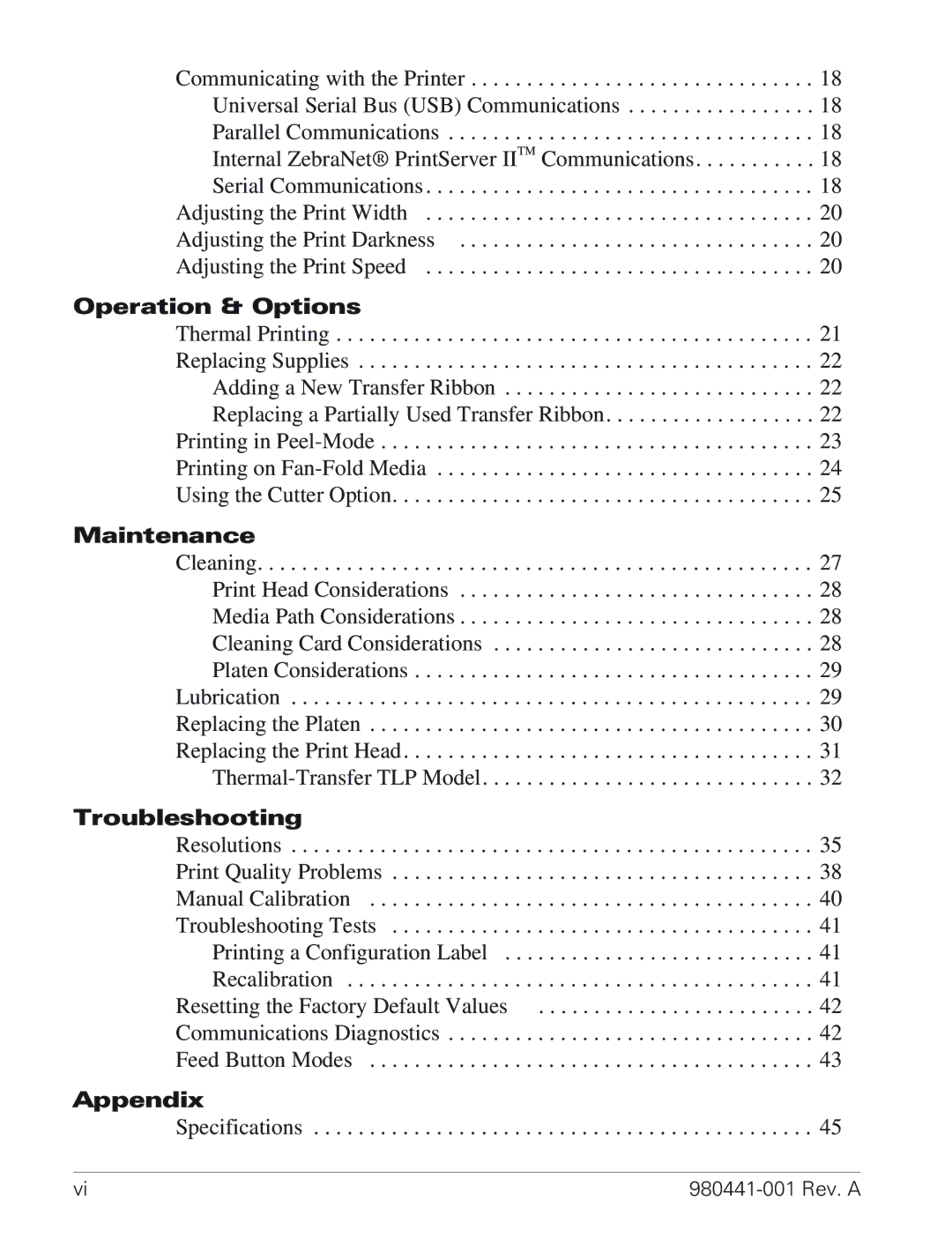Communicating with the Printer | 18 |
Universal Serial Bus (USB) Communications | 18 |
Parallel Communications | 18 |
Internal ZebraNet® PrintServer IITM Communications | 18 |
Serial Communications | 18 |
Adjusting the Print Width | 20 |
Adjusting the Print Darkness | 20 |
Adjusting the Print Speed | 20 |
Operation & Options
Thermal Printing . . . . . . . . . . . . . . . . . . . . . . . . . . . . . . . . . . . . . . . . . . . 21 Replacing Supplies . . . . . . . . . . . . . . . . . . . . . . . . . . . . . . . . . . . . . . . . . 22 Adding a New Transfer Ribbon . . . . . . . . . . . . . . . . . . . . . . . . . . . . 22 Replacing a Partially Used Transfer Ribbon. . . . . . . . . . . . . . . . . . . 22 Printing in
Maintenance
Cleaning. . . . . . . . . . . . . . . . . . . . . . . . . . . . . . . . . . . . . . . . . . . . . . . . . . 27
Print Head Considerations . . . . . . . . . . . . . . . . . . . . . . . . . . . . . . . . 28
Media Path Considerations . . . . . . . . . . . . . . . . . . . . . . . . . . . . . . . . 28
Cleaning Card Considerations . . . . . . . . . . . . . . . . . . . . . . . . . . . . . 28
Platen Considerations . . . . . . . . . . . . . . . . . . . . . . . . . . . . . . . . . . . . 29
Lubrication . . . . . . . . . . . . . . . . . . . . . . . . . . . . . . . . . . . . . . . . . . . . . . . 29
Replacing the Platen . . . . . . . . . . . . . . . . . . . . . . . . . . . . . . . . . . . . . . . . 30
Replacing the Print Head. . . . . . . . . . . . . . . . . . . . . . . . . . . . . . . . . . . . . 31
Troubleshooting |
|
Resolutions | 35 |
Print Quality Problems | 38 |
Manual Calibration | 40 |
Troubleshooting Tests | 41 |
Printing a Configuration Label | 41 |
Recalibration | 41 |
Resetting the Factory Default Values | 42 |
Communications Diagnostics | 42 |
Feed Button Modes | 43 |
Appendix
Specifications . . . . . . . . . . . . . . . . . . . . . . . . . . . . . . . . . . . . . . . . . . . . . 45
vi |
|