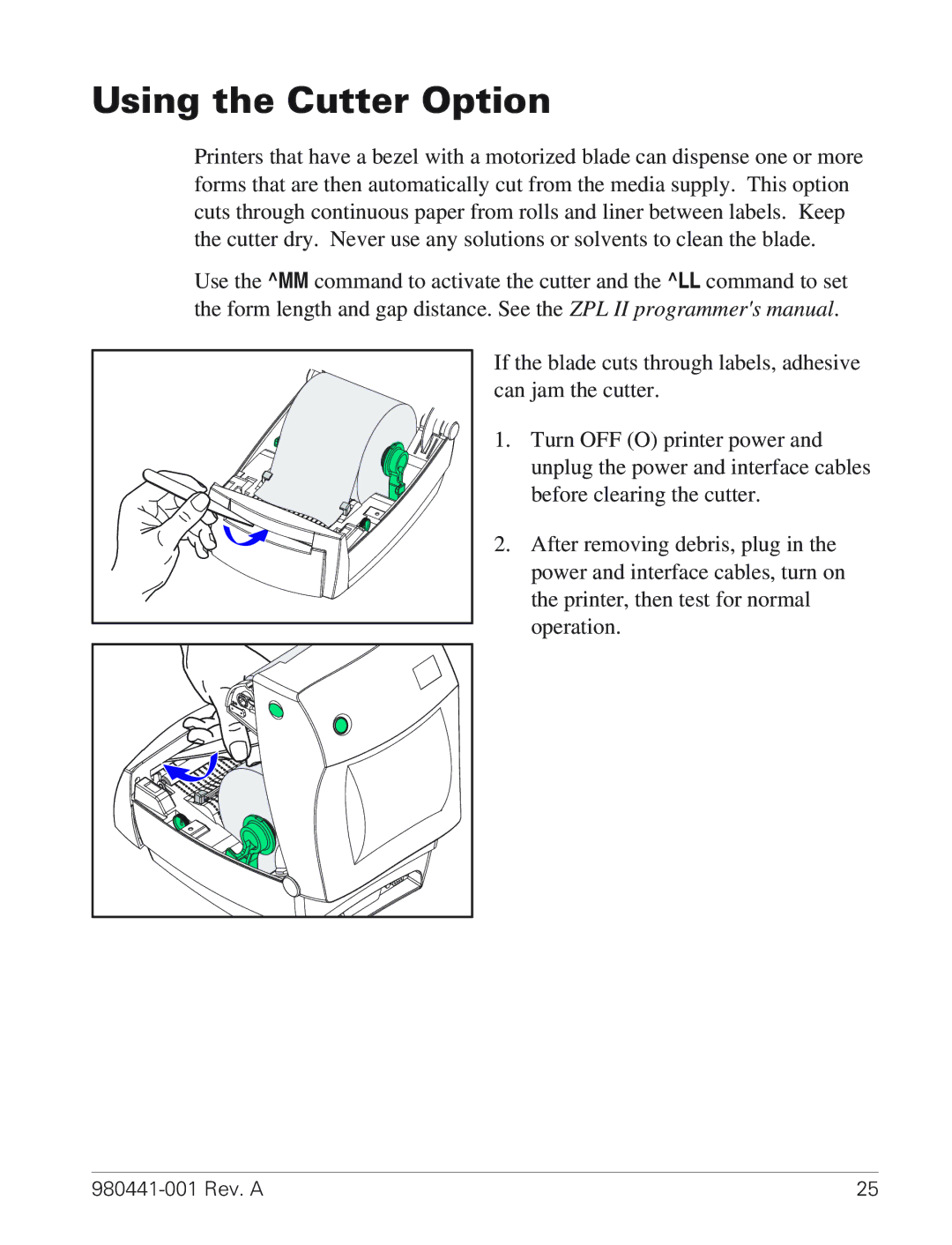Using the Cutter Option
Printers that have a bezel with a motorized blade can dispense one or more forms that are then automatically cut from the media supply. This option cuts through continuous paper from rolls and liner between labels. Keep the cutter dry. Never use any solutions or solvents to clean the blade.
Use the ^MM command to activate the cutter and the ^LL command to set the form length and gap distance. See the ZPL II programmer's manual.
If the blade cuts through labels, adhesive can jam the cutter.
1. Turn OFF (O) printer power and unplug the power and interface cables before clearing the cutter.
2. After removing debris, plug in the power and interface cables, turn on the printer, then test for normal operation.
| 25 |