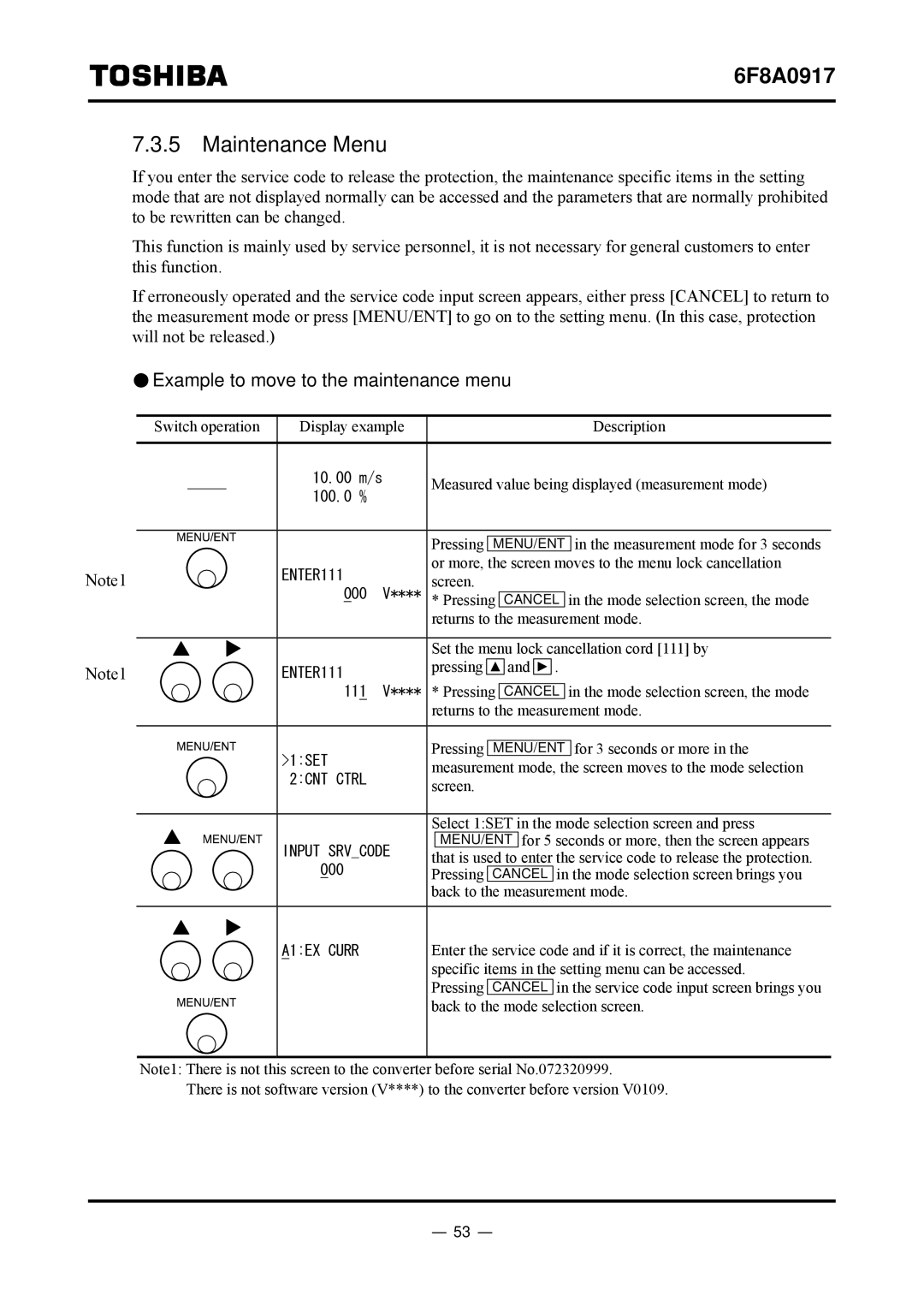6F8A0917
7.3.5Maintenance Menu
If you enter the service code to release the protection, the maintenance specific items in the setting mode that are not displayed normally can be accessed and the parameters that are normally prohibited to be rewritten can be changed.
This function is mainly used by service personnel, it is not necessary for general customers to enter this function.
If erroneously operated and the service code input screen appears, either press [CANCEL] to return to the measurement mode or press [MENU/ENT] to go on to the setting menu. (In this case, protection will not be released.)
 Example to move to the maintenance menu
Example to move to the maintenance menu
Note1
Note1
Switch operation | Display example |
|
|
|
|
|
|
|
|
|
| Description | |
|
|
|
|
|
|
|
|
|
|
|
|
|
|
− | 10.00 m/s |
| Measured value being displayed (measurement mode) | ||||||||||
100.0 % |
| ||||||||||||
|
|
|
|
|
|
|
|
|
|
|
|
| |
|
|
|
|
|
|
|
|
|
|
|
|
|
|
|
|
| Pressing |
|
|
|
|
|
|
| in the measurement mode for 3 seconds | ||
|
|
| MENU/ENT | ||||||||||
| ENTER111 |
| or more, the screen moves to the menu lock cancellation | ||||||||||
|
| screen. |
|
|
|
|
|
|
|
| |||
| 000 | V**** |
|
|
|
|
|
|
|
| |||
| * Pressing | CANCEL | in the mode selection screen, the mode | ||||||||||
|
|
| returns to the measurement mode. | ||||||||||
|
|
|
|
|
|
|
|
|
|
| |||
|
|
| Set the menu lock cancellation cord [111] by | ||||||||||
| ENTER111 |
| pressing |
| and . | ||||||||
| 111 | V**** | * Pressing |
|
|
| in the mode selection screen, the mode | ||||||
| CANCEL | ||||||||||||
|
|
| returns to the measurement mode. | ||||||||||
|
|
|
|
|
|
|
|
|
|
| |||
|
|
| Pressing |
|
|
|
|
|
|
| for 3 seconds or more in the | ||
| >1:SET |
| MENU/ENT |
| |||||||||
|
| measurement mode, the screen moves to the mode selection | |||||||||||
| 2:CNT CTRL |
| |||||||||||
|
| screen. |
|
|
|
|
|
|
|
| |||
|
|
|
|
|
|
|
|
|
|
| |||
|
|
|
| ||||||||||
|
|
| Select 1:SET in the mode selection screen and press | ||||||||||
| INPUT SRV_CODE |
| MENU/ENT | for 5 seconds or more, then the screen appears | |||||||||
| that is used to enter the service code to release the protection. | ||||||||||||
| 000 |
| |||||||||||
|
| Pressing |
|
| in the mode selection screen brings you | ||||||||
|
|
| CANCEL | ||||||||||
|
|
| back to the measurement mode. | ||||||||||
|
|
|
| ||||||||||
| A1:EX CURR |
| Enter the service code and if it is correct, the maintenance | ||||||||||
|
|
| specific items in the setting menu can be accessed. | ||||||||||
|
|
| Pressing |
| CANCEL | in the service code input screen brings you | |||||||
back to the mode selection screen.
Note1: There is not this screen to the converter before serial No.072320999.
There is not software version (V****) to the converter before version V0109.
- 53 -