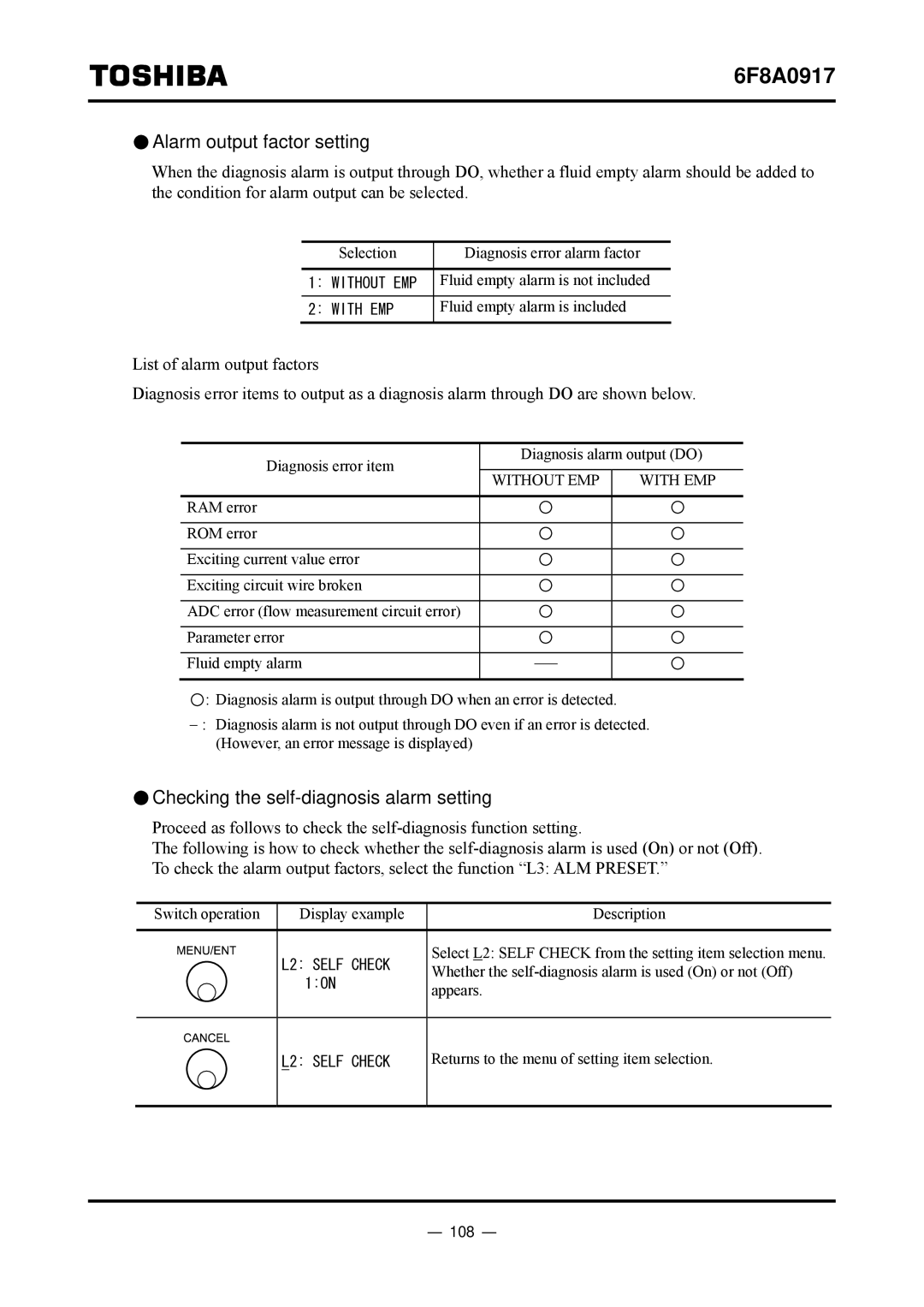6F8A0917
 Alarm output factor setting
Alarm output factor setting
When the diagnosis alarm is output through DO, whether a fluid empty alarm should be added to the condition for alarm output can be selected.
Selection | Diagnosis error alarm factor |
|
|
1: WITHOUT EMP | Fluid empty alarm is not included |
|
|
2: WITH EMP | Fluid empty alarm is included |
|
|
List of alarm output factors
Diagnosis error items to output as a diagnosis alarm through DO are shown below.
Diagnosis error item | Diagnosis alarm output (DO) | ||
WITHOUT EMP | WITH EMP | ||
| |||
RAM error |
|
| |
ROM error |
|
| |
Exciting current value error |
|
| |
Exciting circuit wire broken |
|
| |
ADC error (flow measurement circuit error) |
|
| |
Parameter error |
|
| |
Fluid empty alarm | − |
| |
![]() : Diagnosis alarm is output through DO when an error is detected.
: Diagnosis alarm is output through DO when an error is detected.
−: Diagnosis alarm is not output through DO even if an error is detected. (However, an error message is displayed)
 Checking the
Checking the self-diagnosis alarm setting
Proceed as follows to check the
The following is how to check whether the
Switch operation | Display example | Description |
|
|
|
| L2: SELF CHECK | Select L2: SELF CHECK from the setting item selection menu. |
| Whether the | |
| 1:ON | |
| appears. | |
|
|
L2: SELF CHECK
Returns to the menu of setting item selection.