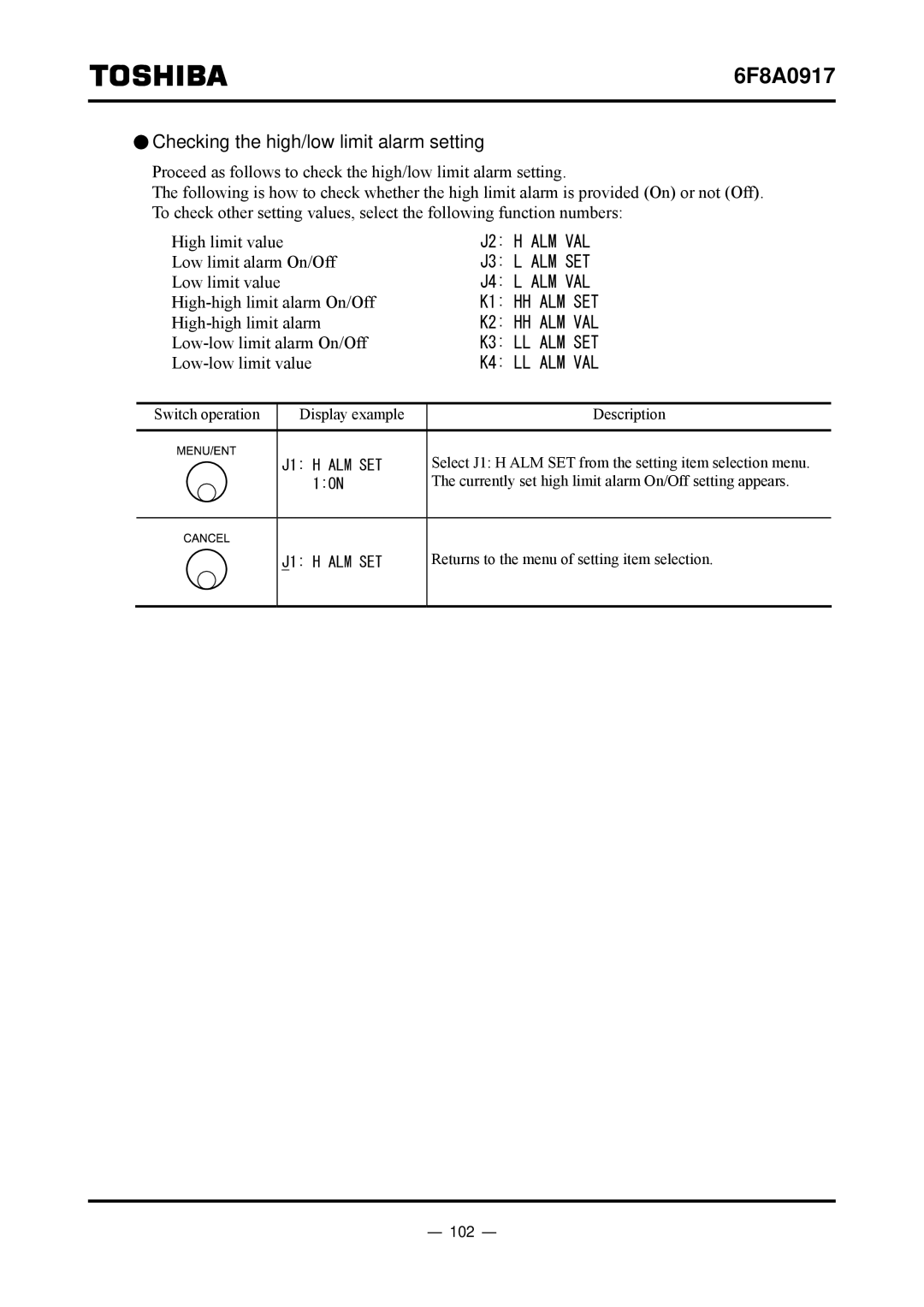6F8A0917
 Checking the high/low limit alarm setting
Checking the high/low limit alarm setting
Proceed as follows to check the high/low limit alarm setting.
The following is how to check whether the high limit alarm is provided (On) or not (Off). To check other setting values, select the following function numbers:
High limit value | J2: H ALM VAL | |
Low limit alarm On/Off | J3: L ALM SET | |
Low limit value |
| J4: L ALM VAL |
K1: HH ALM SET | ||
| K2: HH ALM VAL | |
| K3: LL ALM SET | |
K4: LL ALM VAL | ||
|
|
|
Switch operation | Display example | Description |
|
|
|
| J1: H ALM SET | Select J1: H ALM SET from the setting item selection menu. |
| 1:ON | The currently set high limit alarm On/Off setting appears. |
J1: H ALM SET
Returns to the menu of setting item selection.