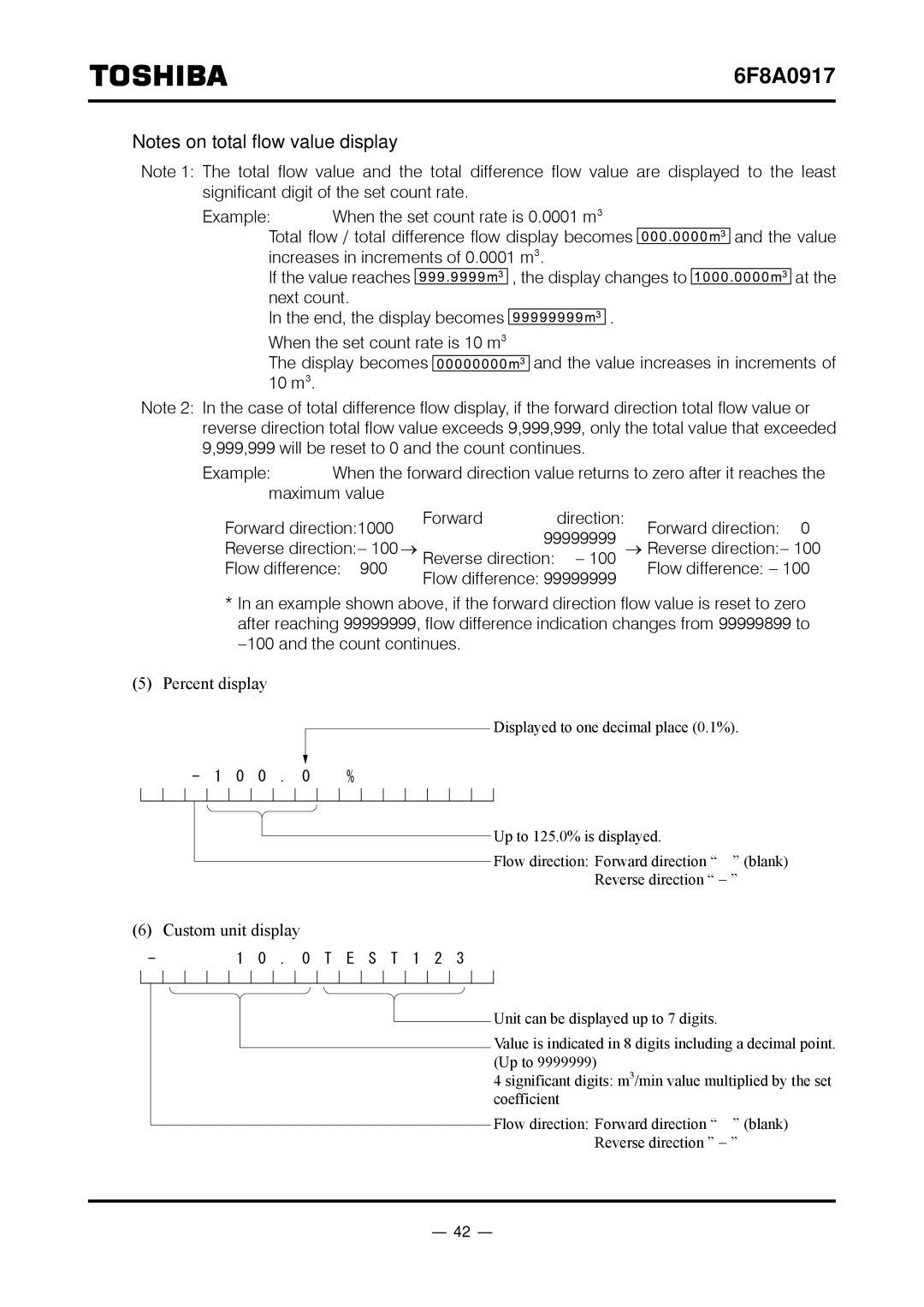6F8A0917
Notes on total flow value display
Note 1: The total flow value and the total difference flow value are displayed to the least significant digit of the set count rate.
Example: | When the set count rate is 0.0001 m3 |
|
| |||||
Total flow / total difference flow display becomes |
|
| and the value | |||||
increases in increments of 0.0001 m3. |
|
| ||||||
If the value reaches |
| , the display changes to |
|
| at the | |||
next count. |
| . |
|
|
|
| ||
In the end, the display becomes |
|
|
|
|
| |||
When the set count rate is 10 m3
The display becomes ![]() and the value increases in increments of 10 m3.
and the value increases in increments of 10 m3.
Note 2: In the case of total difference flow display, if the forward direction total flow value or reverse direction total flow value exceeds 9,999,999, only the total value that exceeded 9,999,999 will be reset to 0 and the count continues.
Example: | When the forward direction value returns to zero after it reaches the | ||||
maximum value |
|
|
| ||
Forward direction:1000 | Forward | direction: | Forward direction: 0 | ||
| 99999999 | ||||
Reverse direction:− 100 → |
| → Reverse direction:− 100 | |||
Flow difference: 900 | Reverse direction: − 100 | Flow difference: − 100 | |||
Flow difference: 99999999 | |||||
|
|
| |||
*In an example shown above, if the forward direction flow value is reset to zero after reaching 99999999, flow difference indication changes from 99999899 to −100 and the count continues.
(5)Percent display
Displayed to one decimal place (0.1%).
- 1 0 0 . 0 | % |
Up to 125.0% is displayed.
Flow direction: Forward direction “ ” (blank)
Reverse direction “ − ”
(6)Custom unit display
-1 0 . 0 T E S T 1 2 3
![]() Unit can be displayed up to 7 digits.
Unit can be displayed up to 7 digits.
Value is indicated in 8 digits including a decimal point. (Up to 9999999)
4 significant digits: m3/min value multiplied by the set coefficient
Flow direction: Forward direction “ ” (blank) Reverse direction ” − ”
- 42 -